Read the statement by Michael Teeuw here.
MMM-cryptocurrency side by side top bar
-
Currently, the currencies are displaying vertically with lots of padding. How can I alter the css to have them displaying side by side in the top bar?
This is what it currently looks like.

And this is what I would like it to look like

Any help is greatly appreciated!
-
Update: I have taken the cowards way out and trimmed the currencies and duplicated the modules config into different regions of the config.js like top_left, top_center, and top_right. This has solved the issue.
-
Hi @StacheEnthusiast, in
getDom()atMMM-cryptocurrency.js:164it creates the layout for the module in atable. It loops through, and for each currency creates atr(table row) andtd(table cell).It looks a bit like this:
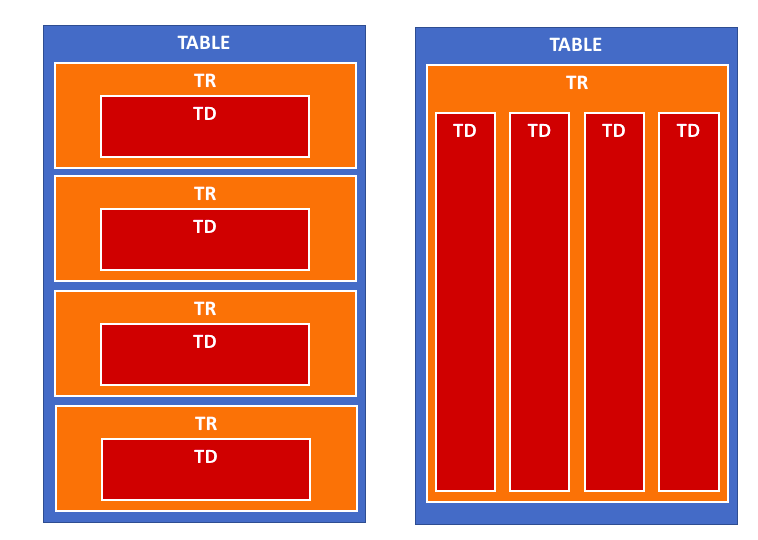
So I think if you take the
trcreation outside of the loop, it should work:getDom: function() { if (this.config.displayType == 'logo' || this.config.displayType == 'logoWithChanges') { this.folder = (this.config.coloredLogos ? 'colored/' : 'black-white/') return this.buildIconView(this.result, this.config.displayType) } var data = this.result var wrapper = document.createElement('table') wrapper.className = 'small mmm-cryptocurrency' var tableHeader = document.createElement('tr') tableHeader.className = 'header-row' var tableHeaderValues = [ this.translate('CURRENCY'), this.translate('PRICE') ] if (this.config.headers.indexOf('change1h') > -1) { tableHeaderValues.push(this.translate('CHANGE') + ' (1h)') } if (this.config.headers.indexOf('change24h') > -1) { tableHeaderValues.push(this.translate('CHANGE') + ' (24h)') } if (this.config.headers.indexOf('change7d') > -1) { tableHeaderValues.push(this.translate('CHANGE') + ' (7d)') } for (var i = 0; i < tableHeaderValues.length; i++) { var tableHeadSetup = document.createElement('th') tableHeadSetup.innerHTML = tableHeaderValues[i] tableHeader.appendChild(tableHeadSetup) } wrapper.appendChild(tableHeader) var trWrapper = document.createElement('tr') // moved from below trWrapper.className = 'currency' // moved from below for (i = 0; i < data.length; i++) { var currentCurrency = data[i] // var trWrapper = document.createElement('tr') // trWrapper.className = 'currency' var name if (this.config.displayLongNames) { name = currentCurrency.name } else { name = currentCurrency.symbol } var tdValues = [ name, currentCurrency.price, ] if (this.config.headers.indexOf('change1h') > -1) { tdValues.push(currentCurrency.percent_change_1h + '%') } if (this.config.headers.indexOf('change24h') > -1) { tdValues.push(currentCurrency.percent_change_24h + '%') } if (this.config.headers.indexOf('change7d') > -1) { tdValues.push(currentCurrency.percent_change_7d + '%') } for (var j = 0; j < tdValues.length; j++) { var tdWrapper = document.createElement('td') var currValue = tdValues[j] // If I am showing value then set color if (currValue.includes('%')) { tdWrapper.style.color = this.colorizeChange(currValue.slice(0,-1)) } tdWrapper.innerHTML = currValue trWrapper.appendChild(tdWrapper) } // wrapper.appendChild(trWrapper) } wrapper.appendChild(trWrapper) // moved from above return wrapper },I’ve not run this code, as I don’t use
MMM-cryptocurrency, but I think it should work. Just be careful when modifying yourMMM-cryptocurrency.jsto only replace thegetDom()function. I also don’t think this should break any of the module’s functionality or styling.Worst case, you can always use
git checkout MMM-cryptocurrency.jsto revert to the original version. -
@ninjabreadman
Wow, terrific answer and thank you. I will give this a shot and post what I come up with. My attempt at setting the tr widths from custom.css was getting no where. -
@StacheEnthusiast You’re right. Tables don’t take styling very well; table rows (
tr) insist on taking their own line, so there’s no easy way to move them beside each other. The proposed solution above should circumvent this, putting all the cells (td) into a single row.
