Read the statement by Michael Teeuw here.
Need help with Fitbit module returning all zeroes
-
I’m having an issue where the fitbit module loads up fine, however none of the data fields are populated.
What I’ve tried:- Set all privacy settings in my fitbit profile to “anyone”
- Confirmed login ID and secret is correct in config.js
Possibly related:
- When I start “sudo python setupAccess.py” it hangs indefinitely at ENGINE Bus STARTED. I’m not sure if this is normal.
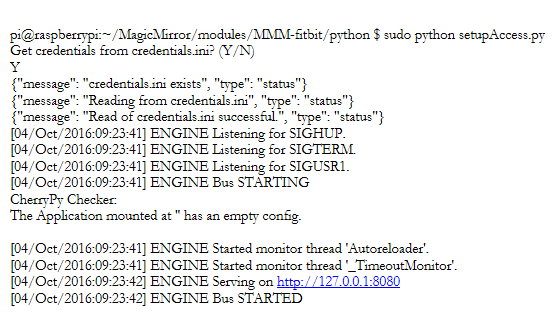
- Do I need to start MagicMirror with “sudo npm start”? I’ve been using “pm2 start mm”. When I use “sudo npm start” from the MagicMirror directory I get the following:
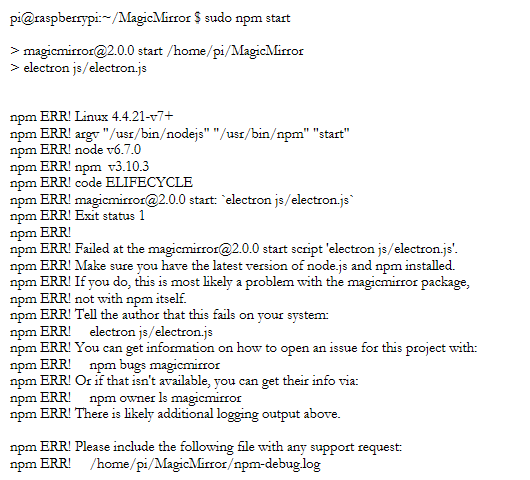
pi@raspberrypi:~/MagicMirror $ sudo npm start
magicmirror@2.0.0 start /home/pi/MagicMirror
electron js/electron.jsnpm ERR! Linux 4.4.21-v7+
npm ERR! argv “/usr/bin/nodejs” “/usr/bin/npm” “start”
npm ERR! node v6.7.0
npm ERR! npm v3.10.3
npm ERR! code ELIFECYCLE
npm ERR! magicmirror@2.0.0 start:electron js/electron.js
npm ERR! Exit status 1
npm ERR!
npm ERR! Failed at the magicmirror@2.0.0 start script ‘electron js/electron.js’.
npm ERR! Make sure you have the latest version of node.js and npm installed.
npm ERR! If you do, this is most likely a problem with the magicmirror package,
npm ERR! not with npm itself.
npm ERR! Tell the author that this fails on your system:
npm ERR! electron js/electron.js
npm ERR! You can get information on how to open an issue for this project with:
npm ERR! npm bugs magicmirror
npm ERR! Or if that isn’t available, you can get their info via:
npm ERR! npm owner ls magicmirror
npm ERR! There is likely additional logging output above.npm ERR! Please include the following file with any support request:
npm ERR! /home/pi/MagicMirror/npm-debug.logpi@raspberrypi:~/MagicMirror/modules/MMM-fitbit/python $ sudo python setupAccess.py
Get credentials from credentials.ini? (Y/N)
Y
{“message”: “credentials.ini exists”, “type”: “status”}
{“message”: “Reading from credentials.ini”, “type”: “status”}
{“message”: “Read of credentials.ini successful.”, “type”: “status”}
[04/Oct/2016:09:23:41] ENGINE Listening for SIGHUP.
[04/Oct/2016:09:23:41] ENGINE Listening for SIGTERM.
[04/Oct/2016:09:23:41] ENGINE Listening for SIGUSR1.
[04/Oct/2016:09:23:41] ENGINE Bus STARTING
CherryPy Checker:
The Application mounted at ‘’ has an empty config.[04/Oct/2016:09:23:41] ENGINE Started monitor thread ‘Autoreloader’.
[04/Oct/2016:09:23:41] ENGINE Started monitor thread ‘_TimeoutMonitor’.
[04/Oct/2016:09:23:42] ENGINE Serving on http://127.0.0.1:8080
[04/Oct/2016:09:23:42] ENGINE Bus STARTED -
Update: I figured out my issue was related to SSH. I’ve been setting up the MagicMirror entirely through SSH. When starting “sudo python setupAccess.py” it was hanging indefinitely at “ENGINE Bus STARTED.” I tried this same thing without SSH and it booted up the fitbit webpage to log in and grant access.
I’m having another issue now where after granted access I’m getting:
ERROR: Missing access token parameter.
Please check that you are using the correct client_secretYou can close this window
File “setupAccess.py”, line 53, in index
self.oauth.fetch_access_token(code, self.redirect_uri)File “/home/pi/MagicMirror/modules/MMM-fitbit/python/fitbit/api.py”, line 151, in fetch_access_token
code=code)File “/usr/local/lib/python2.7/dist-packages/requests_oauthlib/oauth2_session.py”, line 244, in fetch_token
self._client.parse_request_body_response(r.text, scope=self.scope)File “/usr/local/lib/python2.7/dist-packages/oauthlib/oauth2/rfc6749/clients/base.py”, line 409, in parse_request_body_response
self.token = parse_token_response(body, scope=scope)File “/usr/local/lib/python2.7/dist-packages/oauthlib/oauth2/rfc6749/parameters.py”, line 376, in parse_token_response
validate_token_parameters(params)File “/usr/local/lib/python2.7/dist-packages/oauthlib/oauth2/rfc6749/parameters.py”, line 386, in validate_token_parameters
raise MissingTokenError(description=“Missing access token parameter.”) -
Final update: I had a single capital letter in my client secret that was causing this issue. I swapped it to lower case and the module is finally working!
-
Glad to read you solved it! :)
-
@darrene Funny, but I had to change the config to remove the square brackets and replace them with curly brackets around the config parameters to get the config.js file to be accepted:
{ module: 'MMM-fitbit', position: 'top_center', **config: {** credentials: { client_id: <client_id>, client_secret: <client_secret>, }, resources: [ 'steps', 'floors', 'caloriesOut', 'distance', 'activeMinutes', 'sleep', 'heart' ], update_interval: 60 **}** },
