Read the statement by Michael Teeuw here.
Screen shines black / Don´t know if it´s an Pi or Screen-Error?
-
stop the auto run and goo to the magicmirror folder in the command line and type npm start dev
chek if ther are errors… bicase then the application is blank and your monitor is going in sleep…
-
@jcklerk only is jou didnt see ennything on the screan if you start up the magicmirror
like so https://gyazo.com/88b59086d8b394e8cdf94dd3faa1b014and this is the screan when the dev is tunt on…
https://gyazo.com/d2492aa8a2988b37a353e49b72aee5d9 -
When I go to the MM folder and type
npm stopI got an errors:
npm ERR! missing script: stop npm ERR! A complete log of this run can be found in: nom ERR! /home/pi/.npm/_logs/2018-07-26T14_14_20_020Z-debug.log but I can´t open the folder because there is no folder like this. So I can´t stop it?! I can´t stop the npm aswell via remote desktop from Windows... I´m confused -
@killing-joke try pm2 stop mm or pm2 stop mm.sh
-
It worked with
pm2 stop MagicMirrorafter
npm start devthere are some errors… but they appeared after I connected via remote desktop
(see picture)!
0_1532617380576_forum.png -
and wat does the consel put out?? ( wher you type npm start )
-
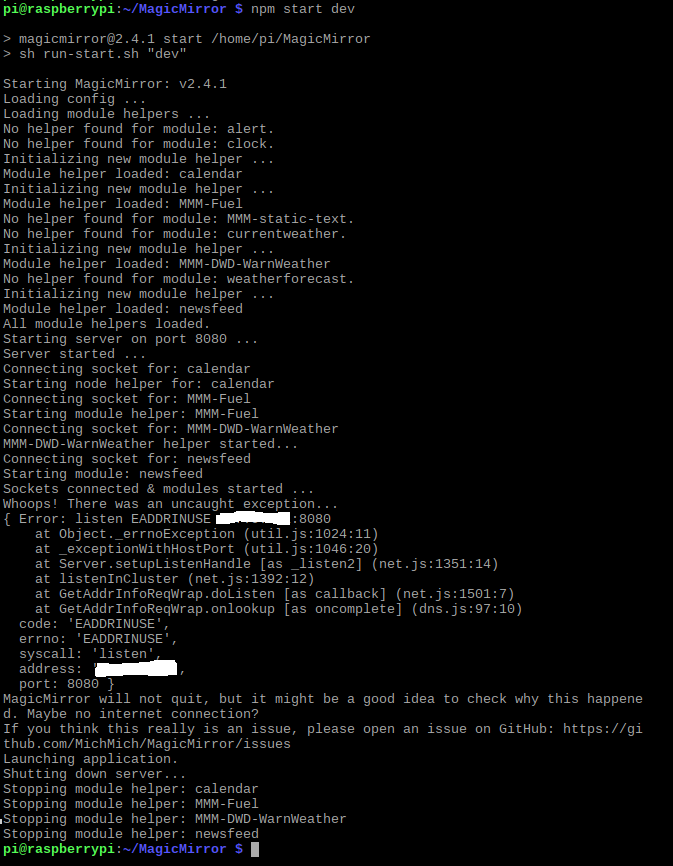
-
@killing-joke
check if the screensaver is deactivated -
On the screen the the screensaver is deactivated.
Is there an option on the pi?
-
@killing-joke said in Screen shines black / Don´t know if it´s an Pi or Screen-Error?:
On the screen the the screensaver is deactivated.
Is there an option on the pi?
what you can still try
open
sudo nano /boot/config.txtand add
# uncomment to put the monitor into power saving mode (DPMS) hdmi_blanking=1
