Read the statement by Michael Teeuw here.
DropboxWallpaper pictures are rotated to the left
-
@sean Thank you for your quick reply. I have checked ‘contain’ and ‘hybrid’ mode and all the pictures remain rotated to the side… Your help would be much appreciated.
-
@djc27
First, InDropboxAPI, there is no information about the direction of Photo. Maybe withEXIFparsing, I could abstract that info from photos. But additional EXIF parser routines should be added.
Nowadays common digital cameras automatically save pictures with right direction. I guess, your photos were taken with somewhat older camera.
And your manual rotating pictures might be not progressed in original files. current common photo viewers/editors (like Apple Photos) using a copy of the original file for manipulating and showing for the user.Anyway, I’ve found also my MMM-DropboxyWallpaer are using older version of API. I will update in somedays, but not promise.
-
@sean Some pictures were indeed taken with an older camera (approx. 6 years old) but some were taken with a recent smartphone. I encountered the problem with all of them. The dimensions of the pictures seem to change correctly, when they are manually rotated. But anyway thanks for your help. I might just try and safe some of the pictures in landscape mode with two black bars on the side so that the pictures will be shown the right way up and appear to be in landscape mode for the magicmirror.
-
@Sean Same here all… pictures are rotated very few are the right way … the majority of photos are taken with a Samsung Galaxy S8+ and some with older camera
Denis -
@DJC27 @richland007
Could you send me some pictures with wrong orientations for a test?
My all photos are alreadyrotatedto the right orientation, so, I couldn’t test.
my email address is in my profile. I think one or two photos are enough. -
@DJC27 @richland007
V2.0.0 is beta-released.
https://github.com/eouia/MMM-DropboxWallpaper/And… Please read the last section of
README.md -
@sean Thank you very much. I’ll try that tomorrow and I will consider the README file.
-
@sean Thnak you will try it this evening as well
I did use your advise on the free photo editor and already saved my pics the right way and uploaded to dropbox so when i go home it will be easy to load the git clone the new version and try it out
thanks again in advance -
@sean we hit a bump i think i am getting this when i try to run
npm installafter thegit pull
inside the MMM-DropboxWallpaperObviously an error of some sort but i dont know whether it has to do with syntax or something else such as versions miss match who are always a pin in the neck i am on the latest MM version 2.4.1 which has electron 2.0
Denis
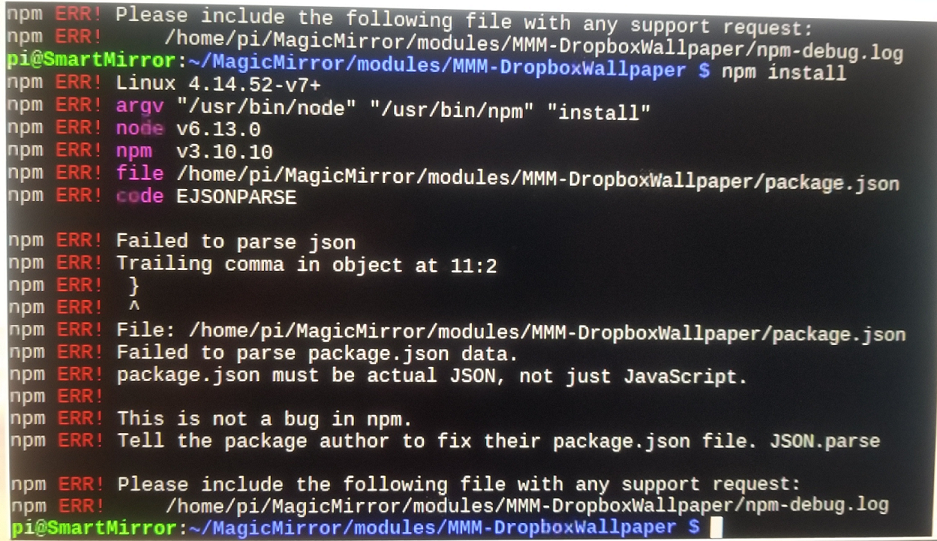
-
@richland007 sorry, there is a syntax error in package.json i’all fix
