Read the statement by Michael Teeuw here.
Apache Permissions: can't duplicating config.js.sample
-
Wow, thanks for the quick replies! Unfortunately, I’m at work right now, so I’ll have try these when I get home in ~4 hours and I’ll let you know know how it works out.
So this what I’m getting:
1a) Go to the File Manager, copy/pasta the file “config.js.sample” and rename it “config.js.sample”
OR
1b) Go into the config directory and “cp config.js.sample config.sjs”
- To check to see if it worked go to:
“https:///MagicMirror/”?
If it worked, I should be seeing some stuff there?
If it didn’t, I should see what I have been seeing (i.e. that i need to create a config file)?
Thanks again!
-
Yes, but for 1a) be sure to remove ‘sample’ at the end. I assume that was a typo, but just want to make sure we’re on same page. File should be “config.js”
-
Oh, yes, you’re correct. The file should be renamed to “config.js”!
Just got home from work and went route 1a) I figured that would be easier.
Please see photo above. If it doesn’t work, try right clicking and open it in another tab. If it doesn’t work, it was a picture of my config folder in my directory. It shows a picture of two files: “config.js”
& “config.js.sample”Easy enough, now when I go to "http:///MagicMirror/ " I’m still getting the message that I need to create a config file. I’m confused. Do I need to make changes to the config file (i.e. put in my weather API key, location, etc before it anything will show up?
-
@CaptainFalcon323 What happens if you right click the Magic Mirror folder > Open in Terminal > and enter command
npm start? Do you still get the ‘need to config’ prompt? -
That did it! Wow, awesome! Thanks so much for all of your help! I really appreciate. :)
-
@patm189 hi, I saw that you helped @CaptainFalcon323 get his project running. I’d really like some help on mine. I think I am having a similar problem. When i go to my pi’s ip address, i get this.
Index of /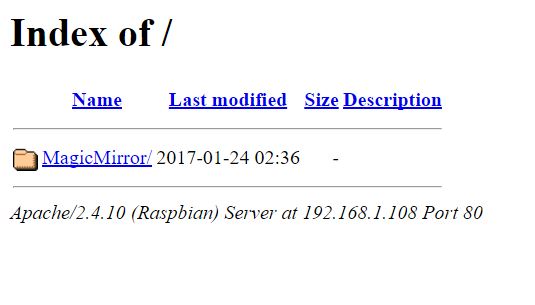
So i followed your directions above and typed npm start while inside the MagicMirror folder in the terminal. This is what I get.
> magicmirror@2.1.0 start /var/www/html/MagicMirror > electron js/electron.js sh: 1: electron: not found npm ERR! magicmirror@2.1.0 start: `electron js/electron.js` npm ERR! Exit status 127 npm ERR! npm ERR! Failed at the magicmirror@2.1.0 start script. npm ERR! This is most likely a problem with the magicmirror package, npm ERR! not with npm itself. npm ERR! Tell the author that this fails on your system: npm ERR! electron js/electron.js npm ERR! You can get their info via: npm ERR! npm owner ls magicmirror npm ERR! There is likely additional logging output above. npm ERR! System Linux 4.4.38+ npm ERR! command "/usr/bin/nodejs" "/usr/bin/npm" "start" npm ERR! cwd /var/www/html/MagicMirror npm ERR! node -v v0.10.29 npm ERR! npm -v 1.4.21 npm ERR! code ELIFECYCLE npm WARN This failure might be due to the use of legacy binary "node" npm WARN For further explanations, please read /usr/share/doc/nodejs/README.Debian npm ERR! npm ERR! Additional logging details can be found in: npm ERR! /var/www/html/MagicMirror/npm-debug.log npm ERR! not ok code 0please help! I’ve been trying to figure out how to make this project for weeks!
-
Soo looks like i fixed it by re cloneing the MagicMirror git and following directions. But now I am getting a blank black screen on the the MagicMirror webpage. When i inspect it, i get this
Uncaught TypeError: Cannot read property 'getElementsByClassName' of null at moduleNeedsUpdate (main.js:134) at updateDom (main.js:104) at Object.updateDom (main.js:472) at Class.updateDom (module.js:296) at clock.js:43 moduleNeedsUpdate @ main.js:134 updateDom @ main.js:104 updateDom @ main.js:472 updateDom @ module.js:296 (anonymous) @ clock.js:43thoughts?

