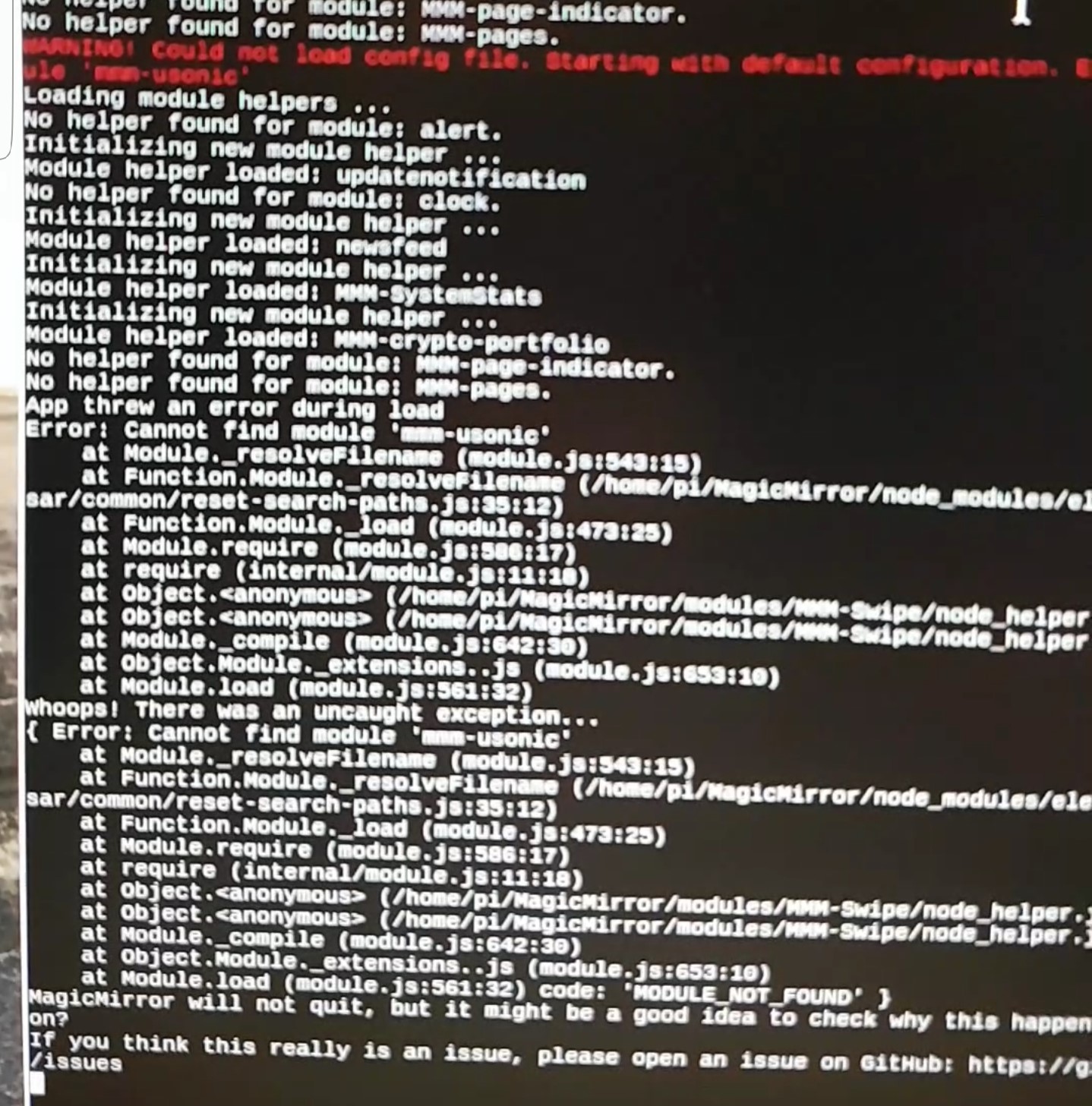Read the statement by Michael Teeuw here.
Error on starting MM2: module not present
-
@mwel1977 said in Error on starting MM2: module not present:
Can’t I just remove the MMM-Swipe module and reinstall it?
sure… but u said that didn’t work before…
the package.json in MMM-Swipe is looking for electron version 1.2.1, very old…
I would edit the file before running npm install in the MMM-Swipe folder and chaneg the version to match
whatever electron verison is installed already…MM/node_modules/electron/package.json
“version”: “2.0.13”
the MMM-Swipe package.json to
change
devDependencies": { "electron-rebuild": "^1.2.1" }to
devDependencies": { "electron-rebuild": "^x.y.z" === the electron version number above } -
@sdetweil
I think I’ll just start over again with a reimage of the sd card.:persevering_face:
I’ve checked the package.json file in the electron folder and it showed version 2.0.16
So I entered that number at the bottom of the package.json file in the MMM-Swipe folder and runnpm installagain in the Swipe folder. Yet it gave me:pi@Mirror:~/MagicMirror/modules/MMM-Swipe $ npm install npm ERR! code ETARGET npm ERR! notarget No matching version found for electron-rebuild@^2.0.16 npm ERR! notarget In most cases you or one of your dependencies are requesting npm ERR! notarget a package version that doesn't exist. npm ERR! notarget npm ERR! notarget It was specified as a dependency of 'MMM-Swipe' npm ERR! notarget npm ERR! A complete log of this run can be found in: npm ERR! /home/pi/.npm/_logs/2019-01-15T22_09_44_953Z-debug.log pi@Mirror:~/MagicMirror/modules/MMM-Swipe $Thanks for helping me out so far.
How do you know al this stuff? How long are you already doing this?
Hope I’ll get that smart one day. :grinning_face: