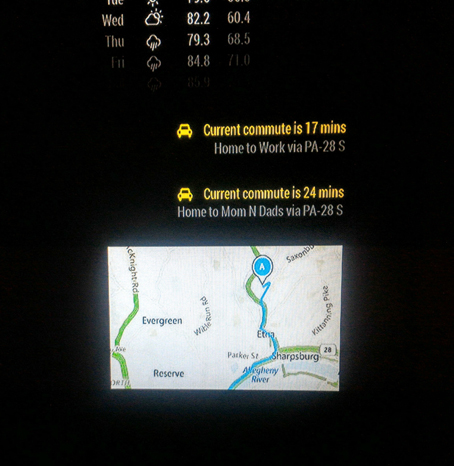Wow guys thanks! I was a few steps behind tyho trying to get the google maps traffic option to work. I searched every few weeks for this and finally came upon this thread. I have a traffic map on my magic mirror now!!!
For any super beginners (like myself) here are a few notes to add this to my magic mirror page.
- Create a dir in your modules dir (ex: MagicMirror/modules/maproute/
- Create a file called maproute.js (ex: MagicMirror/modules/maproute/maproute.js) This is where you copy in the code above that alexyak posted
- Edit your config.js file to add the module to your page:
I don’t think position and config are required but I stuck them in there and it works ok.
{
module: 'maproute',
position: 'top_right',
config: {}
},
Restart your pi or restart the magic mirror service and you should be all set!
If I missed anything or anything is wrong, please let me know
The map is cut off in my screenshot but I haven’t changed the sizing or anything yet.