Read the statement by Michael Teeuw here.
LVDS ports compatibility - DDC related pins
-
Hi All,
I’m trying to replace my broken LCD screen with other LCD from different brand that seems to be compatible with my monitor’s driver board. I have found LCD with almost all parameters identical, except 3 pins (25,26,27) of LVDS port that were not present in my original LCD I’m going to replace. These are PINS assigned for DDC for clock, DDC for data i DDC for power 3.3V.
All other LVDS pins assignments are identical in both LCD.So the question is: May I expect new LCD to work if I ignore presence of these 3 pins assignment in new LCD and leave them blank (not connected).
Attached table shows pinouts of both LCD’s (AUO is my faulty screen, LG Philips is the one I wish to use as replacement). Pins 25, 26, 27, I mentioned are marked in red color.
I would be very appreciated for the advice.
Mark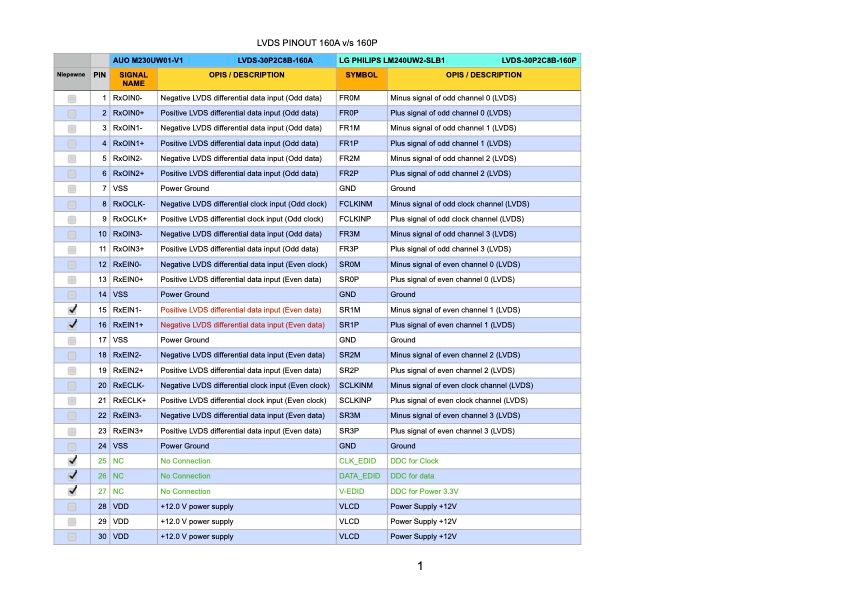
-
@Feelm Both panels are 2-Channel 8-bit and should therefore be compatible.
I am not sure if I understood correctly but those PINs are for a I2C EEPROM which contains the display timings for the panel. However, your controller board is most likely not designed to check for the timings and just assumes them. Hence the missing PINs on your old panel.
I’d say the new panel works without any issues. I generally use programmable controller boards. Not sure what difference this makes.
Please report back if you go ahead and buy the panel.
-
@MadScientist Thank you for reply. I already figured out what you suggest but wasn’t sure, hence my thread in here. Anyway, I already ordered the panel and get back with the results as it arrive.
As you mentioned you are using programable boards and that sounds interesting. Could you describe what functions can you achieve with that in terms of monitor functionality and what interface they use for programming? RS-232? I’m thinking about custom broadcast monitor project soon and looking for opportunity to add blue only functionality (only blue colour information is displayed) but till now I didn’t found such capabilities board in the market. So maybe programable board is the solution? -
@Feelm I use very cheap universal LCD controller boards from AliExpress. A few years back I ordered a couple of TSUM V.56 controller boards to use with old laptop displays. The panel for my mirror is from a broken 24" FHD display which I got for free.
The boards have a 30-Pin LVDS interface and multiple outputs, like HDMI, VGA, S-VIDEO. They allow DVB-T but it isn’t working where I live since we switched to DVB-T2HD a while back.Back in the days they cost around 10 bucks including cables and shipping to Germany. No idea how it is these days.
The boards are programmed via USB. You just load the file for your panel onto a USB drive and flash the firmware of the board. Easy-peasy…
There are also plenty of other boards you can buy but those are usually not to be flashed by yourself. They need an extra programmer which costs more than a controller board.
There are also some MT6820-B controller boards in my drawers which only support VGA out and are configured by jumpers.
-
@MadScientist Ups! Well done replacement display arrived and works properly with my controller, so you were right - those 3 additional pins in lvds port are just ignored if no signal is provided. My big trouble is resolved, doing research for replacement of original AUO LCD I have found only one on the planet in the US, but the company sent me invoice for 4999 USD, imagine that?
During whole that journey, accidentally I discovered something you might be interested as well. Happily working with my very unique controller board (broadcast monitor made byMurray Pro - English company specialised in broadcasting devices) LCD replacement - LM240UW2 comes from 2007-2009 iMac 24 inch, which is very cheap nowadays (I have paid 20 pounds for it), but it’s really high quality 32bit 1920x1200 IPS display. And there’s available cheap (22 GBP) controller for this panel on Aliexpress: https://www.ebay.co.uk/itm/195143329095?ViewItem=&item=195143329095I have ordered it as well as backup option if LM240UW2 fail to work with my controller, today tested and it’s brilliant couple. So for 40 pound plus 12V/24V power adapters it makes high quality monitor. So I bought another LM240UW2 LCD, this time with whole damaged iMac 24 with working LCD (damaged iMac’s are basically because of faulty PSU or logic board) and this is even better option than just LCD panel because iMac’s body can be used as really elegant enclosure for the monitor.
Just in case you or someone else be interested.
Once again - thank you for supporting me in that LVDS journey ;-) -
$4999 Holy sh!t…!
Well, thanks for your feedback. That’s very useful.
