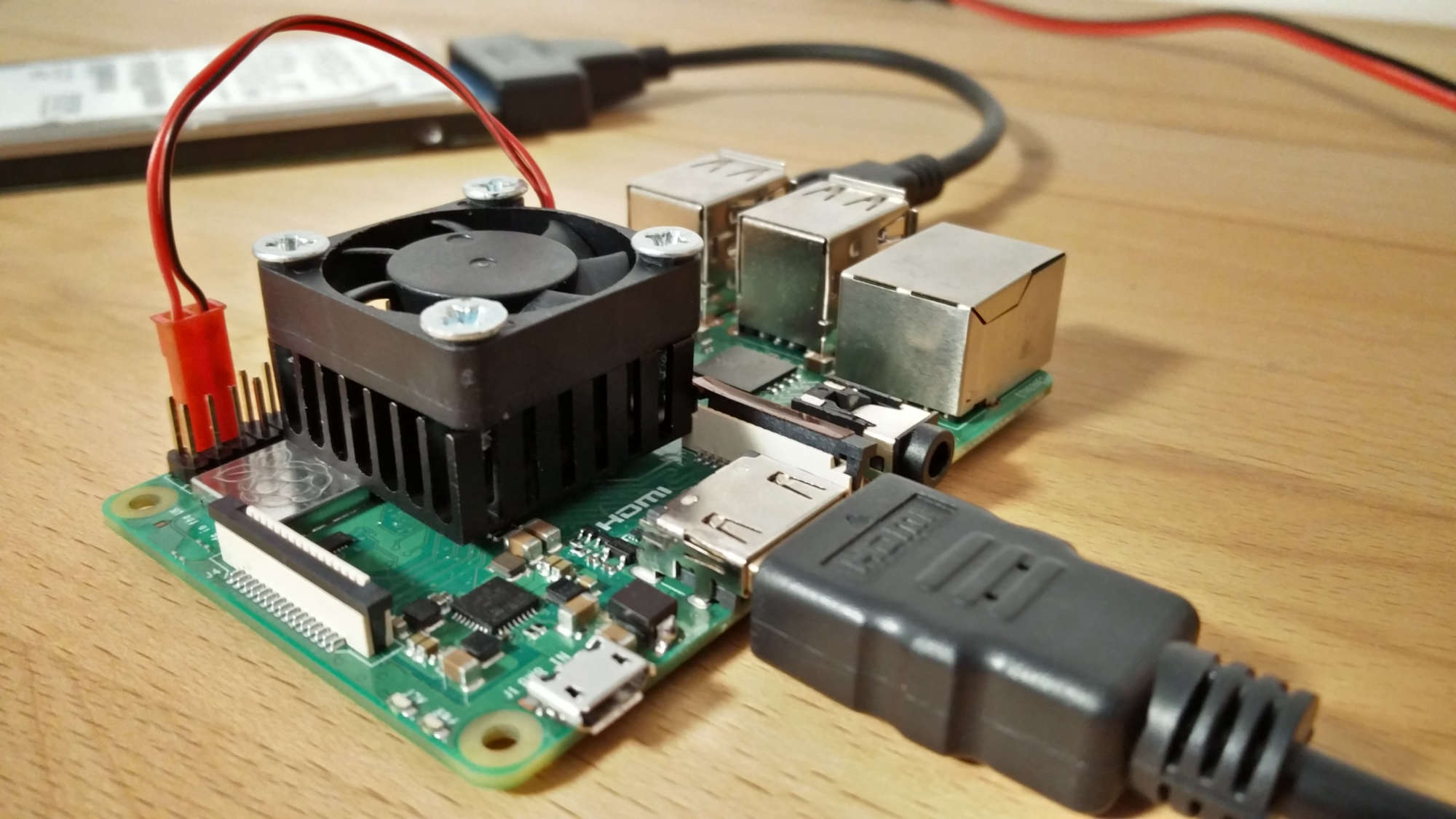I finally received my heat sinks and had the time to play with my second Pi (3b+, not my mirror-Pi, which is just a 3b).
The heat sink is fixed to the CPU via heat conducting double-sided adhesive. It’s a small surface but it holds well. The 30mm 12V fan is connected to the 5V and GND of the Pi. That’s enough to get it running and it’s totally silent. The airflow is enough to keep everything cool.
To fix the fan to the heat sink I just used some wood screws. Didn’t have any nicer looking ones…
Costs:
- list itemFan 1.17€ from Aliexpress
- list itemHeat sink: 1.16€ (for 5 pieces) from Aliexpress, You can also buy just once but I will use the others for other projects.
- list itemHeat conducting adhesive: 1.08€ for 48 pieces (25x25mm). You can buy less but I also use it for other projects…