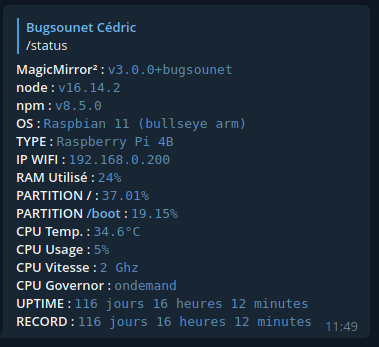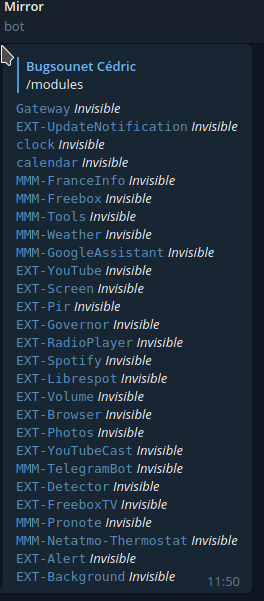Read the statement by Michael Teeuw here.
working module Raspberry Pi 4 and PIR?
-
I’m looking for a way (module) if possible to somehow black the screen and then light it up with a motion sensor (PIR) together with Raspberry Pi 4, if that’s not possible, then is there any module that works with RPi 4 that turn of the HDMI and turns on the HDMI port with motion sensor.
I have tried some but seems it doesn’t work with RPi4.
-
@DariBer
The simplest way to do this is to use a presence sensor that lights up lamps, and connect the sensor to the monitor’s power.
When someone approaches it turns on, and turns off the monitor when no one is around.
It can be done in other ways, but it will be much more complex. -
@Murky3057
Not sure I understand you here.
Could you please describe the thing with “connect the sensor to the monitor’s power”? You mean to connect the monitor to a remote witch like a zigbee or z-wave (or wifi) and power on/off that switch? So basic cut the power to the monitor? -
@DariBer
Yes, that’s what I imagined.
To be as simple as possible.Sorry for my english, I’m using a translator.
-
OK, I had that in mind, my problem is, when my monitor turnes on, it start some kind of splash screen that is pink/purple with Benq logo before it’s totally tuned on, I find that so annoying to see. That’s the reason I’m not going that path :)
-
@DariBer
Another solution is to create a script to run the command “xset dpms force off” to turn off the monitor and “xset dpms force on” to turn it on.
Use this video as an example to create something similar. -
I give a lot of courage for find ;)
-
@bugsounet your standalone solution is archived, so not very helpful .
-
-
https://github.com/paviro/MMM-PIR-Sensor
I’m using it with raspi zero W with sensor and works great -
how does your config.js file look like for that module?
Would you be kind and show it? -
I’ve done this by putting a relay directly in the backlight circuit. Connect the PIR to 5V and a gpio pin, and the relay to 5V and another GPIO pin. Use wiring pi and a simple bash script to get the state of the PIR and energize/de-energize the relay appropriately. It’s really simpler than it sounds and requires little to no knowledge of electronics.
You need to first install wiring-pi
sudo wget https://project-downloads.drogon.net/wiringpi-latest.deb sudo dpkg -i wiringpi-latest.debHere’t the script I run at startup to control it - works great.
#!/bin/bash # # Runs in the background to switch backlight on or off # depending upon the state of the PIR motion sensor. # # Usage: nohup backlightd [-r|-f] 0<&- &>/dev/null & # -r log on loghost # -f log locally (default) # # Set as configured PIR=18 # GPIO BCM number of PIR sensor BACKL=15 # GPIO BCM number of backlight relay OFF_DEL=60 # Minimum number of seconds to keep backlight om ON_DEL=2 # Minimum number of seconds to keep backlight off TIMO=3600 # Maximum number of seconds to wait for edge event # # Set for local policies PRIO=local.info # if using rsyslog set priority TAG=backlightd # and tag to use on loghost LOGFILE=/var/log/backlightd.log # if using local syslog file PATH=/bin:/usr/bin # error handling xit() { rlog "Line $1 Err $2 - $3 - exiting"; exit "$2"; } die() { rlog "Exit signal received - exiting"; exit 0; } # logging case $1 in -r) rlog() { /usr/bin/logger -p "${PRIO}" -t "${TAG}" "$1"; } ;; *) rlog() { /bin/echo "$1" >>"${LOGFILE}" ; } ;; esac cd / || xit $LINENO $? "Cannot cd to / ?!?" reset(){ # reset gpio pins, set initial conditions gpio edge "$PIR" both \ || xit $LINENO $? "Cannot set edge GPIO$PIR" gpio export "$BACKL" out \ || xit $LINENO $? "Cannot set export GPIO$BACKL" PIR_STATE=$(gpio -g read "$PIR") \ || xit $LINENO $? "Cannot read GPIO$PIR" gpio -g write "$BACKL" "$PIR_STATE" \ || xit $LINENO $? "Cannot write to GPIO$BACKL" } trap reset SIGUSR1 trap die SIGTERM reset while true do timeout "$TIMO" gpio -g wfi "$PIR" both ; STAT=$? if [ "$STAT" -eq 124 ]; then rlog "gpio wfi timed out after ${TIMO}s - respawning" STAT=0 fi [ "$STAT" ] || xit $LINENO $STAT "gpio wfi terminated abnormally" PIR_STATE=$(gpio -g read "$PIR") \ || xit $LINENO $? "Cannot read GPIO$PIR" gpio -g write "$BACKL" "$PIR_STATE" \ || xit $LINENO $? "Cannot write GPIO$PIR" if [ "$PIR_STATE" ] then sleep "$ON_DEL" else sleep "$OFF_DEL" fi done -
@DariBer Please see this document… this is how I use my PIR to turn off the screen when no one is in front of it.
https://www.thedigitalpictureframe.com/pir-motion-sensor-raspberry-pi-digital-picture-frame/
Hello! It looks like you're interested in this conversation, but you don't have an account yet.
Getting fed up of having to scroll through the same posts each visit? When you register for an account, you'll always come back to exactly where you were before, and choose to be notified of new replies (either via email, or push notification). You'll also be able to save bookmarks and upvote posts to show your appreciation to other community members.
With your input, this post could be even better 💗
Register Login