Read the statement by Michael Teeuw here.
Eye Candy Module Doesn't Load
-
@sdetweil Thank you for your responses. The only changes I’ve made have been to the config files and I’ve typed them directly into MM config files. It’s good to know about the quotes as I have copied and pasted from the config files to a text document (Word) and they are being changed in the translation - I’ll not do that again. I included the other code to show everything and not just what I’ve changed. Regarding the gif itself, I too have seen this on the MM web browser (raspberry pi). It is truly strange why this module doesn’t work. All config info appears correct and the link is “live”. Thanks again for your time and help…I’ve been over every character! I think.
-
@MMNewby ok, I just installed the module and tested the two approches
- only style set
{ module: "MMM-EyeCandy", position: "top_center", config: { maxWidth: "75%", // Sizes the images. Retains aspect ratio. style: '1', // Style number or use ownImagePath to override style } },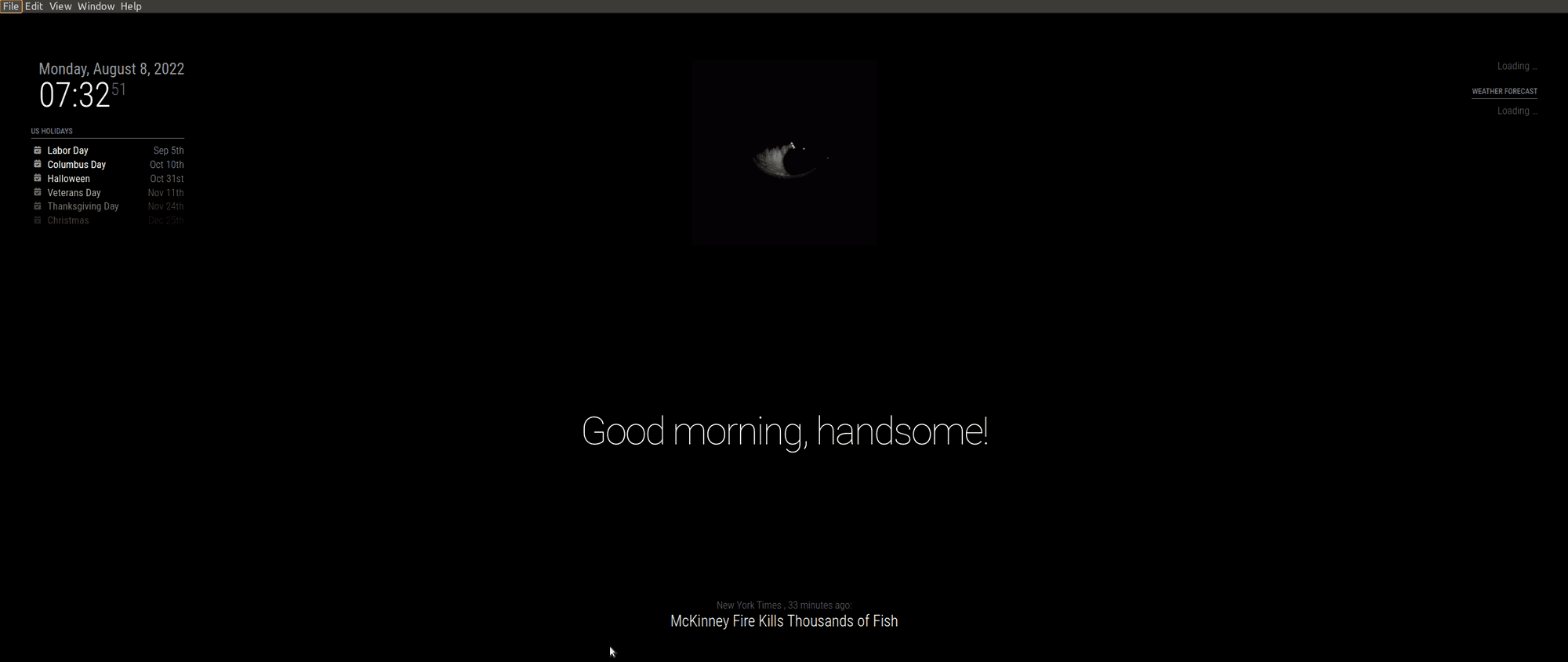
with style 2
{ module: "MMM-EyeCandy", position: "top_center", config: { maxWidth: "75%", // Sizes the images. Retains aspect ratio. style: '2', // Style number or use ownImagePath to override style } },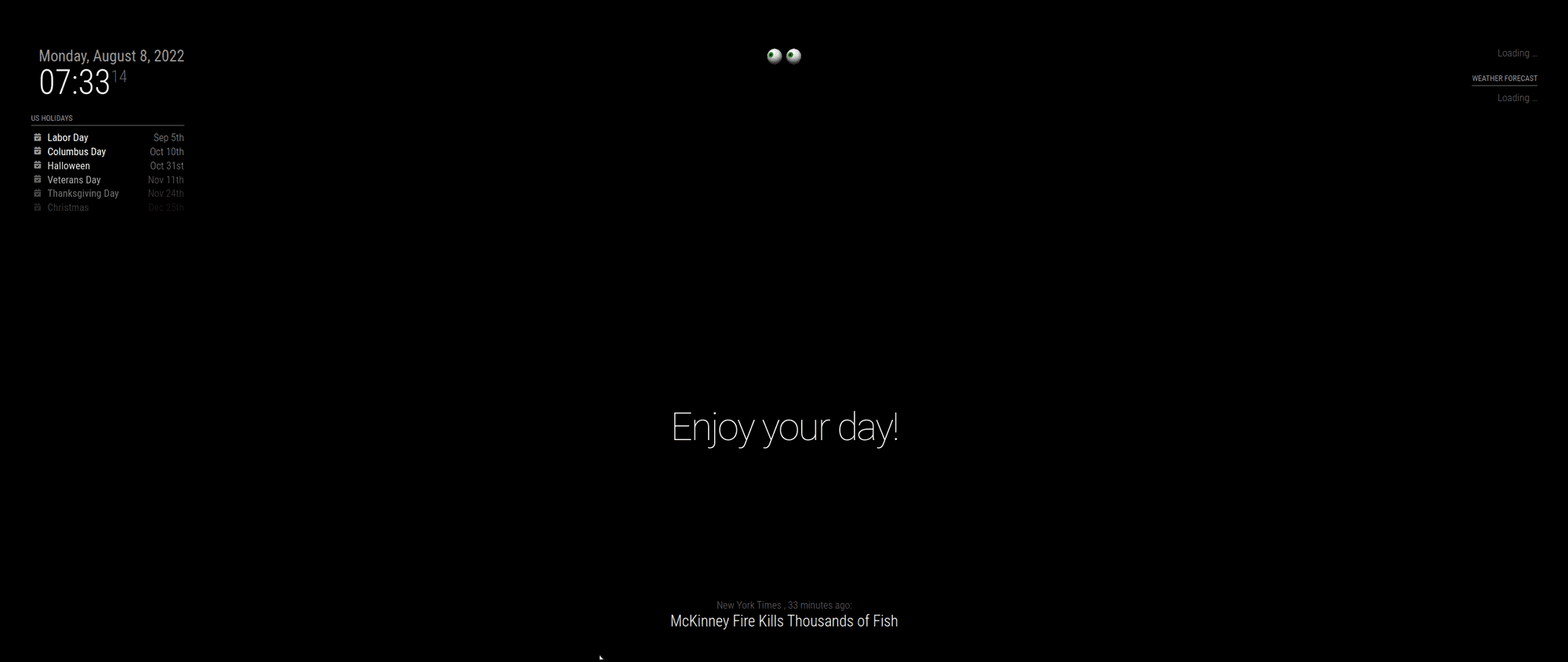
this shows the images provided in the style selected…
- with ownImagePath set
{ module: "MMM-EyeCandy", position: "top_center", config: { maxWidth: "75%", // Sizes the images. Retains aspect ratio. ownImagePath: 'https://radar.weather.gov/ridge/lite/KCLE_loop.gif' // note I had to change the quotes when copy paaste from above } },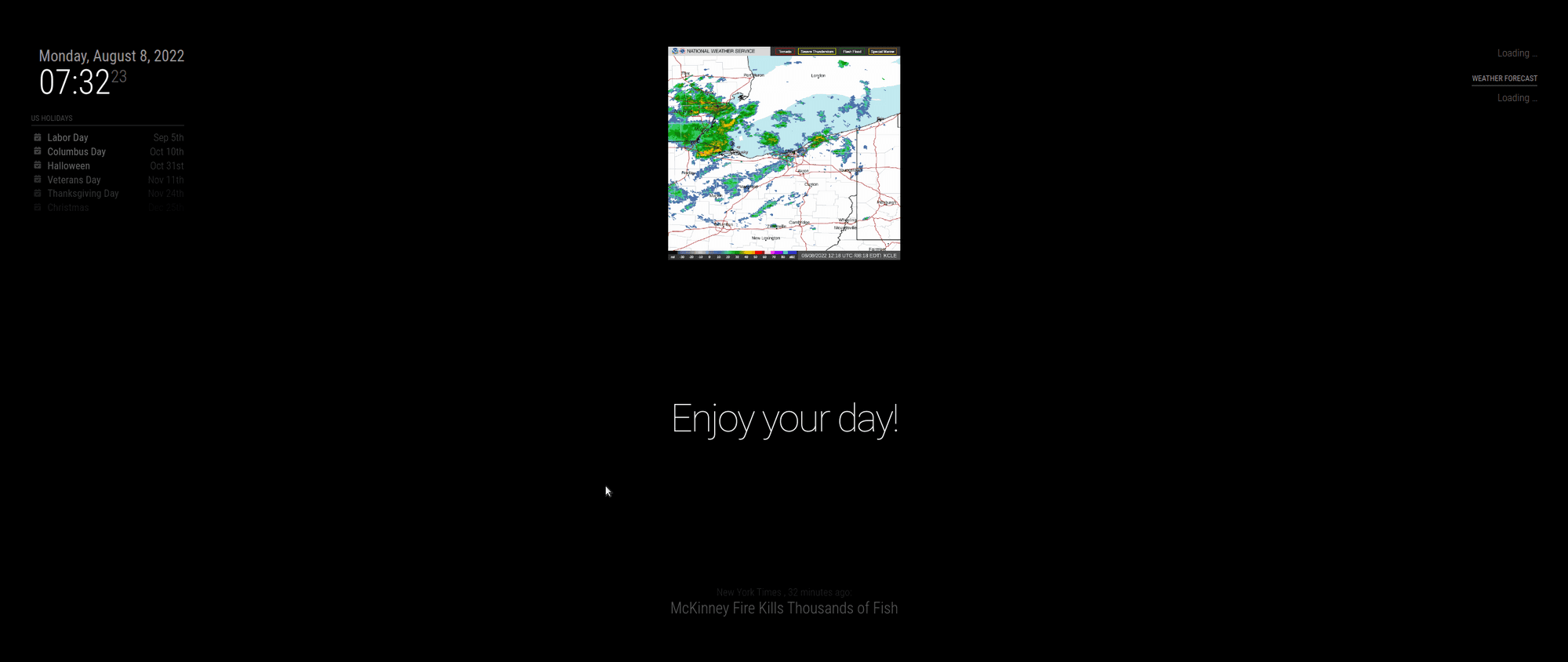
-
@sdetweil Sam, thank you again for the time and effort you’re putting in to help solve this. I retyped all config characters (in case cut and paste carried over weird characters), I changed the location on my MM to top center as you did, I verified the link and still No Joy! I think next, I’ll uninstall the module again, reinstall it and verify all character are correct (no wrong "s, etc.). If you can think of anything else I can try, I’ll try it out. Thanks again. I’ll post what happens when I uninstall/reinstall.
-
@MMNewby I just copied the example config info, and fixed the quotes. nothing else, using cut and paste
note the url overrides the style, so make sure you only use one or the other…
-
@MMNewby you can also open the developers window console
ctrl-shift-i, select the console tab
and enter a unique part of the module name in the filter field eye, for example
