A New Chapter for MagicMirror: The Community Takes the Lead
Read the statement by Michael Teeuw here.
Read the statement by Michael Teeuw here.
Biger Digital Clock (Default Module)
-
@darknetone the css classes are
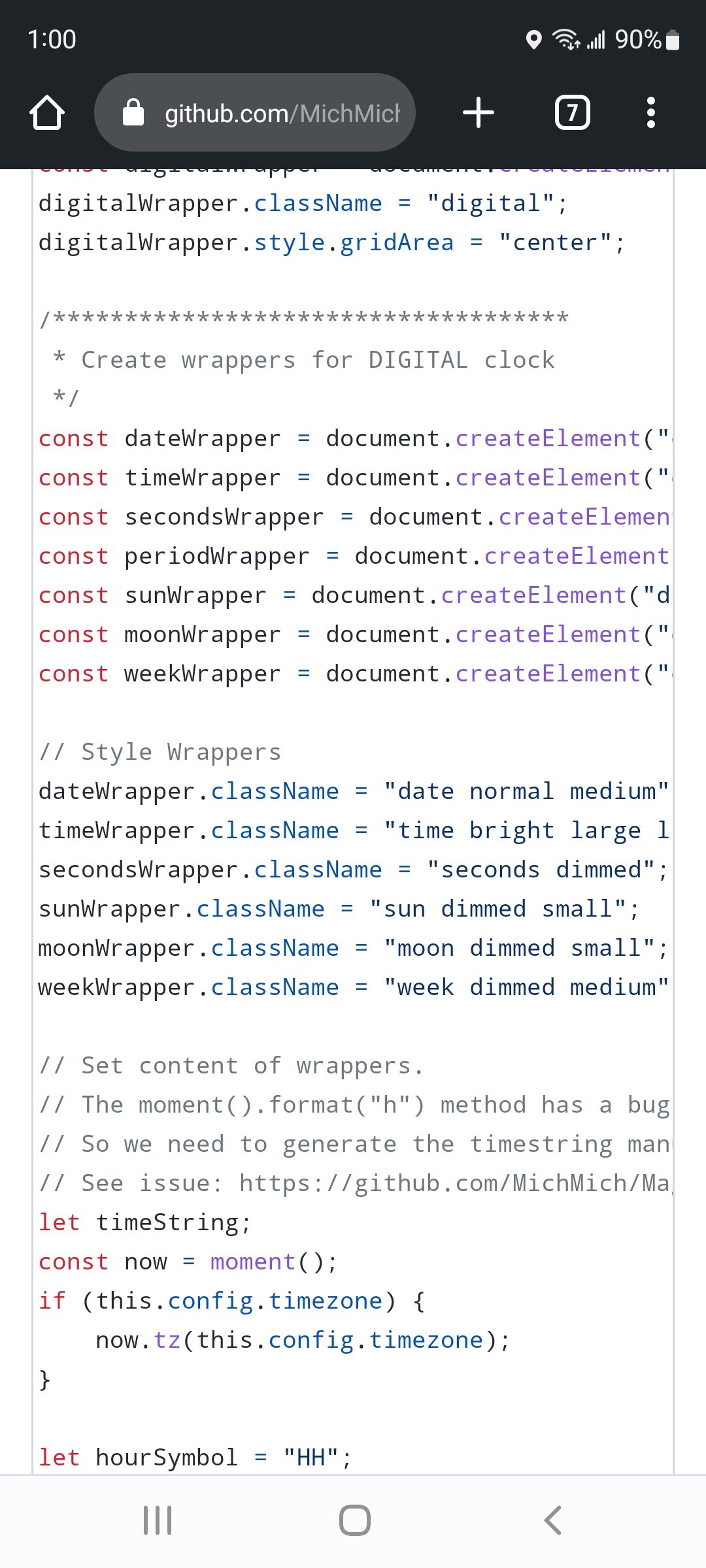
so in custom.css
you would put ( notice the spaces between elements)
edited, to add commas
.clock .time , .seconds{ font-size: ??? }this is font-size: 80px;
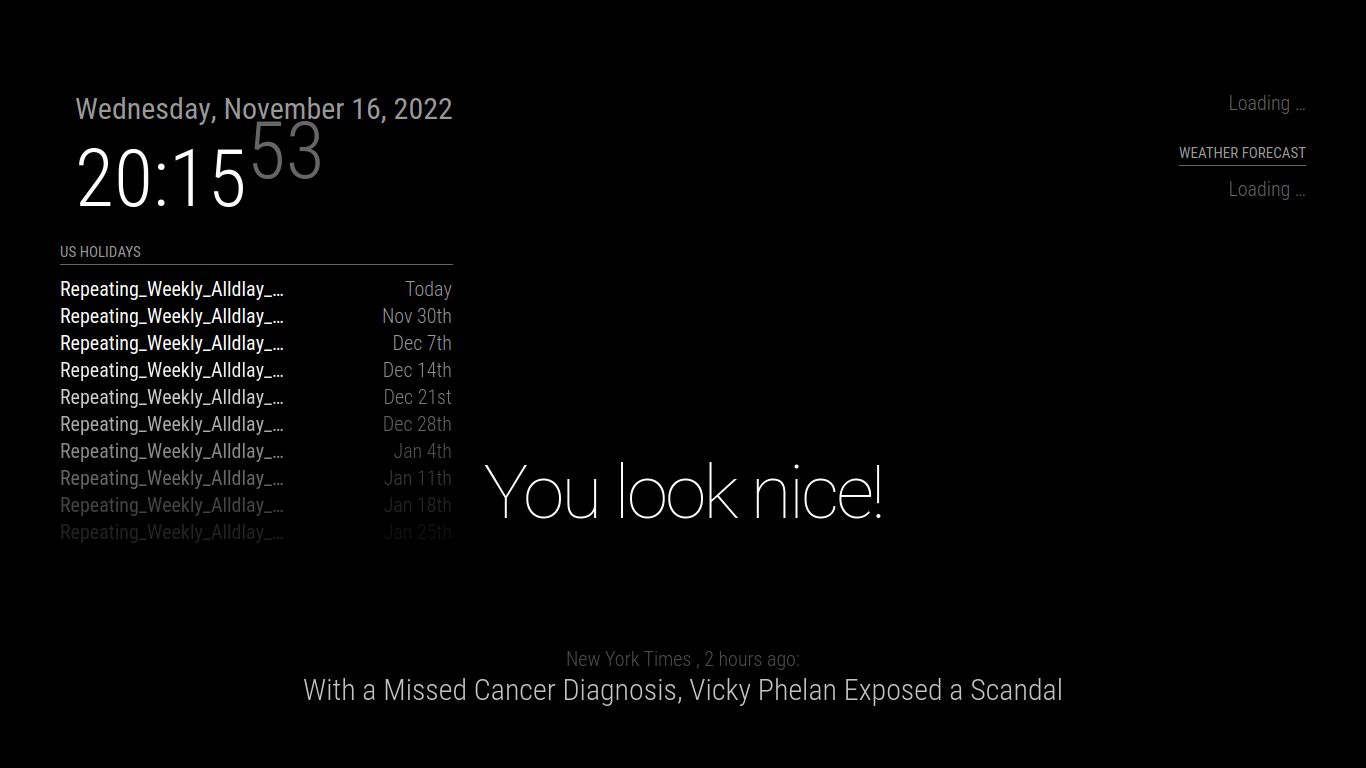
-
I copied over the custom.sample.css to custom.css and added to the bottom of the file;
.clock .time , .seconds{
font-size: 200
}but saw no change, rebooted the server, no change.
-
@darknetone 200 what?
css is stupid u have to say px
and there is a semi-colon after -
@sdetweil Well nowI feel stupid, LOL, I should have looked further up in the sample and I would have figured that out. I’ll need to do the same with the weather and forecast and I am done with my bedside display.
-
