Read the statement by Michael Teeuw here.
MMM-Flights Not Working
-
@KI6UVE can u open the developer window and look for any errors in the console tab, with flight in the filter field
-
@sdetweil
Seems odd, but absolutely nothing comes up with “flight” in the filter field.There is this error without filtering:
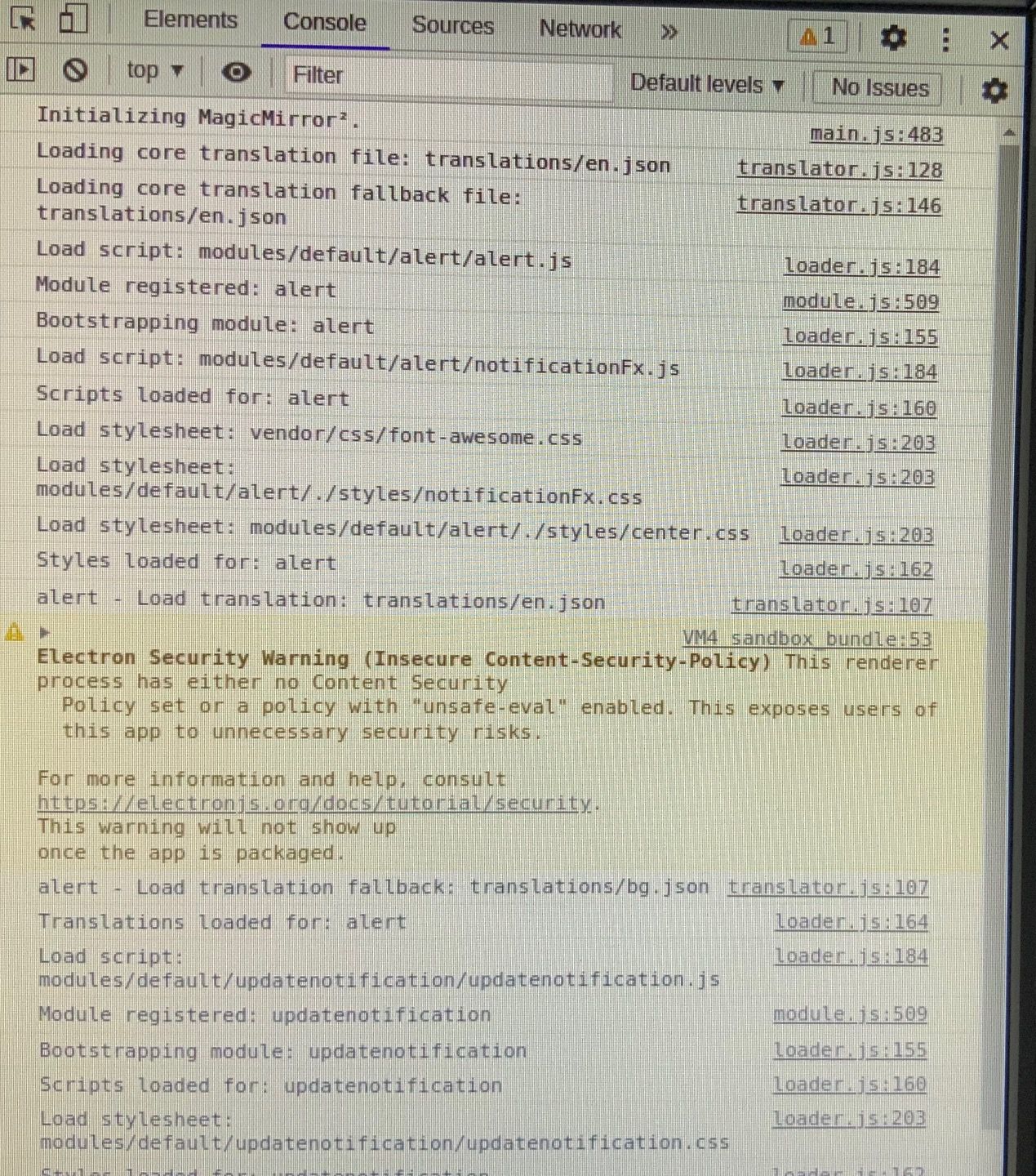
-
did you install the module?
your config.js is missing a
}laMin and laMax should be switched
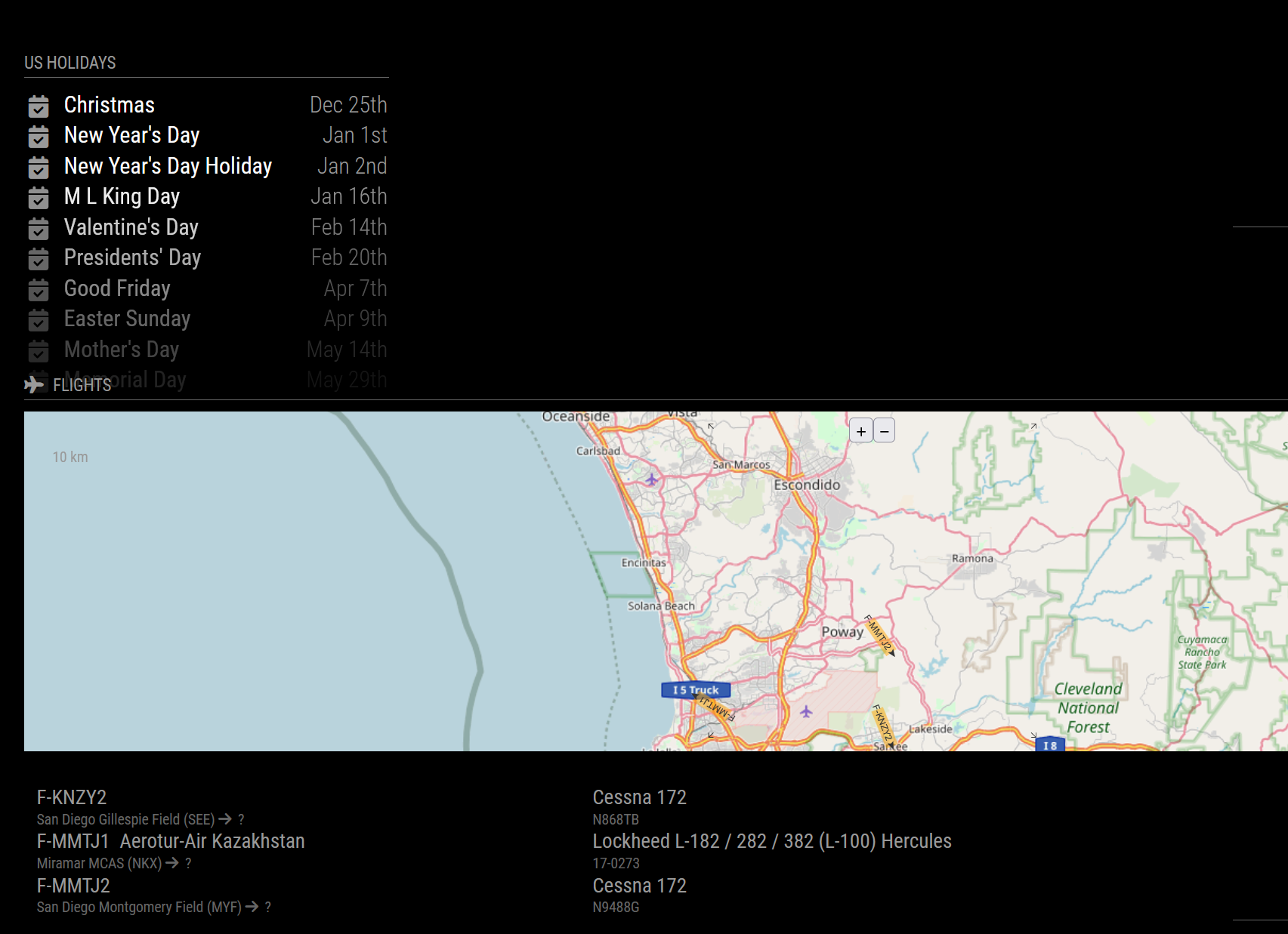
-
@KI6UVE well, there SHOULD be ‘something’ loading etc…
this is what I see
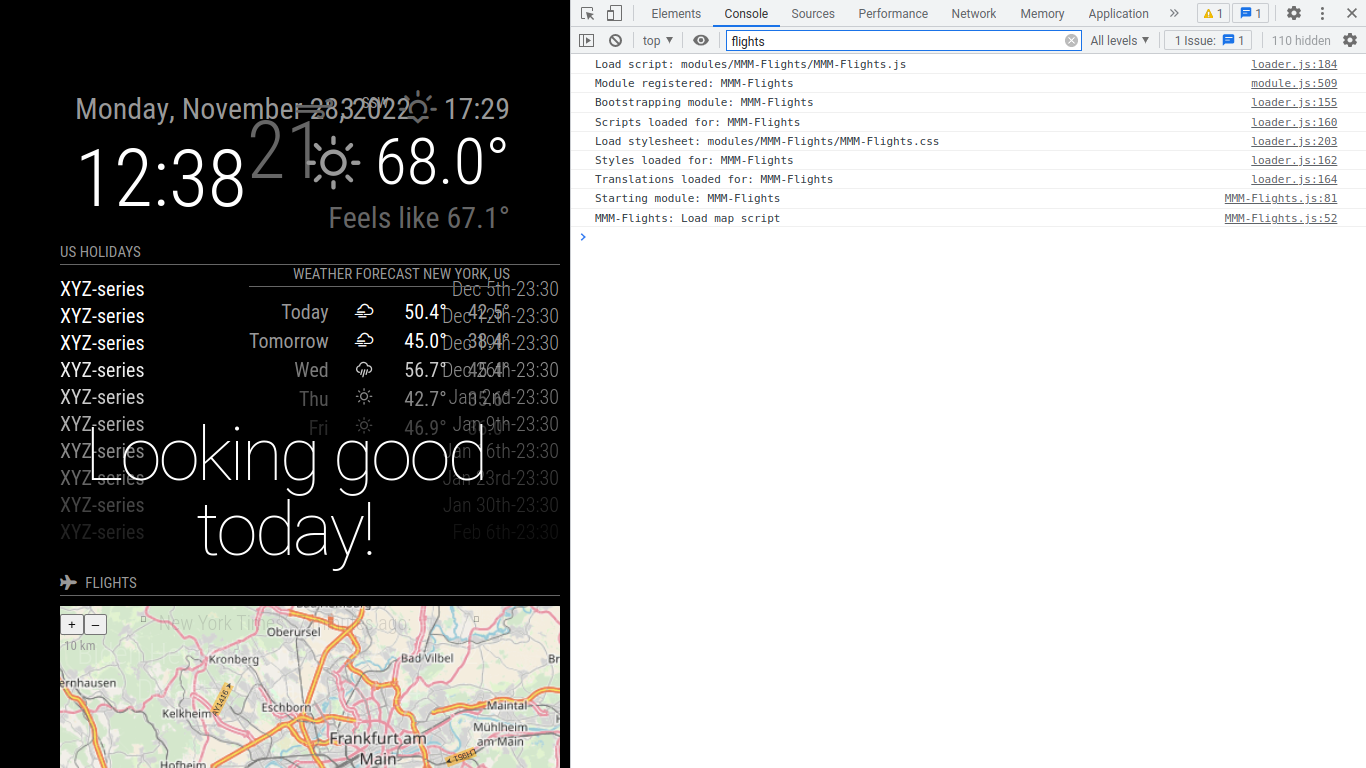
i did git clone
then cd MMM-Flights
then npm install
I just copied the module sample config -
I used the exact same install technique. Could you post your code section with the module above and below the flights module so I can see how it is supposed to be nested in the config file? The module author said I’m missing a { somewhere.
Thanks!
-
@KI6UVE
Your config.js should be as follows{ module: “MMM-Flights”, position: “middle_center”, config: { laMin: 33.183537, laMax: 32.849596, loMin: -117.204895, loMax: -116.790161, } },Note the } without the comma closes off the config part. (With the comma, closes the module)
-
@KI6UVE it was only in the paste above
Here is the section in my config.js file: { module: “MMM-Flights”, position: “middle_center”, config: { laMin: 33.183537, laMax: 32.849596, loMin: -117.204895, loMax: -116.790161, },you would have had a fatal startup error otherwise…
did u npm install in the module folder?
your config looks ok
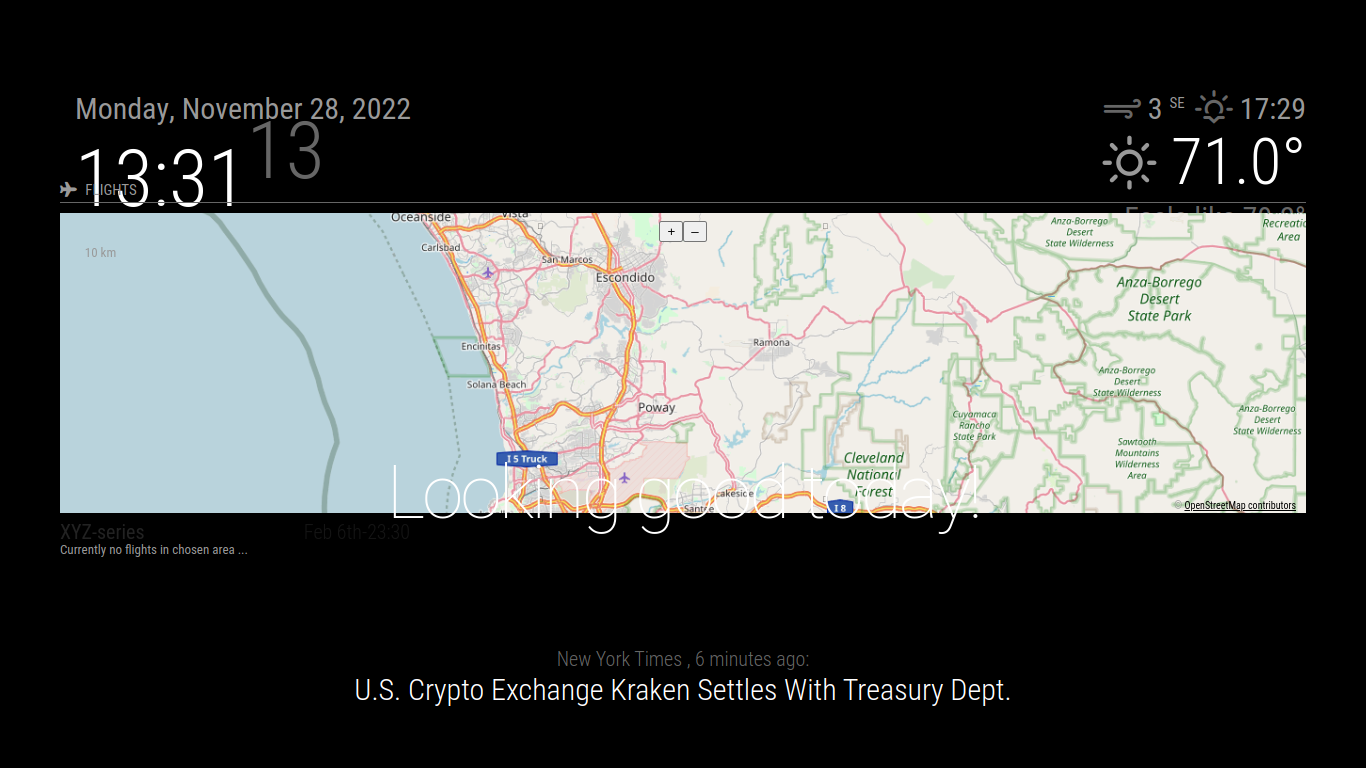
-
@sdetweil said in MMM-Flights Not Working:
Got it working. Thanks to all!!
-
@KI6UVE what was it?
-
I was missing the } to close out the flights module.
My coordinates do not include the ocean, but my map extends the width of the entire screen to include areas outside my area of interest. Do you know if there is a way to constrain it to just the area of interest?
