Read the statement by Michael Teeuw here.
Default Calander - can't get it to work
-
Hello
As a relative newbie I’ve got almost everything to work accept the Calendars. I’ve tried the default en several other modules but it keeps saying " No data found." or something like that (It’s in Dutch at my MM)/
If I copy and past my open Google Calendar URL in the chromium browser it appears, so I think i’ve got the right URL?!
I’ve even ‘back scripted’ it to the original code and still nothing appears and de message keeps saying ‘No data Found’ .
{ module: "calendar", position: "top_left", // This can be any of the regions. Best results in left or right regions. config: { colored: false, coloredSymbolOnly: false, calendars: [ { url: 'https://www.calendarlabs.com/templates/ical/US-Holidays.ics', symbol: 'calendar', auth: { user: 'username', pass: 'superstrongpassword', method: 'basic' } }, ],}
},` -
@svencarree if u copy/paste the url, you should get a file download not a calendar display.
u want the ical format url, not the embed url
-
@svencarree
I got multiple google calendars to display, including subscribed calendars. Try using the two links here (I had more luck with the secret address, and just use that as the default) in settings:
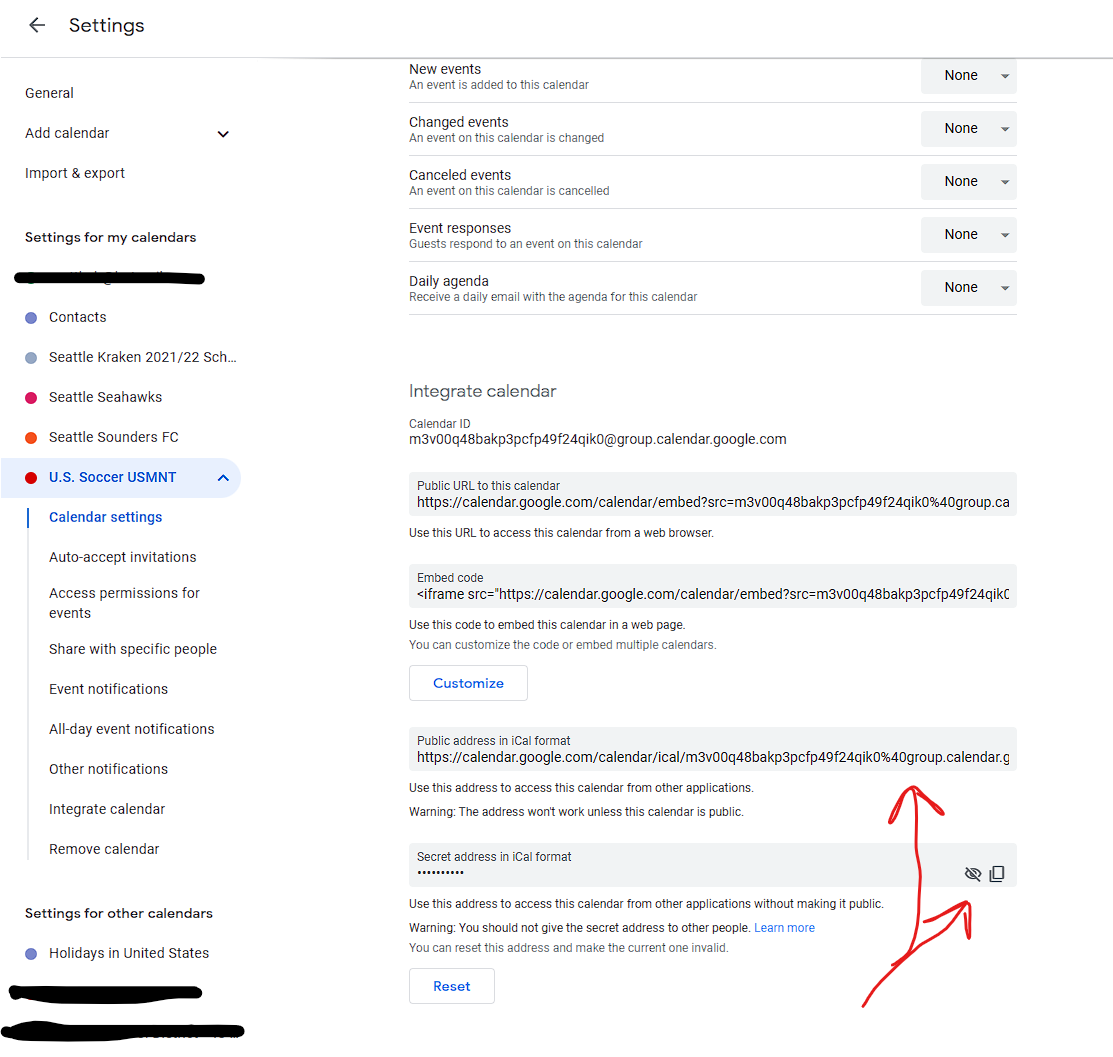
-
@mattkab correct those are the ical format urls.
public and secret.the embed url is located above them
-
@sdetweil I was just trying to be extra obvious and explicit for @svencarree :)
-
@mattkab I thought your info was fabulous!
I was just using your image to reconfirm the words I used in the prior post.
-
Woowww I knew it had to be some kind of PEBCAK! Thanks, it was so simple.
Thanks for answering all the newbie questions.
