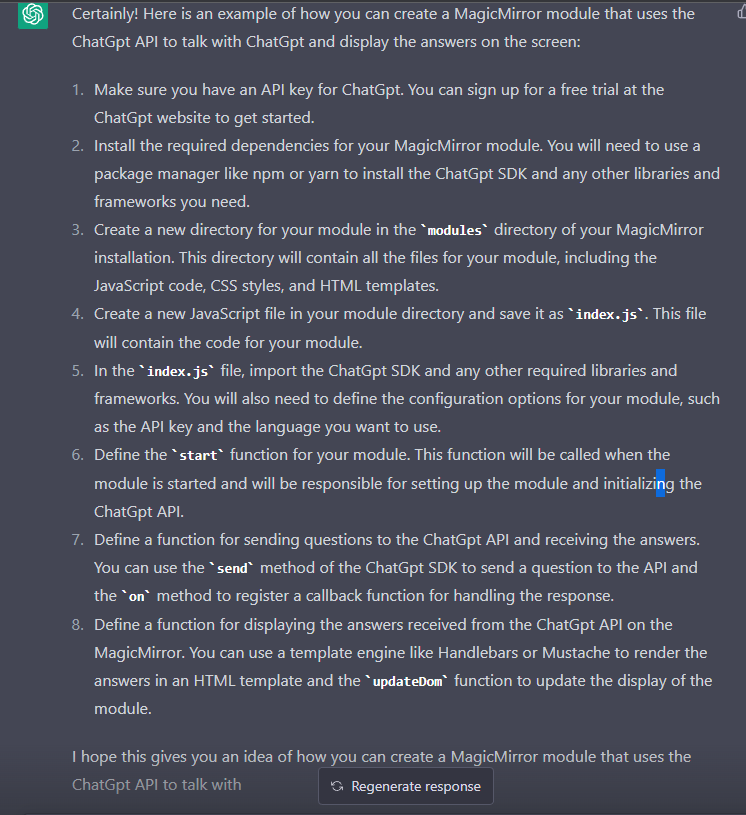Read the statement by Michael Teeuw here.
ChatGpt intergration
-
as i have said before i am very bad at making custom code i have been stuggling for the past 2 days and i have a code that i thought would work but when i restart the magicmirror it just shows this:

its just stuck on “loading response…”
this is all my code:chatgpt.js:
Module.register("chatgpt", { // Default module config. defaults: { question: "What is the weather like today?" }, // Define start sequence. start: function() { Log.info("Starting module: " + this.name); this.sendSocketNotification("QUESTION", this.config.question); }, // Override socket notification handler. socketNotificationReceived: function(notification, payload) { if (notification === "RESPONSE") { this.response = payload; this.updateDom(); } }, // Override dom generator. getDom: function() { var wrapper = document.createElement("div"); if (this.response) { wrapper.innerHTML = this.response; } else { wrapper.innerHTML = "Loading response..."; } return wrapper; } });and here is my node_helper.js script:
const NodeHelper = require("node_helper"); const openai = require("openai"); module.exports = NodeHelper.create({ start: function() { console.log("Starting node helper for: " + this.name); }, // Send a message to the chatGPT API and receive a response getResponse: function(question) { openai.apiKey = "XXXXXXXXXXXXXXXXXXXXXXX"; openai.Completion.create({ prompt: question, temperature: 0.7 }, (error, response) => { if (error) { console.log(error); } else { return response.choices[0].text; } }); }, // Handle socket notifications socketNotificationReceived: function(notification, payload) { if (notification === "CONNECT") { var response = this.getResponse(payload.question); this.sendSocketNotification("ANSWER", response); } }, });and finally this is the config file code:
{ module: "chatgpt", position: "bottom_bar", classes: "always", config: { question: "What is the weather like today?", }, node_helper: "node_helper.js", },i dont understand why it doesnt show up if anyone has any idea why it would be appreciated.
this is my logs:
[13.01.2023 15:44.15.423] [LOG] Initializing new module helper ... [13.01.2023 15:44.15.424] [LOG] Module helper loaded: Gateway [13.01.2023 15:44.15.820] [LOG] Initializing new module helper ... [13.01.2023 15:44.15.820] [LOG] Module helper loaded: MMM-GoogleAssistant [13.01.2023 15:44.15.824] [LOG] Initializing new module helper ... [13.01.2023 15:44.15.824] [LOG] Module helper loaded: EXT-Detector [13.01.2023 15:44.16.275] [LOG] Initializing new module helper ... [13.01.2023 15:44.16.276] [LOG] Module helper loaded: EXT-Spotify [13.01.2023 15:44.16.519] [LOG] Initializing new module helper ... [13.01.2023 15:44.16.520] [LOG] Module helper loaded: EXT-YouTubeCast [13.01.2023 15:44.16.773] [LOG] Initializing new module helper ... [13.01.2023 15:44.16.773] [LOG] Module helper loaded: EXT-Librespot [13.01.2023 15:44.16.776] [LOG] Initializing new module helper ... [13.01.2023 15:44.16.777] [LOG] Module helper loaded: EXT-Browser [13.01.2023 15:44.16.777] [LOG] All module helpers loaded. [13.01.2023 15:44.16.790] [LOG] Starting server on port 8080 ... [13.01.2023 15:44.16.793] [WARN] You're using a full whitelist configuration to allow for all IPs [13.01.2023 15:44.16.809] [LOG] Server started ... [13.01.2023 15:44.16.810] [LOG] Connecting socket for: chatgpt [13.01.2023 15:44.16.811] [LOG] Starting node helper for: chatgpt [13.01.2023 15:44.16.826] [LOG] Connecting socket for: MMM-Remote-Control [13.01.2023 15:44.16.827] [LOG] Starting node helper for: MMM-Remote-Control [13.01.2023 15:44.16.833] [LOG] Connecting socket for: MMM-PushBulletNotifications [13.01.2023 15:44.16.834] [LOG] Connecting socket for: mmpm [13.01.2023 15:44.16.835] [LOG] Starting module helper: mmpm [13.01.2023 15:44.16.835] [LOG] Connecting socket for: MMM-Face-Reco-DNN [13.01.2023 15:44.16.836] [LOG] Starting module helper: MMM-Face-Reco-DNN [13.01.2023 15:44.16.836] [LOG] Connecting socket for: MMM-Skolmaten [13.01.2023 15:44.16.837] [LOG] Connecting socket for: updatenotification [13.01.2023 15:44.16.838] [LOG] Starting module helper: updatenotification [13.01.2023 15:44.16.839] [LOG] Connecting socket for: Gateway [13.01.2023 15:44.16.841] [LOG] Connecting socket for: MMM-GoogleAssistant [13.01.2023 15:44.16.842] [LOG] [GA] Read config.js and check ConfigDeepMerge... [13.01.2023 15:44.16.843] [LOG] [GA] Perfect ConfigDeepMerge activated! [13.01.2023 15:44.16.844] [LOG] Connecting socket for: EXT-Detector [13.01.2023 15:44.16.845] [LOG] [DETECTOR] EXT-Detector Version: 1.0.1 rev: 220315 [13.01.2023 15:44.16.846] [LOG] Connecting socket for: EXT-Spotify [13.01.2023 15:44.16.847] [LOG] Connecting socket for: EXT-YouTubeCast [13.01.2023 15:44.16.848] [LOG] Starting module helper: EXT-YouTubeCast [13.01.2023 15:44.16.848] [LOG] Connecting socket for: EXT-Librespot [13.01.2023 15:44.16.850] [LOG] Connecting socket for: EXT-Browser [13.01.2023 15:44.16.850] [LOG] Starting module helper: EXT-Browser [13.01.2023 15:44.16.851] [LOG] Sockets connected & modules started ... [13.01.2023 15:44.17.083] [LOG] Launching application. [13.01.2023 15:44.19.211] [ERROR] ERROR! Could not validate main module js file. [13.01.2023 15:44.19.218] [ERROR] ReferenceError: Log is not defined at Object.<anonymous> (/home/pi/MagicMirror/modules/MMM-RAIN-MAP/MMM-RAIN-MAP.js:28:151853) at Module._compile (node:internal/modules/cjs/loader:1141:14) at Module._extensions..js (node:internal/modules/cjs/loader:1196:10) at Module.load (node:internal/modules/cjs/loader:1011:32) at Module._load (node:internal/modules/cjs/loader:846:12) at f._load (node:electron/js2c/asar_bundle:2:13328) at Module.require (node:internal/modules/cjs/loader:1035:19) at require (node:internal/modules/cjs/helpers:102:18) at Class.loadModuleDefaultConfig (/home/pi/MagicMirror/modules/MMM-Remote-Control/node_helper.js:313:30) at /home/pi/MagicMirror/modules/MMM-Remote-Control/node_helper.js:267:26 [13.01.2023 15:44.25.545] [LOG] [MMM-PushBulletNotifications][Info] 15:44:25.456 - START received [13.01.2023 15:44.25.712] [INFO] Checking git for module: chatgpt [13.01.2023 15:44.25.724] [LOG] [GATEWAY] Gateway Version: 2.2.4 rev: 230105 [13.01.2023 15:44.25.750] [LOG] [GA] MMM-GoogleAssistant Version: 4.0.8 rev: 221210 [13.01.2023 15:44.25.756] [LOG] [GA] Platform: 'raspberry-pi'; attempting to use 'arecord' to access microphone ... [13.01.2023 15:44.25.766] [LOG] [GA] RECIPE_LOADED: ../../EXT-Spotify/recipe/EXT-Spotify.js [13.01.2023 15:44.25.770] [LOG] [GA] RECIPE_LOADED: ../../MMM-NewsFeed/recipe/MMM-NewsFeed.js [13.01.2023 15:44.25.778] [LOG] [GA] RECIPE_LOADED: grej.js [13.01.2023 15:44.25.782] [LOG] [GA] RECIPE_LOADED: iss.js [13.01.2023 15:44.25.785] [LOG] [GA] Google Assistant is initialized. [13.01.2023 15:44.25.789] [LOG] [SPOTIFY] EXT-Spotify Version: 2.0.5 rev: 221127 [13.01.2023 15:44.25.827] [LOG] [CAST] EXT-YouTubeCast Version: 1.0.4 rev: 220805 [13.01.2023 15:44.25.841] [LOG] [CAST] { debug: true, fullscreen: true, alwaysDisplayed: false, width: '30vw', height: '30vh', castName: 'MagiskaSpegeln', port: 8569 } [13.01.2023 15:44.25.847] [LOG] [CAST] Starting Cast module... [13.01.2023 15:44.25.872] [LOG] [LIBRESPOT] EXT-Librespot Version: 1.0.3 rev: 220815 [13.01.2023 15:44.25.874] [LOG] [LIBRESPOT] Launch Librespot... [13.01.2023 15:44.25.896] [LOG] [LINKS] EXT-Browser Version: 1.0.0 rev: 220228 [13.01.2023 15:44.25.908] [LOG] [CAST] MagiskaSpegeln is listening on port 8569 [13.01.2023 15:44.26.317] [INFO] Checking git for module: MMM-Remote-Control [13.01.2023 15:44.26.420] [LOG] [DETECTOR] All needed @bugsounet library loaded ! [13.01.2023 15:44.26.424] [LOG] [DETECTOR] Platform: 'raspberry-pi'; attempting to use 'arecord' to access microphone ... [13.01.2023 15:44.26.432] [LOG] [DETECTOR] Snowboy is initialized with 1 Models: jarvis [13.01.2023 15:44.26.631] [LOG] [GATEWAY] Loaded: node-pty [13.01.2023 15:44.27.247] [LOG] [GATEWAY] Loaded: ./tools/tools.js [13.01.2023 15:44.27.364] [LOG] [DETECTOR] Starts listening. 1 Models [13.01.2023 15:44.27.372] [LOG] [GATEWAY] Start app... [13.01.2023 15:44.27.373] [LOG] [GATEWAY] EXT plugins in database: 34 [13.01.2023 15:44.27.373] [WARN] [GATEWAY] WARN: You are using default username or default password [13.01.2023 15:44.27.374] [WARN] [GATEWAY] WARN: Don't forget to change it! [13.01.2023 15:44.27.410] [LOG] [GATEWAY] Find 10 installed plugins in MagicMirror [13.01.2023 15:44.27.411] [LOG] [GATEWAY] Find 6 configured plugins in config file [13.01.2023 15:44.27.415] [LOG] [GATEWAY] Find MMM-GoogleAssistant v4.0.8 [13.01.2023 15:44.27.415] [LOG] [GATEWAY] Find MMM-GoogleAssistant configured in MagicMirror [13.01.2023 15:44.27.416] [LOG] [GATEWAY] webviewTag Configured: true [13.01.2023 15:44.27.417] [LOG] [GATEWAY] Language set undefined [13.01.2023 15:44.27.443] [LOG] [GATEWAY] Create all needed routes... [13.01.2023 15:44.28.541] [LOG] [HyperWatch] Logger is enabled [13.01.2023 15:44.28.547] [LOG] [GATEWAY] Start listening on http://192.168.1.126:8081 [13.01.2023 15:44.28.825] [INFO] Checking git for module: MMM-PushBulletNotifications [13.01.2023 15:44.29.174] [LOG] [CAST] PONG YouTube { name: 'YouTube', state: 'stopped', allowStop: true, pid: null, launch: [Function: launch] } [13.01.2023 15:44.29.687] [INFO] Checking git for module: MMM-Face-Multi-User-Recognition-SMAI [13.01.2023 15:44.29.820] [LOG] [LIBRESPOT] Connected! [13.01.2023 15:44.30.069] [INFO] Checking git for module: mmpm [13.01.2023 15:44.30.071] [INFO] Checking git for module: MMM-Face-Reco-DNN [13.01.2023 15:44.30.258] [LOG] [LIBRESPOT] Librespot already launched [13.01.2023 15:44.30.414] [INFO] Checking git for module: MMM-RAIN-MAP [13.01.2023 15:44.30.548] [INFO] Checking git for module: MMM-Weather-SMHI [13.01.2023 15:44.30.670] [INFO] Checking git for module: MMM-Skolmaten [13.01.2023 15:44.30.806] [INFO] Checking git for module: Gateway [13.01.2023 15:44.30.981] [INFO] Checking git for module: MMM-GoogleAssistant [13.01.2023 15:44.31.077] [LOG] [MMM-PushBulletNotifications][Info] 15:44:31.75 - PushBullet connected [13.01.2023 15:44.31.087] [INFO] Checking git for module: EXT-Detector [13.01.2023 15:44.31.183] [INFO] Checking git for module: EXT-Spotify [13.01.2023 15:44.31.297] [INFO] Checking git for module: EXT-YouTubeCast [13.01.2023 15:44.31.407] [INFO] Checking git for module: EXT-Librespot [13.01.2023 15:44.31.582] [INFO] Checking git for module: EXT-Browser [13.01.2023 15:44.31.697] [INFO] Checking git for module: default [13.01.2023 15:44.34.493] [LOG] [MMM-Face-Reco-DNN] loading encodings + face detector... [13.01.2023 15:44.34.551] [LOG] [MMM-Face-Reco-DNN] starting video stream... -
@SILLEN-0 Log is not defined in Rainmap, nothing after that runs
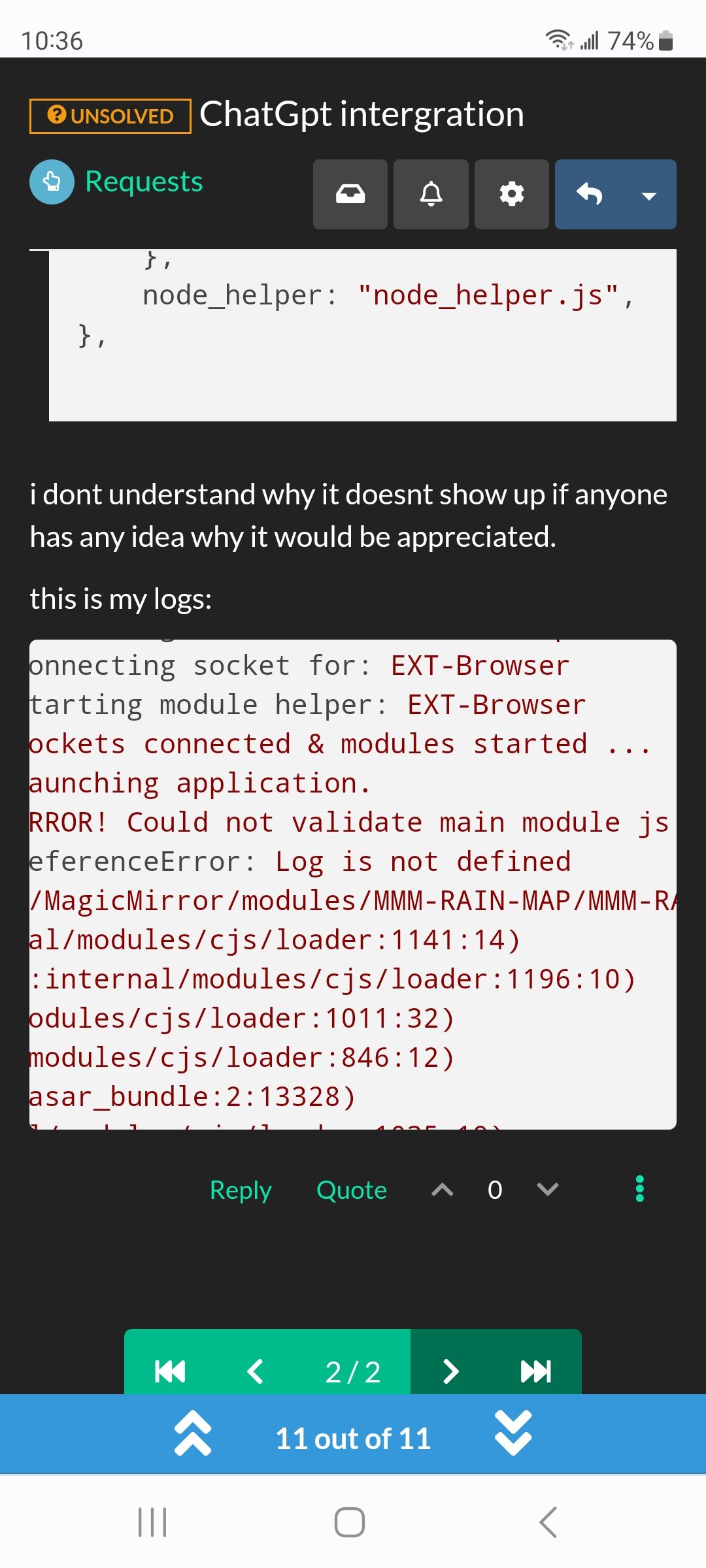
only in browser side
best when doing your dev is to only use your module
add console.log stmts to your node_helper so u can see it’s progress in the console output
-
yea i fixed that problem but now with the same script it is just stuck at loading response
-
@SILLEN-0 look at the logs… loading means data did not arrive to replace the dummy message
-
@SILLEN-0 did the node helper get a response from lib?
-
i think the problem is with node helper not actually sending a api request because if i look in usage tab on the openai api page it should show activity but it says that it has not recieved any api requests:
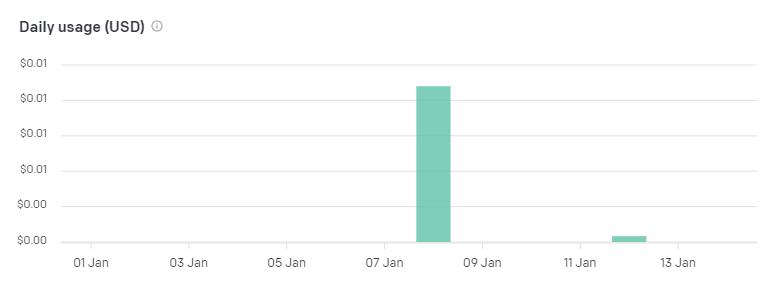
but it should work! im going too look into it now and see if i can fix it. -
@SILLEN-0 as I said add console.log statements to the node helper so you can see the flow in the console output…
-
yea i just did that and i get this error in the console:
0|MagicMirror | [14.01.2023 13:01.03.714] [LOG] Received QUESTION notification with payload: What is the weather like today? 0|MagicMirror | [14.01.2023 13:01.03.724] [LOG] Error in getResponse: TypeError: Cannot set properties of undefined (setting 'apiKey') 0|MagicMirror | at /home/pi/MagicMirror/modules/chatgpt/node_helper.js:12:27 0|MagicMirror | at new Promise (<anonymous>) 0|MagicMirror | at Class.getResponse (/home/pi/MagicMirror/modules/chatgpt/node_helper.js:11:16) 0|MagicMirror | at Class.socketNotificationReceived (/home/pi/MagicMirror/modules/chatgpt/node_helper.js:31:18) 0|MagicMirror | at Socket.<anonymous> (/home/pi/MagicMirror/js/node_helper.js:108:11) 0|MagicMirror | at Socket.emit (node:events:513:28) 0|MagicMirror | at Socket.emitUntyped (/home/pi/MagicMirror/node_modules/socket.io/dist/typed-events.js:69:22) 0|MagicMirror | at /home/pi/MagicMirror/node_modules/socket.io/dist/socket.js:614:39 0|MagicMirror | at process.processTicksAndRejections (node:internal/process/task_queues:78:11)and this is my node_helper file:
const NodeHelper = require("node_helper"); const openai = require("openai").default; console.log(openai); module.exports = NodeHelper.create({ start: function() { console.log("Starting node helper for: " + this.name); }, // Send a message to the chatGPT API and receive a response getResponse: function(question) { return new Promise((resolve, reject) => { openai.apiKey = "XXXXXXXXXXXXXX"; openai.Completion.create({ prompt: question, temperature: 0.7 }, (error, response) => { if (error) { reject(error); } else { console.log("Received response from API: ", response); resolve(response.choices[0].text); } }); }); }, // Handle socket notifications socketNotificationReceived: function(notification, payload) { if (notification === "QUESTION") { console.log("Received QUESTION notification with payload: ", payload); this.getResponse(payload) .then((response) => { console.log("Sending RESPONSE notification with payload: ", response); this.sendSocketNotification("RESPONSE", response); }) .catch((error) => { console.log("Error in getResponse: ", error); }); } }, }); -
@SILLEN-0 was openainin context before the
return new Promise inside getResponse() -
@sdetweil if im honest i have no idea what you mean by that. as i said i am very bad at any sort of coding this whole thing is held up with ducktape could you try to explain more what you mean by that?