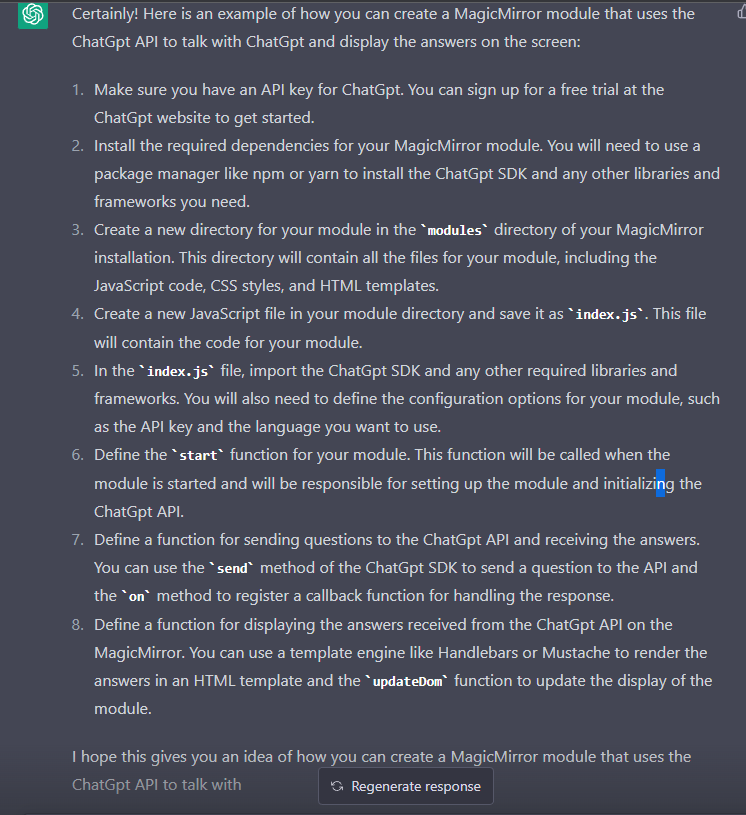Read the statement by Michael Teeuw here.
ChatGpt intergration
-
@SILLEN-0 the error says that at the time of trying to to assign the apiKey to the openai object, the openai object is null (0)
TypeError: Cannot set properties of undefined (setting 'apiKey') 0|MagicMirror | at /home/pi/MagicMirror/modules/chatgpt/node_helper.js:12:27‘undefined’ here is openai,
so, I see you print the object just after the require() at the top
const openai = require("openai").default; console.log(openai);and ‘assume’ that you looked at the output of npm start (where console.log messages go) and are satisfied that the require(‘openai’) worked
so now to check again later
so I would add and another console.log(openai)
after the getResponse:getResponse: function(question) { // here .. is the openai object good (not null) here? return new Promise((resolve, reject) => { openai.apiKey = "XXXXXXXXXXXXXX"; // this is the statement that failed -
HOLY SHIT I GOT IT TOO WORK!. ok i need to calm down i am so happy right now. so turn out i was just trying too call the everything with openai.apiKey instead of just apiKey and then i had too do somthing else i dont even remember what i did but now i got it too work and it displays on the magicmirror. but now comes the hard part. if you look in the code there is a variabele named question that the prompt uses and send too the api. and i am no expert but can you have the variable question be defined with some kind of speech too text thing?
-
@SILLEN-0 said in ChatGpt intergration:
and i am no expert but can you have the variable question be defined with some kind of speech too text thing?
i don’t know what you mean…
unless u want to capture speech and convert that to the text for openai
welcome to the problem I have highlighted since the beginning… there is no GOOD speech capture library, and nothing built in.
this is why the MMM-GoogleAssistant provides mechanisms (recipe) to use the captured text for non- google uses.
MMM-Voice uses the pocketsphinx lib, from carnegie mellon, I think this one is terrible for me, <60% accurate and I have to keep saying it over and over.
GA and most others use cloud based services (none free)
but put a filter (hotword, like ok google, or alexa) in front to keep the cost down, not convert everything.the other mirror platform I support , smart-mirror , is voice based, so your ‘plugin’ can get the text from the speech. not compatible with MM.
-
i have MMM-googleassistant and i have used the recipes for some other stuff but could you get that too work with chatgpt. saying somthing like "ok-google chatgpt followed by the question you want too ask and then it takes the question makes it a variable or somthing that the prompt can read and then refresh the answer on the magicmirror. also what do you mean by (none free) MMM-google assistant is free. but i think it wouldnt be a big issue having too pay for chat gpt as in all of my testing and making api calls i have only paid 0.09 usd
-
@SILLEN-0 so to use ga recipe it would send a notification and your module side would get that and send that text to node_helper… rest is the same
-
@SILLEN-0 meaning of life. I assume service has blocked killer questions
-
@sdetweil any idea on how to do that? Also i fixed it i was just stupid i changed the default question if I had nothing else in the config.js but in there i had the question still set too what’s the weather like and when i changed that everything worked
-
@SILLEN-0 how to do what?
-
@sdetweil how would you make the recipie part and what to have as a command like how would you tell the recipie too send all text after the phrase chatgpt in the notification as question. and recieving that in the chatgpt.js
-
@SILLEN-0 the way modules communicate is thru notifications
sendNotification(someStringvalue, someData)
it’s a broadcast all modules receive it.
they examine the someStringvalue and see if it’s important to them and if so they process the someData., if not then they ignore it. there are hundreds of notifications firing all the time.
so you make a recipe that responds to a voice phrase chatGpt, and the rest is the question
and u have ga send the notification that your module is looking for.you should be able to see the recipe pattern by looking at others that do the same thing.
once your module recognizes the notification string, then it knows the data is the text of the question.
you module already has a receiveNotification function, so adding another compare for the notification string is the big work…