Read the statement by Michael Teeuw here.
Disable GPU? MESA-LOADER failure on fresh manual install
-
Fresh install on virgin image of latest Raspberry Pi "Bullseye’ desktop.
Ran the ‘Manual Install’ method:
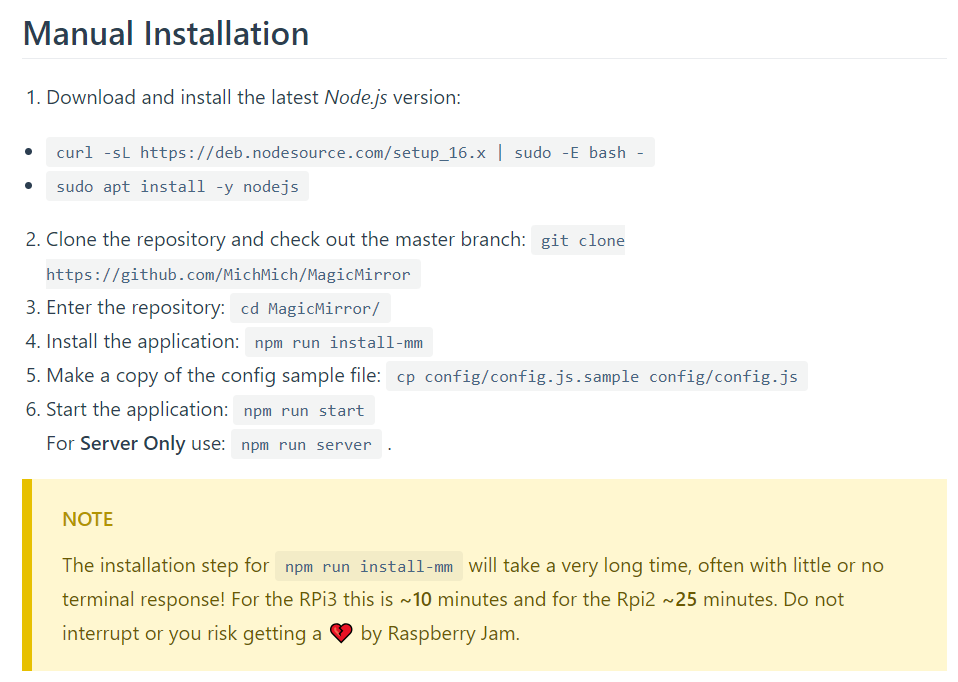
However, I keep getting the following error, which some of the forum entries here are saying that GPU needs to be disabled in the startup script.
[27.06.2023 05:52.11.136] [LOG] Launching application. MESA-LOADER: failed to retrieve device information MESA-LOADER: failed to retrieve device information MESA-LOADER: failed to retrieve device information ../../buildtools/third_party/libc++/trunk/include/vector:1425: assertion __n < size() failed: vector[] index out of bounds[8967:0627/055214.116125:ERROR:gpu_process_host.cc(991)] GPU process exited unexpectedly: exit_code=6 MESA-LOADER: failed to retrieve device information MESA-LOADER: failed to retrieve device information MESA-LOADER: failed to retrieve device information ../../buildtools/third_party/libc++/trunk/include/vector:1425: assertion __n < size() failed: vector[] index out of bounds[8967:0627/055215.773072:ERROR:gpu_process_host.cc(991)] GPU process exited unexpectedly: exit_code=6 MESA-LOADER: failed to retrieve device information MESA-LOADER: failed to retrieve device information MESA-LOADER: failed to retrieve device information ../../buildtools/third_party/libc++/trunk/include/vector:1425: assertion __n < size() failed: vector[] index out of bounds[8967:0627/055217.407482:ERROR:gpu_process_host.cc(991)] GPU process exited unexpectedly: exit_code=6 [9010:0627/055219.369280:ERROR:command_buffer_proxy_impl.cc(128)] ContextResult::kTransientFailure: Failed to send GpuControl.CreateCommandBuffer. [27.06.2023 05:52.20.355] [LOG] Create new calendarfetcher for url: http://www.calendarlabs.com/ical-calendar/ics/76/US_Holidays.ics - Interval: 300000I’m new to npm, so I’m not sure where to look for the ability to disable GPU if that’s the issue.
-
@Corvidael how did you launch magicmirror? npm start in the MagicMirror folder
or using pm2?in either case, before issuing
npm startmanually or in the script you created. or in a terminal session
do
export ELECTRON_DISABLE_GPU=1 npm start -
@sdetweil
Thank you. I’ve been using ‘npm run start’ as per the documentation off the manual installation instructions.
Just tried ‘npm start’ as well, which also seems to work identically (again, new to npm, so not sure of the difference)manually exporting the GPU disable at the terminal command line has proven to fix the error for that single run, but after a reboot and not manually entering the export of the GPU disable from command line again, the problem returns.
Seems my solution is starting to boil down to understanding the exact process of how npm launches when issuing the ‘start’ command, and finding the config script?
-
@Corvidael yes, you have to do it EVERY time you do npm start/npm run start
(you don’t need run for the start command, but do for any other)
so. however your autostart gets done, edit that to add the disable before the npm start
-
In the file MagicMirror/package.json, in the first liine of the “scripts” section, update the “start” line to be “start”: “DISPLAY="${DISPLAY:=:0}" ./node_modules/.bin/electron --disable-gpu js/electron.js”.
Butch
-
@butchkemper the ENV variable does it so u don’t have to edit package.json
-
@sdetweil … so, are you gonna add this to the script? 😉
-
@BKeyport no… it’s not fatal, just annoying.
maybe someone will figure out how to configure the video drivers in config.txt
Hello! It looks like you're interested in this conversation, but you don't have an account yet.
Getting fed up of having to scroll through the same posts each visit? When you register for an account, you'll always come back to exactly where you were before, and choose to be notified of new replies (either via email, or push notification). You'll also be able to save bookmarks and upvote posts to show your appreciation to other community members.
With your input, this post could be even better 💗
Register Login