@Divis I actually started something like this a long time ago, but never finished it. Because of your request, I dug it out again and made it work:
https://github.com/KristjanESPERANTO/MMM-AtomVisualizer
Does that help? 🙂
You have developed a module for the MagicMirror? Join the group and get a "Module Developer" badge!
@Divis I actually started something like this a long time ago, but never finished it. Because of your request, I dug it out again and made it work:
https://github.com/KristjanESPERANTO/MMM-AtomVisualizer
Does that help? 🙂
@malvinas Someone had this problem once because they were using an old version of MagicMirror. Which version do you have?
@karsten13 said in MMM-RAIN-MAP:
colorScheme seems to be useless too, the docs only mention 2 which is the default in the module, if I try other values there is no difference.
Thanks for that too! I just updated the docs.
Another approach I played with is using german dwd data (problem: germany only)
I’ve thought about that too, but it would probably be more a matter for a new module.
@karsten13 Thanks for investigating! It’s really a shame. I’ll update the docs.
My wife and I like to flip a coin to make decisions. I decided to incorporate this (plus some more fun chance options) into our MM!
GitHub: https://github.com/ryan-d-williams/MMM-Chance
Examples:
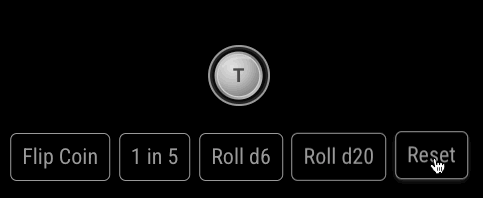
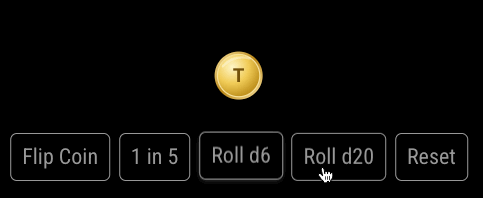
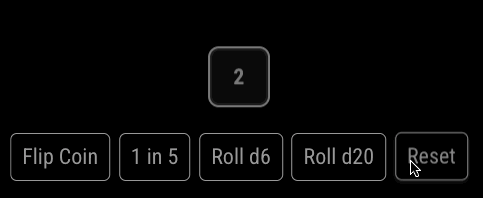
(the dice animation is a little jumpy because of the gif frame-rate, it looks smoother on the module)

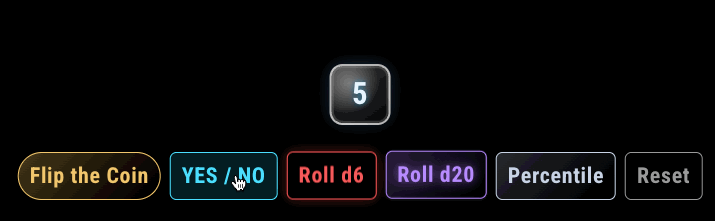
I’d love feedback or feature requests!
@13KayRocky Looks nice! I would add page indicators at the top center so you can easily see which page you are on. This is possible with both MMM-pages and MMM-Carousel (you probably use one of them).
This is my favorite styling - I came up with it with a teammate:
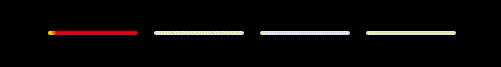
I use it with MMM-Carousel. But I only wrote an explanation for MMM-pages - here: https://github.com/edward-shen/MMM-page-indicator#styling.
@bloodknot Thanks for the quick feedback. Okay, that was still progress. Now please try v4.2.2.
@wimThoelke I responded to you on github, but just in case anyone stumbles on this thread in the future - you need to update both the module (via git pull) and the Google Apps Script library version (instructions in the readme).
@bloodknot Thanks for reporting. Release v4.2.1 should fix it. Please check 🙂