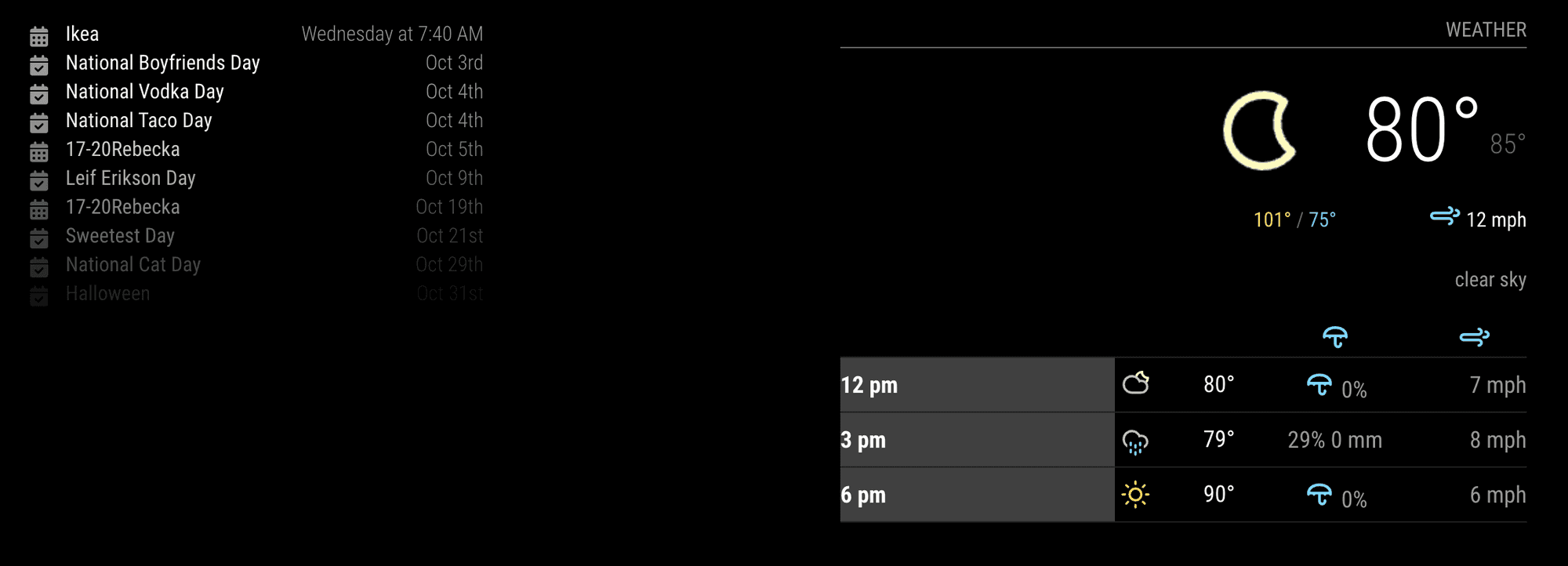Read the statement by Michael Teeuw here.
Adjust individual table column widths?
-
is there a way to adjust the individual column widths on a table in custom.css?
i am using the MMM-openweathermapforecast, which is fantastic module.
the hourly forecast is in a little table as pasted below, and i’m trying to adjust the individual column widths so that there’s no linebreak when the text exceeds the width.
i tried table-layout: auto and table-layout: fixed with a width %, but both seem to either do nothing, or adjust all column widths to the same thing. is there a way to say col 1 should be X%, col 2 should be y%, and so on?
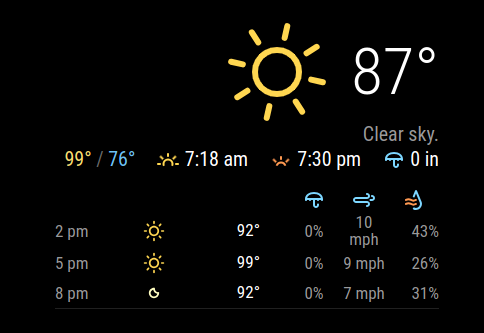
-
@jimmy_382837 I think it takes additional html, not just styles
https://stackoverflow.com/questions/928849/setting-table-column-width
-
@jimmy_382837
What is your config now for your result? I cannot guess your configs. -
@MMRIZE my current config looks like this
{ module: "MMM-OpenWeatherForecast", position: "top_right", config: { apikey: "xx", latitude: 30.266666, longitude: -97.733330, requestDelay: 1500, units: "imperial", forecastHeaderText: "", forecastLayout: "table", hourlyForecastTableHeaderText: "", hourlyForecastInterval: 3, extraCurrentConditions: { highLowTemp: true, precipitation: true, sunrise: true, sunset: true, wind: false, barometricPressure: false, humidity: false, dewPoint: false, uvIndex: false, visibility: false }, hourlyExtras: { precipitation: true, wind: true, barometricPressure: false, humidity: true, dewPoint: false, uvIndex: false, visibility: false }, showDailyForecast: false, } },i am trying to edit the column widths on the hourly forecast table. i have tried all of the below in the custom.css, but none seem to work.
.MMM-OpenWeatherForecast .forecast-container.hourly { table-layout: fixed; } .MMM-OpenWeatherForecast .wrapper.table .forecast-container .forecast-item { table-layout: fixed; } .MMM-OpenWeatherForecast .wrapper.table .forecast-container .forecast-item .forecast-icon-container { width: 30px; }ideally, i’d like to set a specific width for each column. e.g., the time is 30 px, conditions are 35 px, temperature is 45 px, and so on.
-
@jimmy_382837 did u see this from the link I posted…
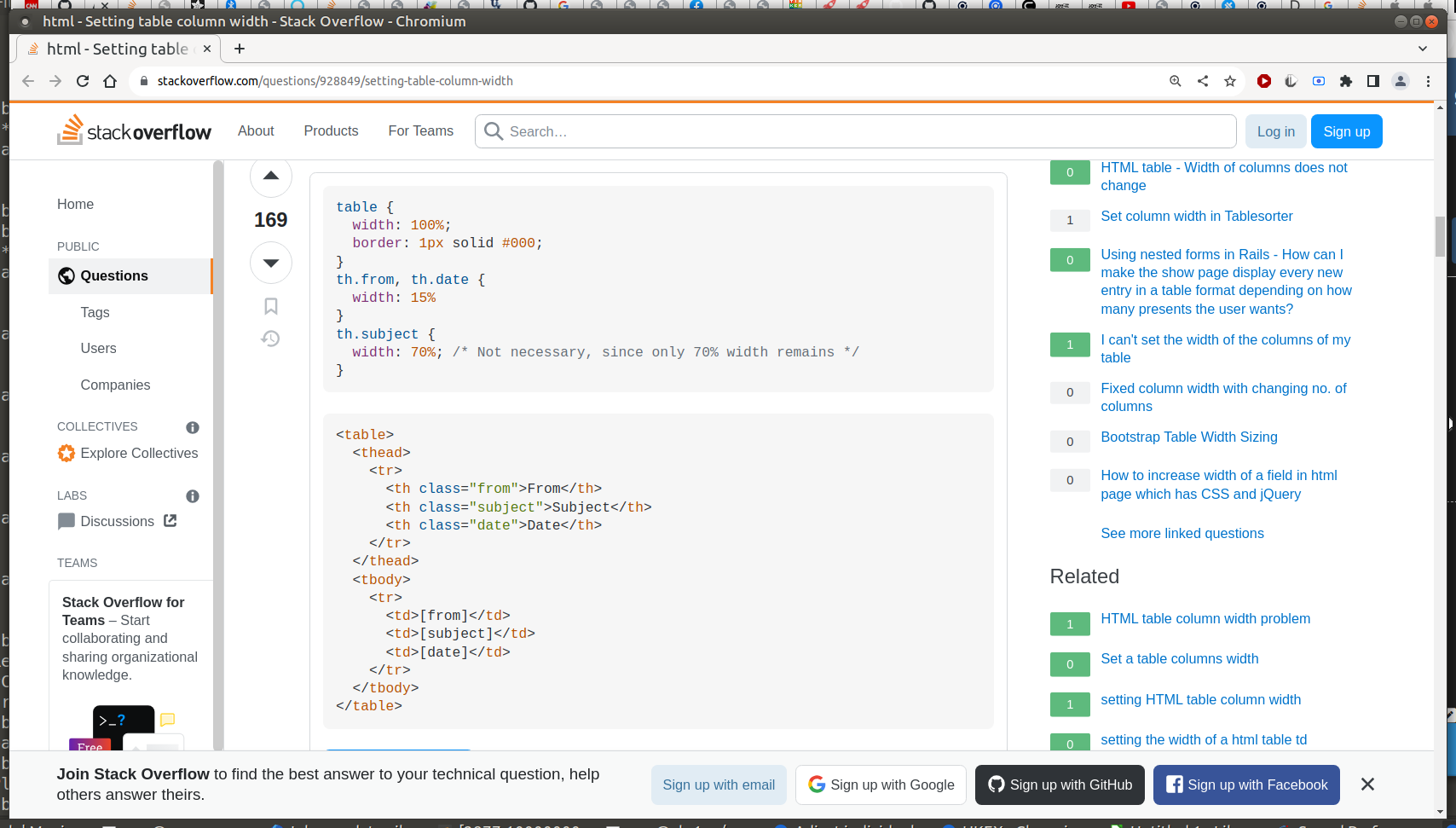
note that the TH for the columns MUST has a class
OR
you have to the the :nth-child() type selectortr:nth-child(1)would be the same element as the
<th class="from"...> -
I haven’t examined the rendered HTML yet, but hardcoded style attributes in HTML code are prior than CSS.
In case; You should modify source code of the module to change the result. (Or consider to use monkey-patch) -
@jimmy_382837
@MMRIZE said in Adjust individual table column widths?:I haven’t examined the rendered HTML yet, but hardcoded style attributes in HTML code are prior than CSS.
In case; You should modify source code of the module to change the result. (Or consider to use monkey-patch)The rendered result is not hard-coded, so you can adjust it with only CSS.
This is an example. (Anyway, your config was not exactly matched with your previous screenshot…)
.MMM-OpenWeatherMapForecast .module-content { width: inherit; /* I don't know why, but it was defined as 300px, might be an issue when you adjust the dimension. so have to reset */ } .MMM-OpenWeatherMapForecast, .MMM-OpenWeatherMapForecast .wrapper { width: 500px; /* give a custom width to a module */ } .MMM-OpenWeatherMapForecast .forecast-item .time { /* Some customizing for `time` cell for example.*/ width: 200px; background-color: rgb(127 127 127/ 50%); color: white; font-weight: bold; }