Read the statement by Michael Teeuw here.
Newbie - Need to ask about the best pi to use for MagicMirror
-
Evening guys! Hope you are doing well
I have recently bought a Raspberry Pi 3 A+ with the intention of installing MM. However, I am coming up against various issues. The main one being that it feels like my Pi simply can’t handle it. I have been at it for days now and I have even gone as far as removing all the modules besides the time, weather and news and it still seems to be struggling.Have I bought the wrong Pi? Is there anything I can do to speed it up? Any help would be greatly appreciated :)
Thanks for reading!
John -
@johnnyfaddo maybe increasing the swap space will help.
if you can my install script it might have done that already. I’ve never seen a 3a.
see https://github.com/sdetweil/MagicMirror_scripts
do and show the results
uname -a free -m lsb_release -a -
Hey @sdetweil
It seems to be working a bit better since installing something called ZRAM?
I don’t know how to remote into the pi and all that haha. I have attached a picture of the results, let me know what you think
John
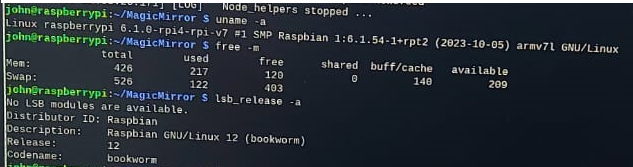
-
@johnnyfaddo remote in, in the pi preferences from the desktop turn on ssh
this will let you connect from your PC
ssh usernane@pi_name
typically
ssh pi@raspberrypi
the the userid & password you setup when installing. (I used pi for the userid here)
so your output says 426 meg of ram , using 122 meg of swap
a 3b has 1 gig of ram.
for easier access on your pc install the free bitvise or winscp client
they will give you easier ssh window AND a file manager type view of the pi file system so you can edit, rename, erase, create files from your PC
I never edit ON the pi anymore
-
@sdetweil Ill give that a go! Thank you!
So, is there anything I can do to speed it up.
Sometimes it runs okay, but something as simple as opening a webpage or a config file seems to make it go really slow or sometimes it just crashes completely.
-
@johnnyfaddo a lot of the slowness is reading and writing the SD card, due to the small memory size.
on one of my systems I added a USB SSD stick and run from there. I did that before boot from USB was supported. haven’t retried since then.
I do not know if boot from USB is supported on the 3a.
-
@sdetweil Yeah can’t say I am too sure myself.
Thanks for your help
