Read the statement by Michael Teeuw here.
MMM-CalendarExt2 tweaking
-
My MMM-CalendarExt2 in configured to read mine and my missus’s calendar. I have a two ‘daily’ views which shows today’s appoitments separately, and have a ‘week’ view at the bottom which shows the current week for both of us.
Two questions:
- The two daily views are under each other, but each view reserves a certain amount of space, and if there is only 1 appointment or none there is much empty space between the two views. Can it somebody be shrunk not to use more space what it needs?
This is the config for thedailyview:
{ name: "Csongor", mode: "daily", title: "Csongor", position: "top_center", calendars: ["Csongor"], slotCount: 1, },- The
weekview works great but instead of showing the current week, I rather have it show today and the next 6 days. I tried changing it todaily, but that is not rendered in columns and takes up the entire day. But essentally I would prefer daily with aslotCount: 7and the days shown like in theweekview.
- The two daily views are under each other, but each view reserves a certain amount of space, and if there is only 1 appointment or none there is much empty space between the two views. Can it somebody be shrunk not to use more space what it needs?
-
@csongor-varga-0
-
https://github.com/MMM-CalendarExt2/MMM-CalendarExt2/blob/main/docs/Configuration/View.md
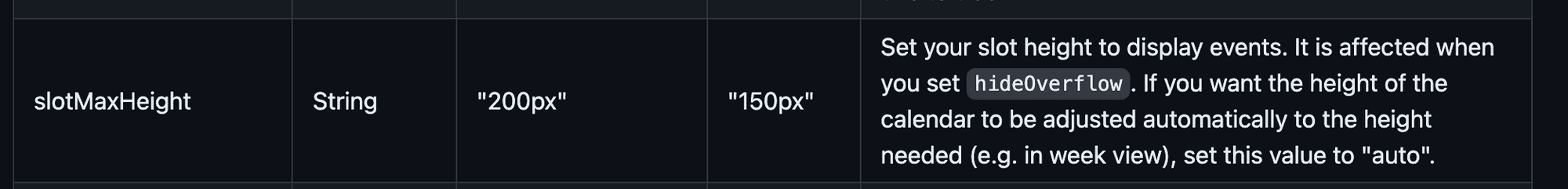
But I’m not sure this works in adailyview either. (some years passed…) -
https://github.com/MMM-CalendarExt2/MMM-CalendarExt2/blob/main/docs/Configuration/Views/daily.md
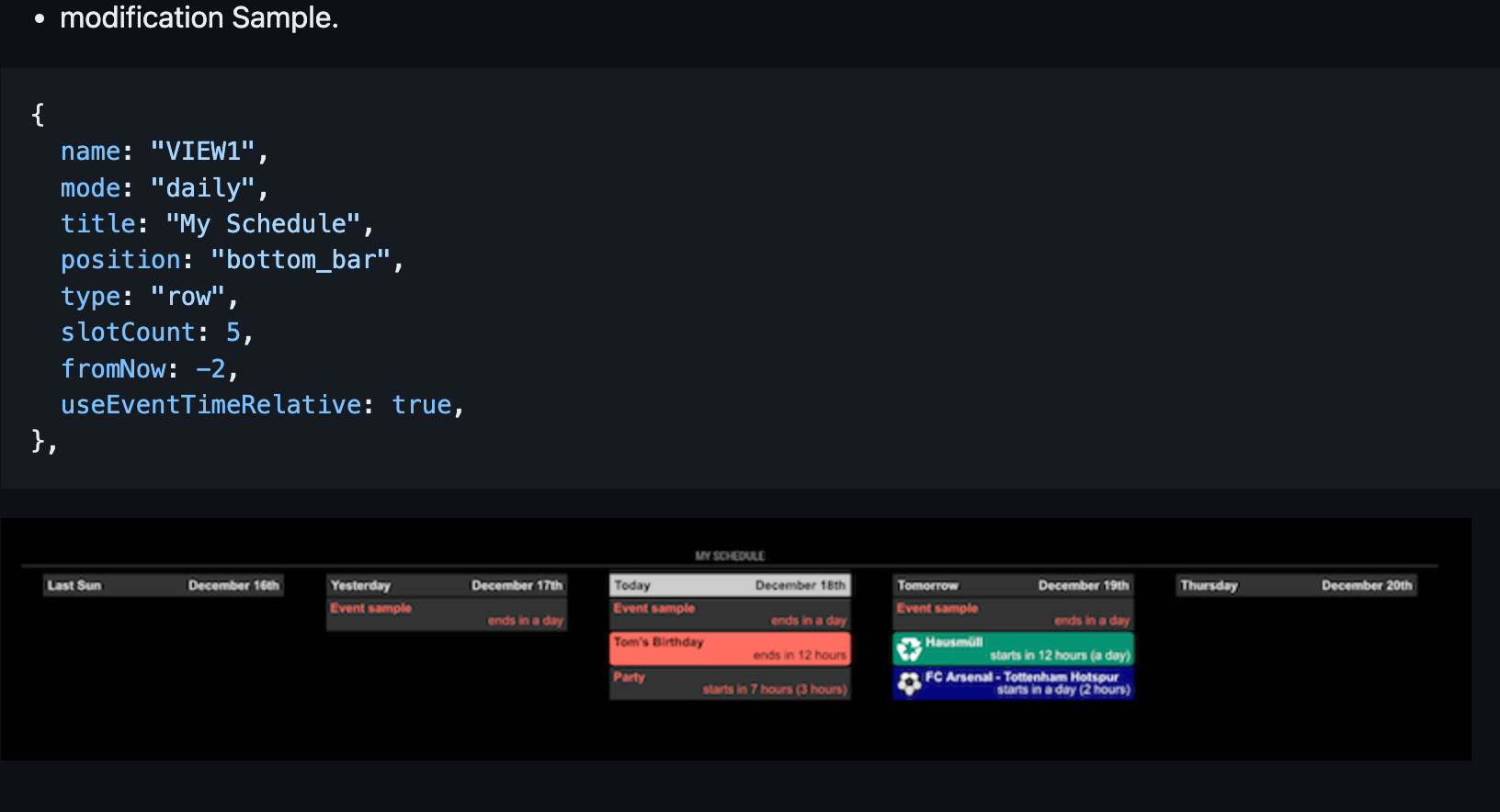
But what you want is aweekstyle view. Sorry, CX2 doesn’t support it.
Anyway, I don’t support maintaining CX2 any more. I’ll leave it as it is.
Instead, you can try CX3, for 7 days in a row.
-
-
@MMRIZE Wow, thanks a lot. This already looks much better. I used the
slotMaxHeight: "auto"and that seems to do the trick. Thedailyrowis also much closer to what I was looking after. I could reduce the spacing between the days, but it is a minor issue. I still need to rotate my view to portrait which may change a few things.Thanks for mentioning CX3. I thought this is a separate component, but if that is a successor, I will migrate to that.
Keep up the good work, and Merry Christmas!
-
@csongor-varga-0 the CX3 line of products are basically a whole new product from CX2, same as CX2 was a whole new product over CX. They really don’t have anything to do with each other, other than name.
-
@MMRIZE @BKeyport I started adding the settings for Ext3. I really like the week view, the Outlook-like layout is very good.
So far I configured like this:
{ module: "MMM-CalendarExt3", position: "bottom_bar", title: "This Week", config: { mode: "week", instanceId: "basicCalendar", locale: 'hu-HU', maxEventLines: 8, firstDayOfWeek: 1, weekIndex: 0, weeksInView: 2, useWeather: false, skipDuplicated: true, useSymbol: false, calendarSet: ['Csongor', 'Iza'] } },What I find strange that I have a day with more than 5 events and I am seeing a +1 for that day even though
maxEventLinesis set to 8.The
titlewhich worked in Ext2, seems to be ingored. Is there a different way to add a title to the module?In this week view, I am not seeing any past event that happenes earlier that week. Although I have not set anything to hide the past events. Is this dependent on the main
calendarconfiguration?In my Ext2 examples, I had a simple upcoming list, separate for my and my wife. I tried using a
mode=dayfor this, but that is still displaying 7 days. And in the documentation I am not seeing adaysInViewoption.{ module: "MMM-CalendarExt3", position: "top_left", title: "Csongor", config: { mode: "day", instanceId: "basicCalendar", locale: 'hu-HU', maxEventLines: 7, dayIndex: 0, calendarSet: ['Csongor'] } },Or would it be better just to use the main
calendarcomponent to display a simple upcoming list? -
@csongor-varga-0 List view is provided by either the main calendar module itself, or CX3Agenda. (Same name, just add Agenda on the back)
