Read the statement by Michael Teeuw here.
Booting up the Mirrow for the first time
-
I have followed the quick start guide to the get Magic Mirror up a running with the Raspberry Pi 4 however when I type npm run start I get the following messages are the magic mirror does not display:
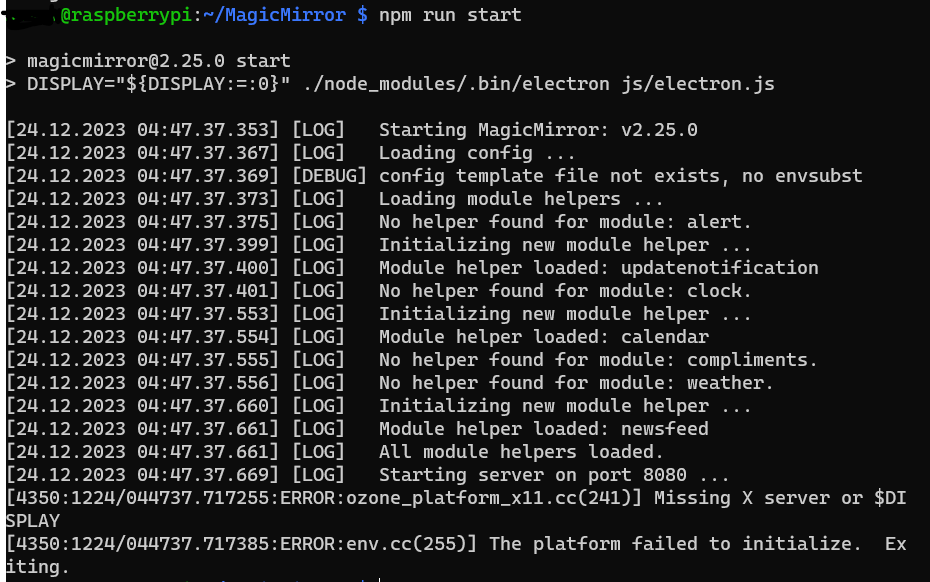
Does anyone know a fix for this? -
@neastman You must start with a full version of the OS that has the graphical desktop.
MagicMirror uses a browser to display and all browsers display only in graphics modeif you had used my automated script it would have aborted warning you of text mode
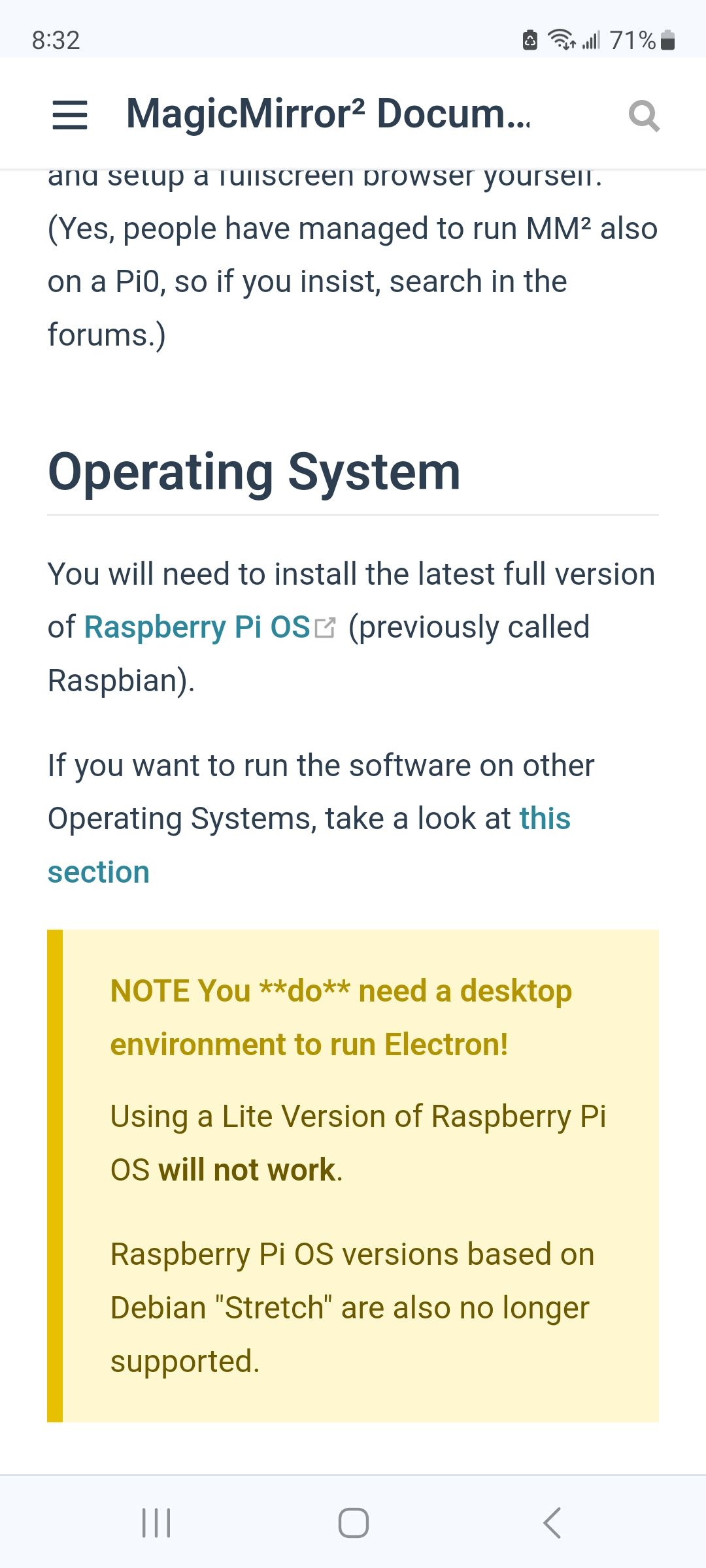
-
@neastman you CAN run text mode server
npm run serverand access the server from another system with a browser
(provided you enable outside system access in the MM config.js )
address, and ipWhitelist by default only allow apps INSIDE the same system to access mm
(the MM design is for a self contained mirror on the wall of course)
