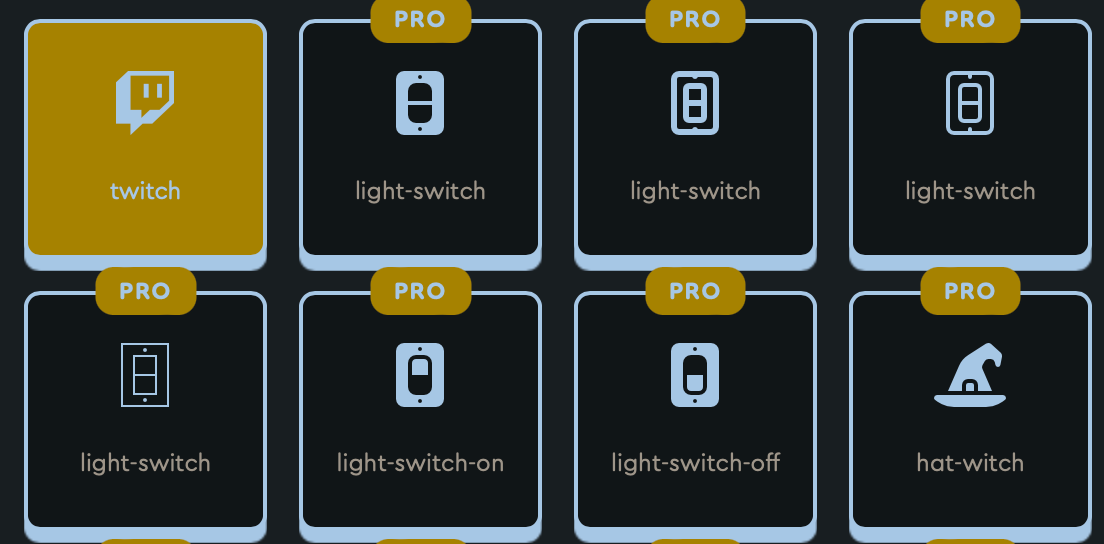Read the statement by Michael Teeuw here.
Calendar FontAwesome Icon not displayed
-
@Rene1695 How have you got it set up in your config.js? Mine looks like this, and works with my icons:
coloredText: true, customEvents: [ {keyword: 'Birthday', symbol: 'fa-birthday-cake', color: 'Gold'}, {keyword: 'Clinic', symbol: 'biohazard', color: 'Silver'}, {keyword: 'injection', symbol: 'syringe', color: 'Silver'}, {keyword: 'meds', symbol: 'pills', color: 'Silver'}, {keyword: 'Scales', symbol: 'weight', color: 'Pink'}, {keyword: 'pictures', symbol: 'camera', color: 'Pink'}, {keyword: 'recycling', symbol: 'recycle', color: 'Red'}, {keyword: 'rubbish', symbol: 'trash-alt', color: 'Red'}, {keyword: 'live ', symbol: 'music', color: 'Aqua'}, {keyword: 'gig', symbol: 'music', color: 'Aqua'}, {keyword: 'delivery', symbol: 'truck', color: 'GreenYellow'}, {keyword: 'leave', symbol: 'beer', color: 'yellow'}, {keyword: 'anniversary', symbol: 'beer', color: 'yellow'}, {keyword: 'a/l', symbol: 'bed', color: 'aqua'} ], -
@Tippon Hi thanks for the reply and sorry for the late answer (I was on holiday a couple of days…)
My config.js looks like this:
// Google Calender { module: "calendar", position: "top_left", // This can be any of the regions. Best results in left or right regions. header: "Termine", config: { colored: true, coloredSymbolOnly: true, maximumEntries: 7, timeFormat: "relative", excludedEvents: [], calendars: [ { url: "**deleted_url**", symbol: 'house-chimney-window', color: "rgb(255,204,229)", }, { url: "**deleted_url**", symbol: 'birthday-cake', color: "rgb(158,60,23)", }, { url: "**deleted_url**", symbol: 'building', color: "rgb(166,133,34)", }, { url: "**deleted_url**", symbol: 'people-roof', color: "rgb(68,118,109)", }, { url: "**deleted_url**", symbol: 'twitch', color: "rgb(143,83,242)", }, ], },Could you try in your setup to use ether the “twitch” or the “YouTube” icon? All other icons are working fine.
-
@Rene1695 are those icons in the free list or the purchase list?
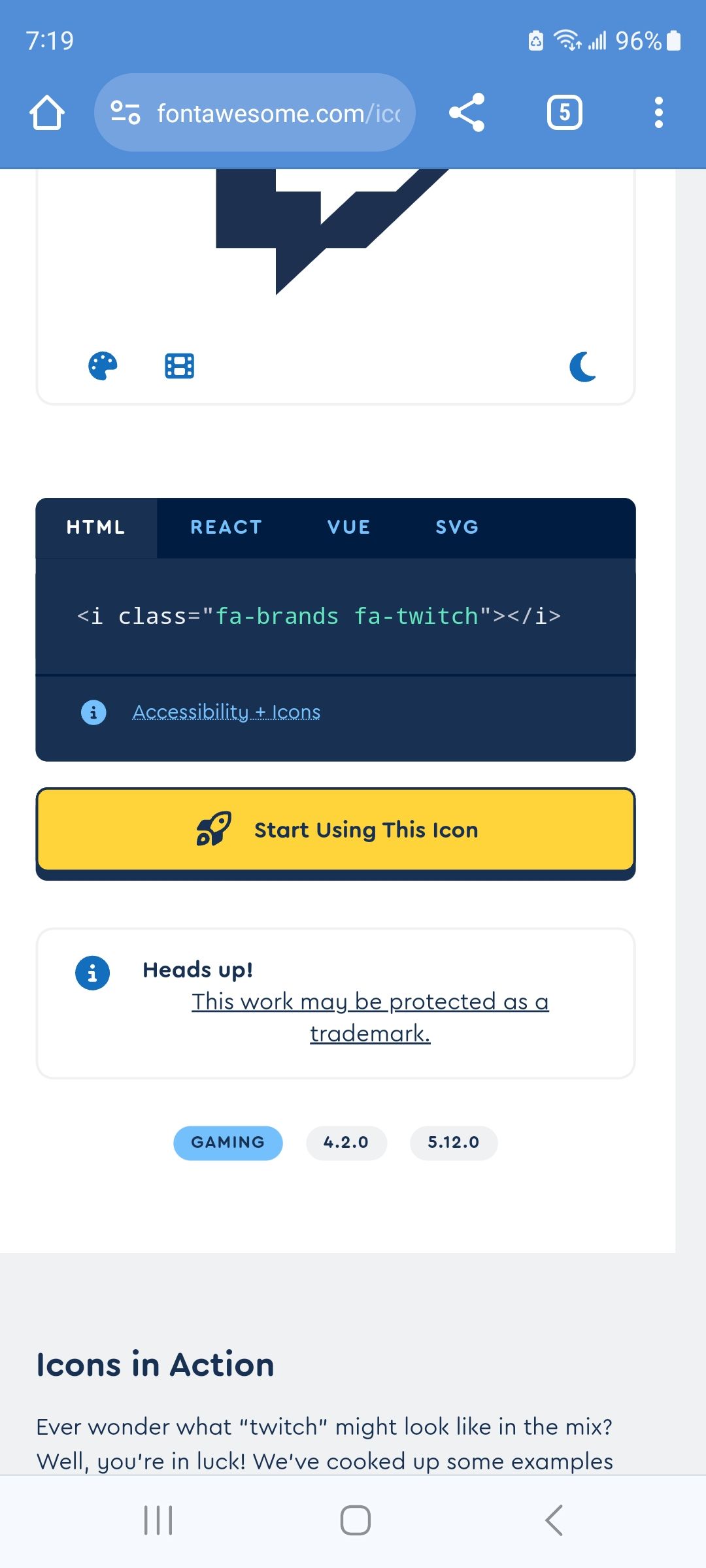
I think you have to change the class prefix cause it is in the brands section
from the doc
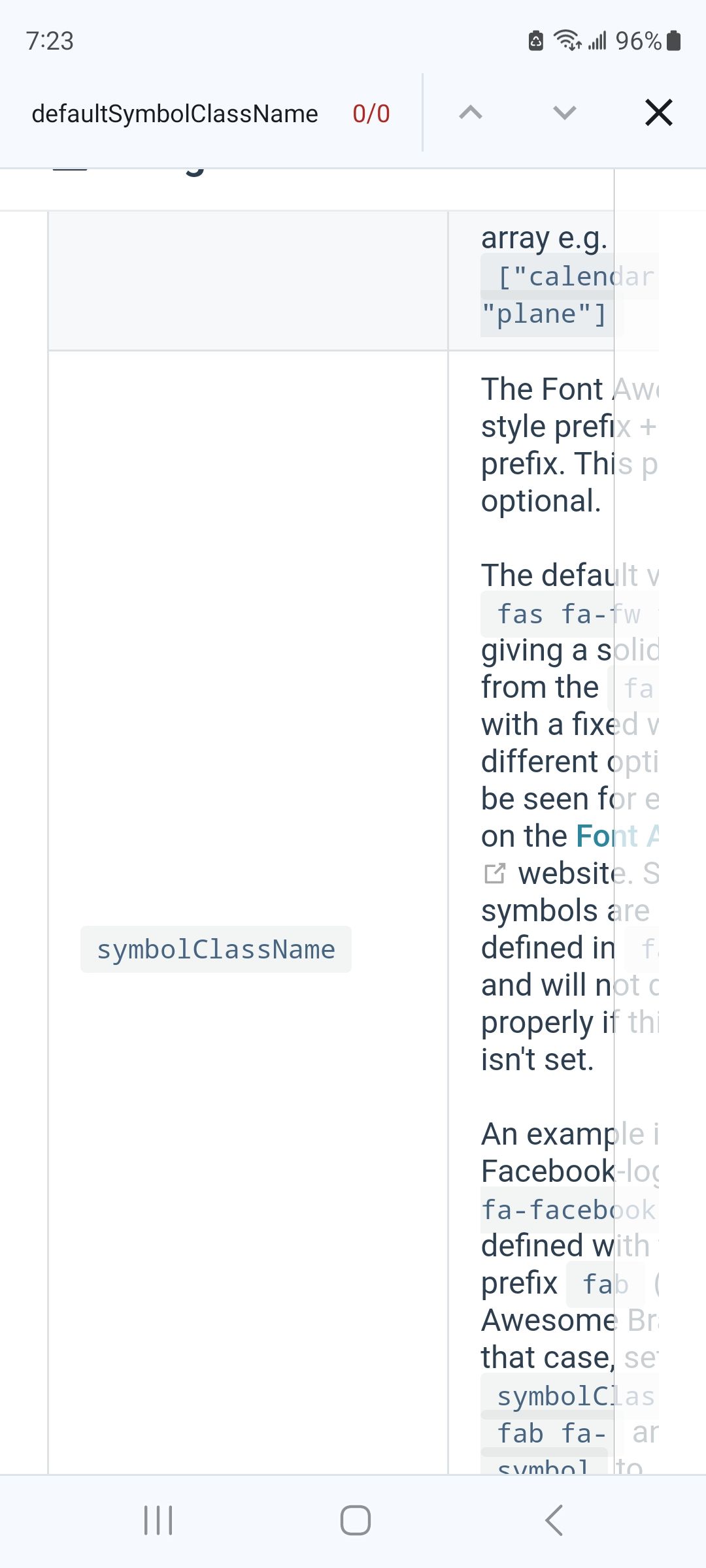
-
@sdetweil Hey thanks! I think we are on the right track! Is it possible that the description of the symbolClass is out of date?
I tired adding the Facebook logo (as described in the the example) to get a feeling about it. But it is not working.
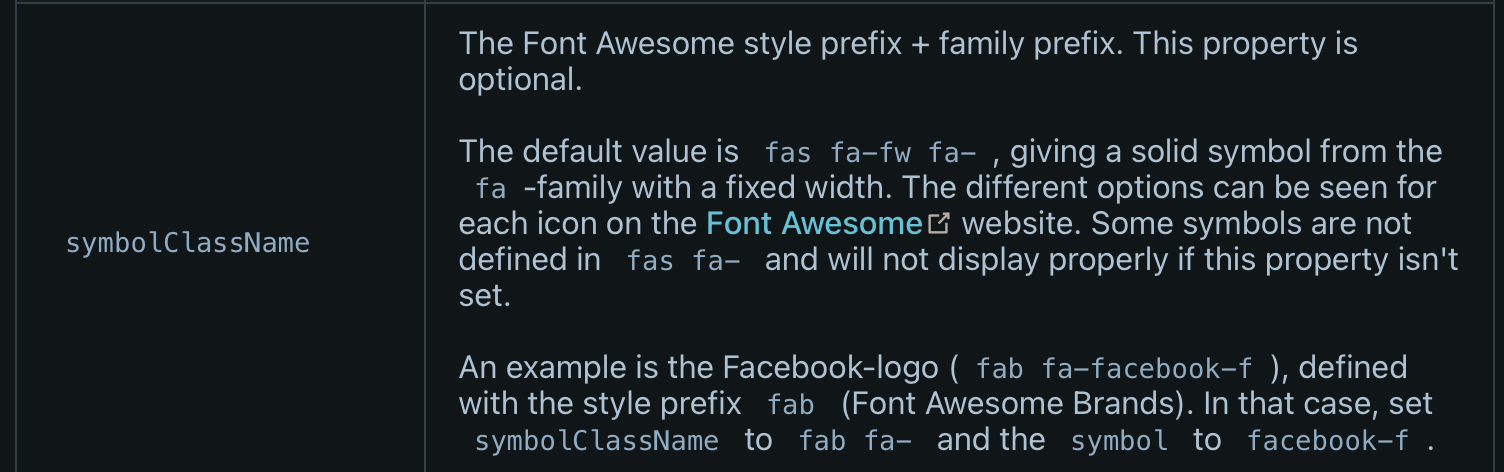
For the Facebook logo the description says
fab fa-facebook-fBut when I check this with FontAwesome website it says this for the Facebook logo:
<i class="fa-brands fa-facebook"></i>So it seems like that something (maybe at FontAwesome) has changed? I am not sure how to set
SymbolClassNamecorrectly.
I tried:
SymbolClassName = “fab fa-”
SymbolClassName = “fa-brands”And then for the symbol:
symbol = “twitch”
symbol = “fa-twitch”
symbol = “twitch-f”None of them are working. Sometimes there is a square. Sometimes the symbol is completely invisible.
-
@Rene1695 This is currently working for me:
{keyword: 'leave', symbol: 'beer', color: 'yellow'}, {keyword: 'anniversary', symbol: 'beer', color: 'yellow'}, {keyword: 'a/l', symbol: 'brands fa-twitch', color: 'aqua'} ], calendars: [ { symbol: 'brands fa-twitch', url: 'https://my calendar link.ics' },Notice the ‘brands fa-twitch’ in the last keyword field, and in the symbols field under calendars. You don’t need them in both places, just whichever one you choose. They work for both options individually :)