Read the statement by Michael Teeuw here.
MMM-WeatherorNot Random Number at Bottom
-
My Weatherornot module keeps displaying this random number code at the bottom of my module. From looking at others projects, it doesn’t seem like it belongs in the module.
Can someone tell me how to get rid of it?
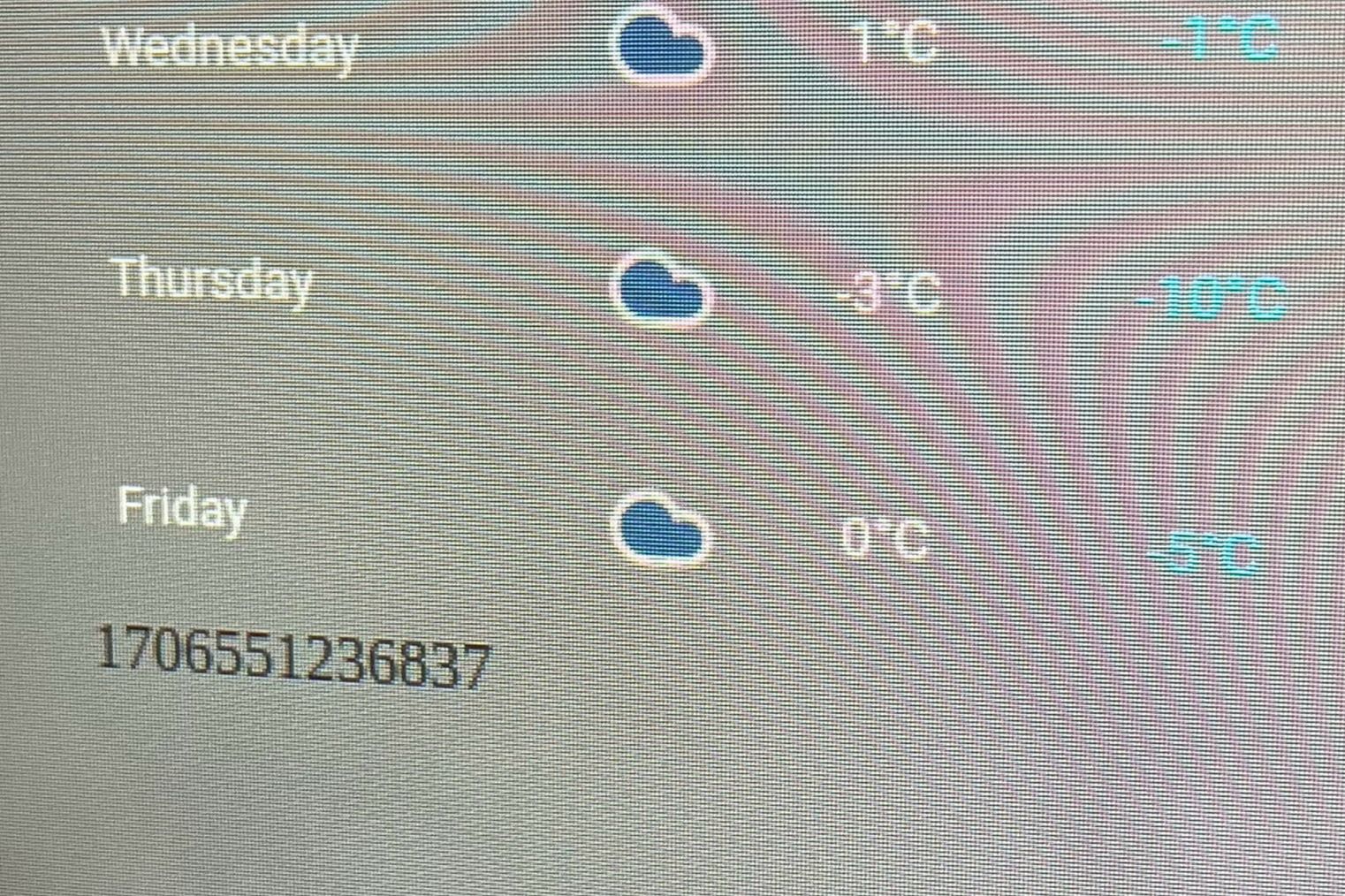
-
@Splashed well, let’s find out where it came from
open the developers window, ctrl-shift-i,
select the elements tab, click the arrow in the top right corner…then move the mouse over the mm page so that number is highlighted.
then that section of the page html will be highlighted.
print screen that and post here
-
I appreciate the direction. I am unable to highlight the number unfortunately. Someone on reddit suggested that what Im seeing in the epoch timestamp. If thats the case, I dont mind seeing it, but Id love to see it in a normal timestamp and perhaps a different color.
-
@Splashed hmm… that would be the first time I’ve seen content on the page that didn’t come the mm app.
if you open the mm url with the system browser, so you see the same results?
http://localhost:8080if you set
address:"0.0.0.0", ipWhitelist:[],in config.js and restart mm
then you can access from your PC, laptop, phone
http://pi_ip_address_or_hostname:8080
is it still there -
@Splashed looks like it’s the timestamp of the iframe content
from the code
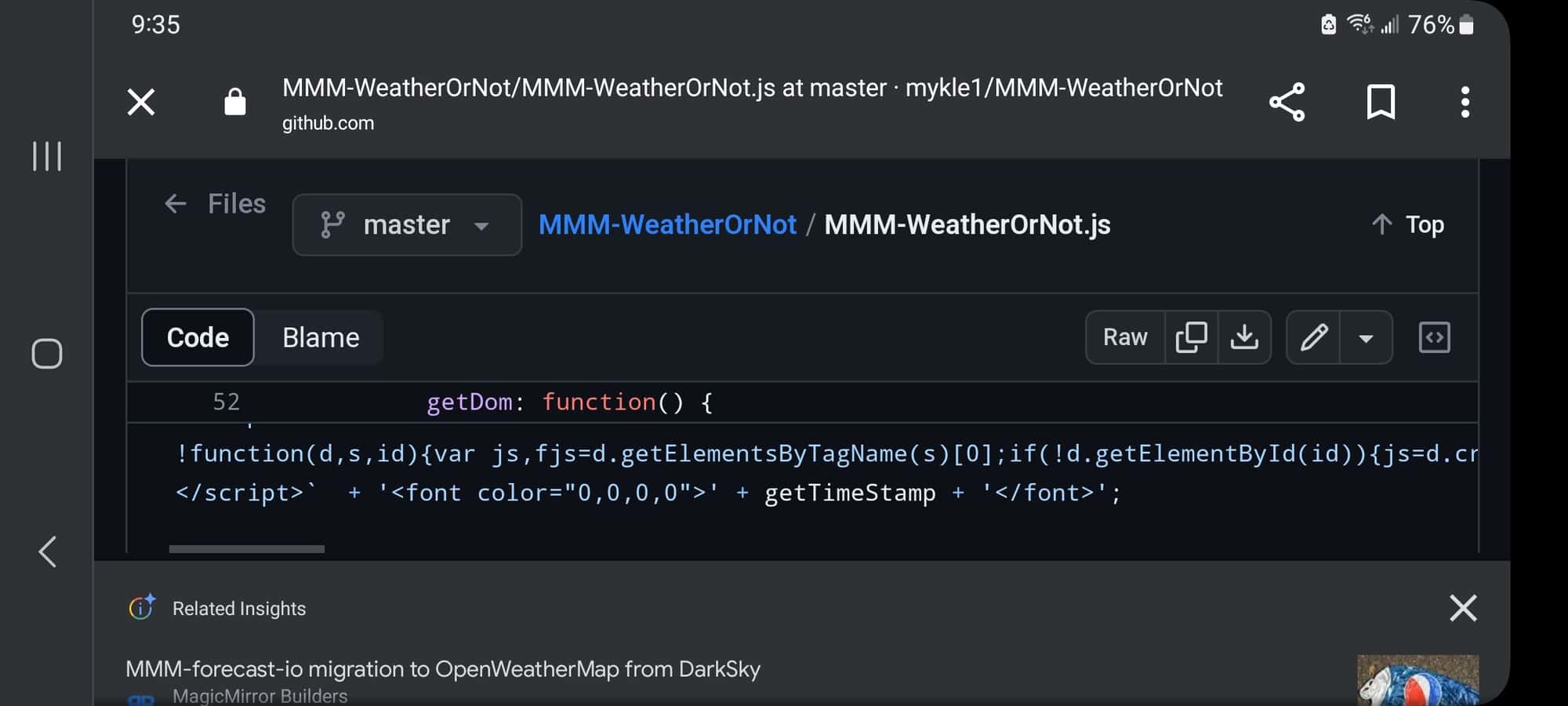
the author is not available, so someone would have to fork and provide a fix
you could edit the .js file and remove that +…
on line 82
