Worked perfectly, thanks for clarifying.
Can you comment on why me trying to update a module would cause this error to present itself?
If not, that’s fine too. I appreciate the help.
Worked perfectly, thanks for clarifying.
Can you comment on why me trying to update a module would cause this error to present itself?
If not, that’s fine too. I appreciate the help.
I appreciate the speedy help.
I ran the upgrade script, but Im confused about the second part of your suggestion.
Can you please elaborate on “you need your use the parm force instead of apply”
Thanks.
I have been having some issues with my newsfeed module, so I thought I’d try to update it. That threw an error, so I essentially gave up and just tried to restart my screen.
Now it won’t start either due to :
Error: Cannot find module ‘ansis’
I tried to install a module called ‘ANSIS’ and I get a whole new set of errors:
Npm err! Code ebadengine
Nom err! Engine unsupported engine
Also more about being not compatible with my version
I have never had or heard of a module called ansis, so I’m pretty stumped on how to fix this issue.
Google-fu didnt provide any helpful answers, so I come here for guidance.
I appreciate the direction. I am unable to highlight the number unfortunately. Someone on reddit suggested that what Im seeing in the epoch timestamp. If thats the case, I dont mind seeing it, but Id love to see it in a normal timestamp and perhaps a different color.
My Weatherornot module keeps displaying this random number code at the bottom of my module. From looking at others projects, it doesn’t seem like it belongs in the module.
Can someone tell me how to get rid of it?
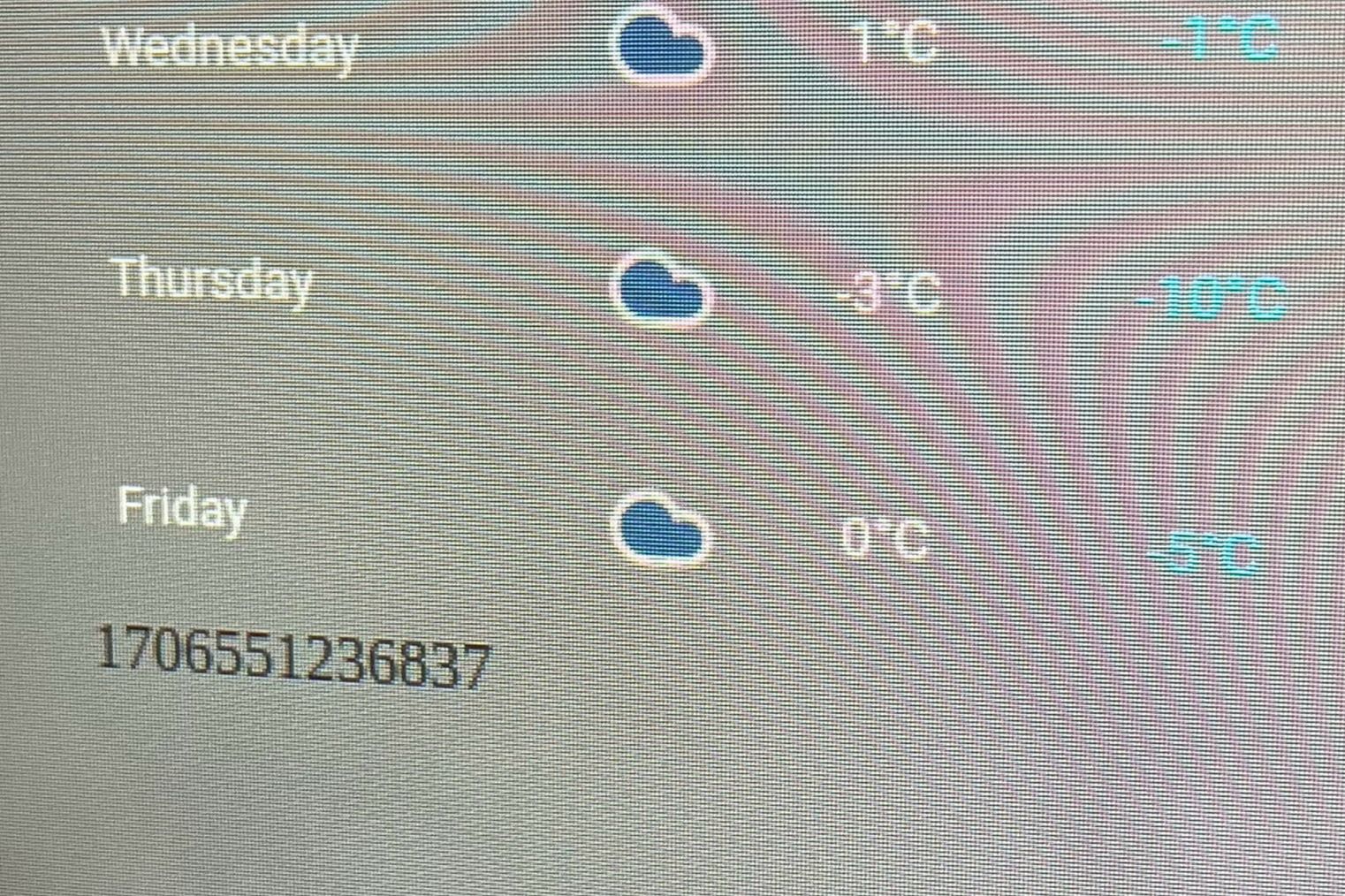
@BKeyport You advice worked perfect, after a little trial and error. Turns out I had a .clock .bright setting in my clock that was overriding the .clock .time setting.
I also eventually found the calendar formatting setting I was after.
Thanks a lot.
@MMRIZE Seems like you are correct with the refreshing interval. If I simply exercise patience and give it 5-10 minutes then all of my calendars do load.
I finally have my wall calendar project essentially where I want it to be, but there are two small things that are driving me nuts and I cant figure out. If anyone can help with either, please let me know.
#1 - In the yellow, the actual clock portion of my default clock module is so small. I have tried to enlarge it multiple times using the config and the css file, but each time it either changes nothing, or changes the clock as well as other things. I only want to enlarge the clock portion in yellow.
#2 - Circled in red is the calendar module. I have changed the timing to display the time as relative. It works great, but my kids dont understand the 24 hour clock it uses. How can I change the timestamps in the red circle to use the 12 hour clock instead and to read “Today at 5:00pm” instead of “Today at 17:00”?
Thanks everyone.
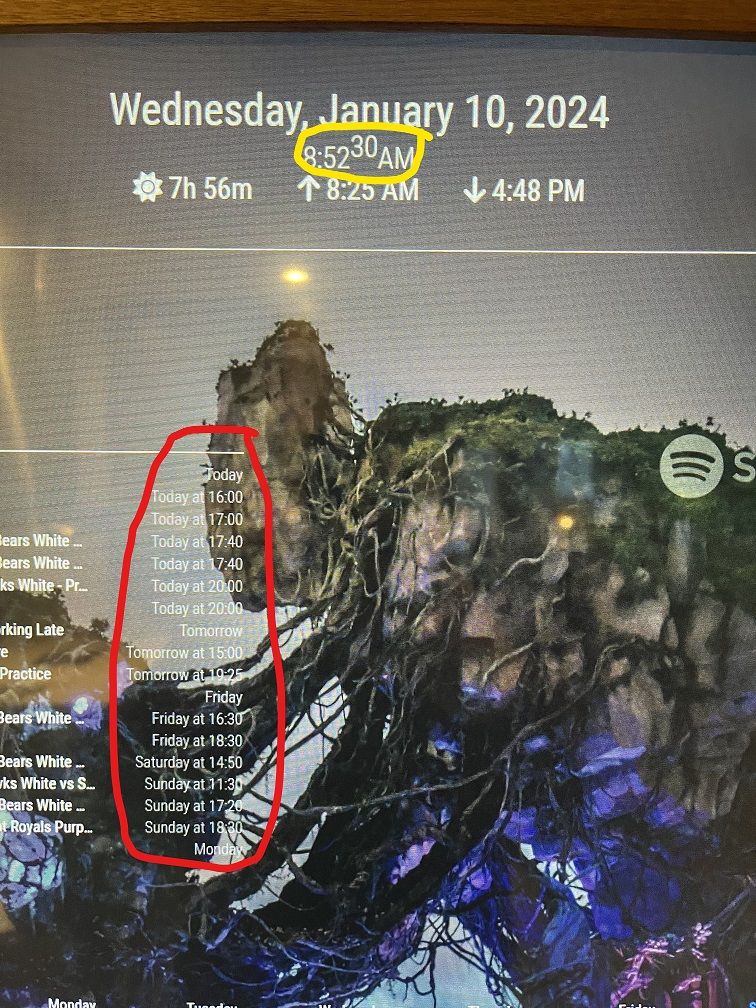
I am having some issues where events show up in my Calendar Module, but don’t always show up in my CalendarExt3 module. For instance, I currently have 5 working calendars displaying the upcoming events via the calendar module. All five calendars are displaying their information.
Currently though, only three of those calendars are showing in my monthly view of CalendarExt3. Sometimes, if I remove one or two of the calendars that do display, then I can get the ones that didnt work to show up on CalendarExt3. Currently however, I have removed all but two calendars, and still only one of them is displaying.
Overall, I have about 8 calendars Id like to link, and Ive never gotten more than about 4-5 to work at once, despite the fact that I can get them all to show in the Calendar module at the same time.
Any suggestions? I can post more details if desired.