Read the statement by Michael Teeuw here.
node_helper.js is not working?
-
@vandy2424 bizarre, ok try this
cd ~ find . -type f -name config.jsthere was a path resolve fix for config.js in this release
-
@sdetweil it returned the same location:
jackson@raspberrypi:~ $ find . -type f -name config.js ./Documents/MagicMirror/config/config.js -
@vandy2424 weird. the console output doesn’t match…
ok, another thing, MagicMirror not running
ps -ef | grep -i magic -
@vandy2424 according to the backend log, calendar was not a loaded module, so never get any data, loading… will be the only output
-
@sdetweil Hopefully this is what you were looking for here:
jackson@raspberrypi:~ $ ps -ef | grep -i magic jackson 1781 806 0 08:21 ? 00:05:02 geany /home/jackson/Documents/MagicMirror/modules/MMM-Cocktails/node_helper.js jackson 6037 1698 0 18:17 pts/0 00:00:00 grep --color=auto -i magic -
@vandy2424 well, it’s something…
-
@sdetweil This is true, but in the backend log, none of my modules say they were loaded, and never have. Just mentions loading config and loading module helpers.
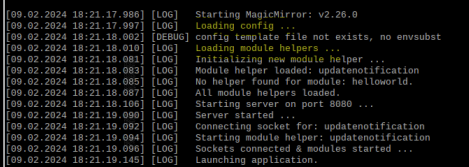
The clock & weather still work without showing they were loaded on the backend. (maybe this doesn’t matter since they don’t use a node_helper.js class).
-
@vandy2424 correct , weirdness…
-
@vandy2424
Try ‘localhost’ or real IP instead of ‘0.0.0.0’. -
@MMRIZE
I tried both localhost and the IP of my PI (LAN) and neither resolved the issue. Also, whether it matters or not, changing these also did not remove the WebSocket warning shown in the dev console.
