A New Chapter for MagicMirror: The Community Takes the Lead
Read the statement by Michael Teeuw here.
Read the statement by Michael Teeuw here.
Remove link
-
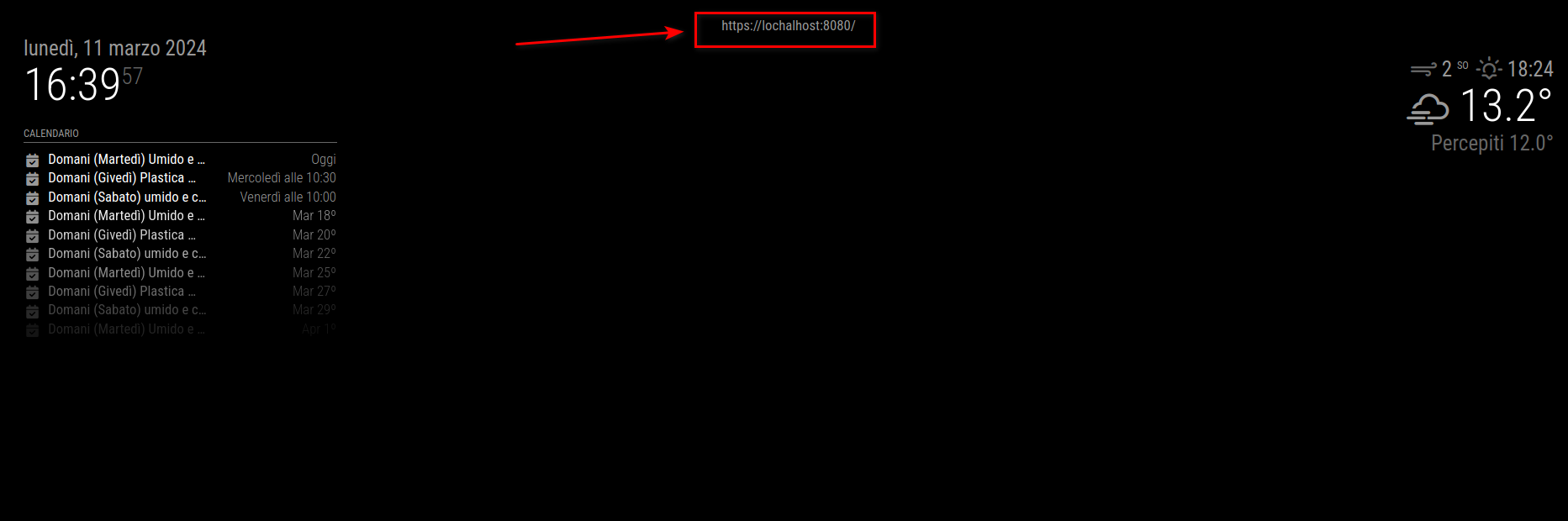
sorry, is there a way to hide the highlighted link (https://localhost:8080) -
@Dankodan that must come from a module, MM doesn’t display anything by default.
open the developers window, ctrl-shift-i,
select the elements tab
click the arrow top left
mouse over the MM page, that textclick
the web content for that element will be in the html view…
look up the indentation to find what module it belongs to
-
thank you very much it worked:thumbs_up:
-
@Dankodan which module was outputting that text?
-
[link text](
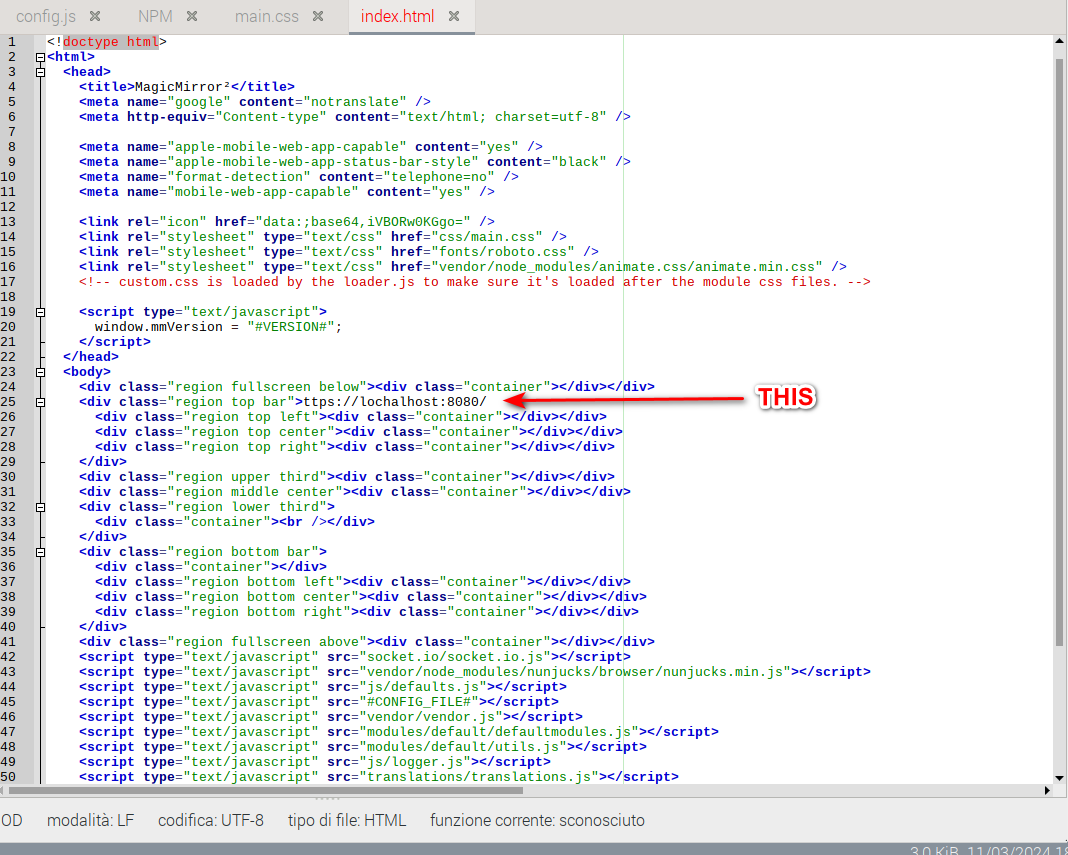 link url)
link url)
it’s in the clock module -
@Dankodan not the default clock
