Read the statement by Michael Teeuw here.
MP3 Player
-
@bachoo786 said in MP3 Player:
button.addEventListener(“click”, function() {
change that to
button.addEventListener(“click”,()=>{
and change the self.sendNotification
to this.sendNotificationat the time the click event happens, you are not in the module code, but in the browser.
and the getDom() function has long since ended. you want the runtime to remember the context before it executes any code.
the arrow invocation ()=>{} does that, while the function(){} type invocation does not -
@sdetweil Hey Sam
I did the changes but when i click on the “Play” or any button the mp3 file isnt played and I get this error on the developer console:
Button clicked: Play
MMM-MP3Player.js:71 Sending notification: PLAY_MUSIC some_info
MMM-MP3Player.js:72 Uncaught TypeError: this.sendNotification is not a function
at HTMLButtonElement. (MMM-MP3Player.js:72:10)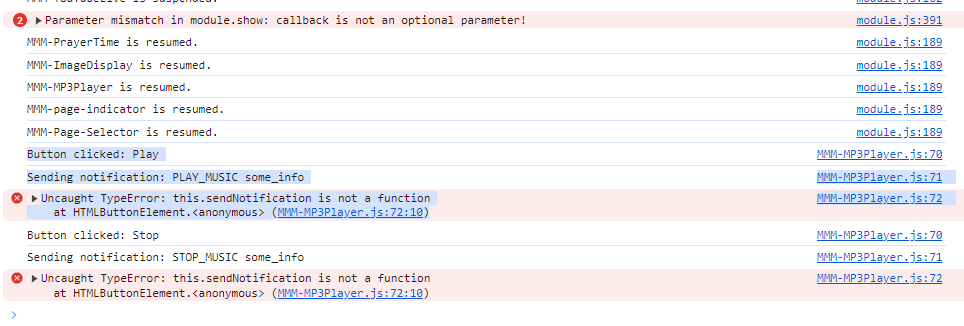
here is the updated code:
var arrPlayed = []; var audioElement = null; // Define it here globally Module.register("MMM-MP3Player",{ defaults: { musicPath: "modules/MMM-MP3Player/music/", autoPlay: true, random: false, loopList: true, }, getStyles: function() { return ["style.css"]; }, getDom: function() { var self = this; var wrapper = document.createElement("div"); wrapper.id = self.identifier + "_wrapper"; var player = document.createElement("div"); player.className = "player"; self.info = document.createElement("div"); self.info.className = "info"; self.artist = document.createElement("span"); self.artist.className = "artist"; self.artist.innerHTML = "MMM-MP3Player"; self.song = document.createElement("span"); self.song.className = "name"; self.song.innerHTML = self.config.autoPlay ? "AutoPlay Enabled" : "AutoPlay Disabled"; self.song.innerHTML += self.config.random ? "<br />Random Enabled" : "<br />Random Disabled"; var progress = document.createElement("div"); progress.className = "progress-bar"; self.bar = document.createElement("div"); self.bar.className = "bar"; progress.appendChild(self.bar); self.info.appendChild(self.artist); self.info.appendChild(self.song); self.info.appendChild(progress); self.album_art = document.createElement("div"); self.album_art.className = "album-art"; player.appendChild(self.album_art); player.appendChild(self.info); // Controls container var controls = document.createElement("div"); controls.className = "controls"; // Define buttons and associated notifications var buttons = { "Play": 'PLAY_MUSIC', "Stop": 'STOP_MUSIC', "Next": 'NEXT_TRACK', "Previous": 'PREVIOUS_TRACK', "Random On": 'RANDOM_ON', "Random Off": 'RANDOM_OFF' }; Object.keys(buttons).forEach(function(key) { var button = document.createElement("button"); button.innerHTML = key; button.addEventListener("click",()=>{ console.log("Button clicked: " + key); console.log("Sending notification:", buttons[key], 'some_info'); this.sendNotification('buttons[key]', 'some_info'); }); controls.appendChild(button); }); player.appendChild(controls); // Initialize the audio element audioElement = document.createElement("audio"); audioElement.id = self.identifier+"_player"; wrapper.appendChild(audioElement); wrapper.appendChild(player); setTimeout(function() { self.sendSocketNotification("INITIATEDEVICES", self.config); }, 3000); return wrapper; }, socketNotificationReceived: function(notification, payload){ var self = this; switch(notification){ case "Error": // Universal error handler self.musicFound = false; console.log("[MMM-MP3Player] Error! ", payload); break; case "Music_Files": // this populates the songs list (array) self.songs = payload; self.current = 0; self.musicFound = true; console.log("[MMM-MP3Player] Music Found"); arrPlayed = Array(self.songs.length).fill(false); if (self.config.autoPlay){ if (self.config.random){ ind = Math.floor(Math.random() * self.songs.length); //(self.current + 1) % self.songs.length; arrPlayed[ind] = true; self.current = ind; } self.sendSocketNotification("LOADFILE", self.songs[self.current]); } break; case "Music_File": // this is called everytime a song is sent from the server //console.log(payload[3]); if (payload[3] == 'music.png') { self.album_art.className = "album-art"; self.album_art.classList.add('active'); } else { self.album_art.classList.toggle('active'); self.album_art.className = "album-art-found"; var chngstyle = document.querySelector('.album-art-found').style; chngstyle.setProperty("--backgroundImage", "url('" + payload[3] + "')"); //var mystr = window.getComputedStyle(document.querySelector('.album-art-found'), '::before').getPropertyValue('background-image'); //console.log(mystr); } // create url of the raw data received and play it audioElement=document.getElementById(self.identifier+"_player"); var binaryData = []; binaryData.push(payload[0]); if ((payload[2] = 'mp3') || (payload[2] = 'flac')){ var url = window.URL.createObjectURL(new Blob(binaryData, {type: "audio/mpeg"})); } /*else if (payload[2] = 'ogg'){ var url = window.URL.createObjectURL(new Blob(binaryData, {type: "audio/ogg"})); }*/ else if (payload[2] = 'wav'){ var url = window.URL.createObjectURL(new Blob(binaryData, {type: "audio/wav"})); } audioElement.load(); audioElement.setAttribute('src', url); audioElement.volume = 1; audioElement.play(); self.artist.innerHTML = payload[1][0]; self.song.innerHTML = payload[1][1]; //self.album_art.classList.add('active'); // progress bar (thanks to Michael Foley @ https://codepen.io/mdf/pen/ZWbvBv) var timer; var percent = 0; audioElement.addEventListener("playing", function(_event) { advance(_event.target.duration, audioElement); }); audioElement.addEventListener("pause", function(_event) { clearTimeout(timer); }); var advance = function(duration, element) { increment = 10/duration percent = Math.min(increment * element.currentTime * 10, 100); self.bar.style.width = percent+'%' startTimer(duration, element); } var startTimer = function(duration, element){ if(percent < 100) { timer = setTimeout(function (){advance(duration, element)}, 100); } } // next track & loop audioElement.onended = function() { if(!self.musicFound){ self.album_art.classList.toggle('active'); return; } if (self.config.random){ if (!arrPlayed.includes(false)){ // if all files are played if (!self.config.loopList) { self.artist.innerHTML = "Playlist ended"; self.song.innerHTML = ""; console.log("[MMM-MP3Player] Playlist ended"); return; } arrPlayed.fill(false); } do { ind = Math.floor(Math.random() * self.songs.length); //(self.current + 1) % self.songs.length; } while ( (arrPlayed[ind]) || ((ind == self.current) && (self.songs.length>1)) ); //ind == self.current: not to play one song twice - in the end of list and in the beginning of newly created list) arrPlayed[ind] = true; self.current = ind; } else { if(self.current==(self.songs.length-1)){ // if all files are played if (!self.config.loopList){ self.artist.innerHTML = "Playlist ended"; self.song.innerHTML = ""; console.log("[MMM-MP3Player] Playlist ended"); return; } self.current = -1; } self.current++; } self.sendSocketNotification("LOADFILE", self.songs[self.current]); }; console.log("[MMM-MP3Player] Music Played"); break; } }, notificationReceived: function(notification, payload, sender) { console.log("Notification received:", notification); var self = this; if (self.musicFound){ switch(notification){ case "PLAY_MUSIC": if (audioElement.paused){ audioElement.play(); } else { self.sendSocketNotification("LOADFILE", self.songs[self.current]); } break; case "STOP_MUSIC": audioElement.pause(); break; case "NEXT_TRACK": if(!self.musicFound){ self.album_art.classList.toggle('active'); return; } if (self.config.random){ if (!arrPlayed.includes(false)){ arrPlayed.fill(false); } do { ind = Math.floor(Math.random() * self.songs.length); // (self.current + 1) % self.songs.length; } while (arrPlayed[ind] || ind == self.current); // ind == self.current: not to play one song twice - in the end of list and in the beginning of newly created list) arrPlayed[ind] = true; self.current = ind; } else { if(self.current==(self.songs.length-1)){ // this assures the loop self.current = -1; } self.current++; } self.sendSocketNotification("LOADFILE", self.songs[self.current]); break; case "PREVIOUS_TRACK": if(self.current==0){ // this assures the loop self.current = (self.songs.length); } self.current--; self.sendSocketNotification("LOADFILE", self.songs[self.current]); break; case "RANDOM_ON": self.config.random = true; break; case "RANDOM_OFF": self.config.random = false; break; } } } }); -
@bachoo786 hmm…change the this. to self. weird… because it says not a member of htmlElement .
-
Nope doesn’t work.
I feel like going back to the old MP3 Player module that you helped.set up and just changing the css from the disc to something more modern and futuristic with better buttons etc.
Oh and also adding a playlist of mp3s which should be read from the mp3 folder. Display the module in half where the half on the left displays the playlist and the one on the right displays the player buttons etc.
Is that possible you think?
-
@bachoo786 no idea really. need to think.
do you have a git repo I can clone to look at
-
@sdetweil I dont I am afraid.
Do you think posting the codes on here would be suffice? the node-helper, js and the css files?
MMM-MP3Player.js:
var arrPlayed = []; var audioElement = null; // Define it here globally Module.register("MMM-MP3Player",{ defaults: { musicPath: "modules/MMM-MP3Player/music/", autoPlay: true, random: false, loopList: true, }, getStyles: function() { return ["style.css"]; }, getDom: function() { var self = this; var wrapper = document.createElement("div"); wrapper.id = self.identifier + "_wrapper"; var player = document.createElement("div"); player.className = "player"; self.info = document.createElement("div"); self.info.className = "info"; self.artist = document.createElement("span"); self.artist.className = "artist"; self.artist.innerHTML = "MMM-MP3Player"; self.song = document.createElement("span"); self.song.className = "name"; self.song.innerHTML = self.config.autoPlay ? "AutoPlay Enabled" : "AutoPlay Disabled"; self.song.innerHTML += self.config.random ? "<br />Random Enabled" : "<br />Random Disabled"; var progress = document.createElement("div"); progress.className = "progress-bar"; self.bar = document.createElement("div"); self.bar.className = "bar"; progress.appendChild(self.bar); self.info.appendChild(self.artist); self.info.appendChild(self.song); self.info.appendChild(progress); self.album_art = document.createElement("div"); self.album_art.className = "album-art"; player.appendChild(self.album_art); player.appendChild(self.info); // Controls container var controls = document.createElement("div"); controls.className = "controls"; // Define buttons and associated notifications var buttons = { "Play": 'PLAY_MUSIC', "Stop": 'STOP_MUSIC', "Next": 'NEXT_TRACK', "Previous": 'PREVIOUS_TRACK', "Random On": 'RANDOM_ON', "Random Off": 'RANDOM_OFF' }; Object.keys(buttons).forEach(function(key) { var button = document.createElement("button"); button.innerHTML = key; button.addEventListener("click",()=>{ console.log("Button clicked: " + key); console.log("Sending notification:", buttons[key], 'some_info'); self.sendNotification('buttons[key]', 'some_info'); }); controls.appendChild(button); }); player.appendChild(controls); // Initialize the audio element audioElement = document.createElement("audio"); audioElement.id = self.identifier+"_player"; wrapper.appendChild(audioElement); wrapper.appendChild(player); setTimeout(function() { self.sendSocketNotification("INITIATEDEVICES", self.config); }, 3000); return wrapper; }, socketNotificationReceived: function(notification, payload){ var self = this; switch(notification){ case "Error": // Universal error handler self.musicFound = false; console.log("[MMM-MP3Player] Error! ", payload); break; case "Music_Files": // this populates the songs list (array) self.songs = payload; self.current = 0; self.musicFound = true; console.log("[MMM-MP3Player] Music Found"); arrPlayed = Array(self.songs.length).fill(false); if (self.config.autoPlay){ if (self.config.random){ ind = Math.floor(Math.random() * self.songs.length); //(self.current + 1) % self.songs.length; arrPlayed[ind] = true; self.current = ind; } self.sendSocketNotification("LOADFILE", self.songs[self.current]); } break; case "Music_File": // this is called everytime a song is sent from the server //console.log(payload[3]); if (payload[3] == 'music.png') { self.album_art.className = "album-art"; self.album_art.classList.add('active'); } else { self.album_art.classList.toggle('active'); self.album_art.className = "album-art-found"; var chngstyle = document.querySelector('.album-art-found').style; chngstyle.setProperty("--backgroundImage", "url('" + payload[3] + "')"); //var mystr = window.getComputedStyle(document.querySelector('.album-art-found'), '::before').getPropertyValue('background-image'); //console.log(mystr); } // create url of the raw data received and play it audioElement=document.getElementById(self.identifier+"_player"); var binaryData = []; binaryData.push(payload[0]); if ((payload[2] = 'mp3') || (payload[2] = 'flac')){ var url = window.URL.createObjectURL(new Blob(binaryData, {type: "audio/mpeg"})); } /*else if (payload[2] = 'ogg'){ var url = window.URL.createObjectURL(new Blob(binaryData, {type: "audio/ogg"})); }*/ else if (payload[2] = 'wav'){ var url = window.URL.createObjectURL(new Blob(binaryData, {type: "audio/wav"})); } audioElement.load(); audioElement.setAttribute('src', url); audioElement.volume = 1; audioElement.play(); self.artist.innerHTML = payload[1][0]; self.song.innerHTML = payload[1][1]; //self.album_art.classList.add('active'); // progress bar (thanks to Michael Foley @ https://codepen.io/mdf/pen/ZWbvBv) var timer; var percent = 0; audioElement.addEventListener("playing", function(_event) { advance(_event.target.duration, audioElement); }); audioElement.addEventListener("pause", function(_event) { clearTimeout(timer); }); var advance = function(duration, element) { increment = 10/duration percent = Math.min(increment * element.currentTime * 10, 100); self.bar.style.width = percent+'%' startTimer(duration, element); } var startTimer = function(duration, element){ if(percent < 100) { timer = setTimeout(function (){advance(duration, element)}, 100); } } // next track & loop audioElement.onended = function() { if(!self.musicFound){ self.album_art.classList.toggle('active'); return; } if (self.config.random){ if (!arrPlayed.includes(false)){ // if all files are played if (!self.config.loopList) { self.artist.innerHTML = "Playlist ended"; self.song.innerHTML = ""; console.log("[MMM-MP3Player] Playlist ended"); return; } arrPlayed.fill(false); } do { ind = Math.floor(Math.random() * self.songs.length); //(self.current + 1) % self.songs.length; } while ( (arrPlayed[ind]) || ((ind == self.current) && (self.songs.length>1)) ); //ind == self.current: not to play one song twice - in the end of list and in the beginning of newly created list) arrPlayed[ind] = true; self.current = ind; } else { if(self.current==(self.songs.length-1)){ // if all files are played if (!self.config.loopList){ self.artist.innerHTML = "Playlist ended"; self.song.innerHTML = ""; console.log("[MMM-MP3Player] Playlist ended"); return; } self.current = -1; } self.current++; } self.sendSocketNotification("LOADFILE", self.songs[self.current]); }; console.log("[MMM-MP3Player] Music Played"); break; } }, notificationReceived: function(notification, payload, sender) { console.log("Notification received:", notification); var self = this; if (self.musicFound){ switch(notification){ case "PLAY_MUSIC": if (audioElement.paused){ audioElement.play(); } else { self.sendSocketNotification("LOADFILE", self.songs[self.current]); } break; case "STOP_MUSIC": audioElement.pause(); break; case "NEXT_TRACK": if(!self.musicFound){ self.album_art.classList.toggle('active'); return; } if (self.config.random){ if (!arrPlayed.includes(false)){ arrPlayed.fill(false); } do { ind = Math.floor(Math.random() * self.songs.length); // (self.current + 1) % self.songs.length; } while (arrPlayed[ind] || ind == self.current); // ind == self.current: not to play one song twice - in the end of list and in the beginning of newly created list) arrPlayed[ind] = true; self.current = ind; } else { if(self.current==(self.songs.length-1)){ // this assures the loop self.current = -1; } self.current++; } self.sendSocketNotification("LOADFILE", self.songs[self.current]); break; case "PREVIOUS_TRACK": if(self.current==0){ // this assures the loop self.current = (self.songs.length); } self.current--; self.sendSocketNotification("LOADFILE", self.songs[self.current]); break; case "RANDOM_ON": self.config.random = true; break; case "RANDOM_OFF": self.config.random = false; break; } } } });node_helper.js:
/* Magic Mirror Node Helper: MMM-MP3Player * By asimhsidd * * Remade by Pavel Smelov. * Version 1.2.0 - 2020.09.14 * GPLv3 License */ const NodeHelper = require("node_helper"); const ID3 = require('node-id3'); const path = require('path') const fs = require('fs'); var music_files_list = []; module.exports = NodeHelper.create({ socketNotificationReceived: function(notification, payload) { var self = this; switch(notification) { case "INITIATEDEVICES": music_files_list = []; var self = this; self.searchMP3(payload.musicPath); if(music_files_list.length){ console.log("[MMM-MP3Player] Found ", music_files_list.length, "track(s)"); self.sendSocketNotification("Music_Files",music_files_list); } else { console.log("[MMM-MP3Player] Music may not be found"); } break; case "LOADFILE": //console.log('[MMM-MP3Player] trying to play next track'); if (fs.existsSync(payload)){ fs.readFile(payload, function(err, data) { extension = path.basename(payload).split('.').pop(); //extension = path.extname(payload); //returns ext with dot var cover = ''; if (extension == "mp3") { tags = ID3.read(data); if (typeof tags.image != "undefined") { /*var base64String = ""; for (var i = 0; i < tags.image.imageBuffer.length; i++) { base64String += String.fromCharCode(tags.image.imageBuffer[i]); } cover = "data:image/" + tags.image.mime + ";base64," + Buffer.from(base64String).toString('base64'); */ cover = "data:image/" + tags.image.mime + ";base64," + tags.image.imageBuffer.toString('base64'); } if (typeof tags.artist == "undefined" && typeof tags.title == "undefined"){ tags.title = path.basename(payload); } } else { tags = {artist:'', title:path.basename(payload)}; } if (cover == '') { if (fs.existsSync(path.join(path.dirname(payload),'cover.jpg'))){ cover = path.join('/', path.dirname(payload), 'cover.jpg'); } else { cover = "music.png"; } } self.sendSocketNotification("Music_File",[data,[tags.artist,tags.title], extension, cover]); }); } else { self.sendSocketNotification("Error","File can not be opened"); } break; } }, searchMP3(startPath){ // thanks to Lucio M. Tato at https://stackoverflow.com/questions/25460574/find-files-by-extension-html-under-a-folder-in-nodejs var self = this; var filter_mp3 = RegExp('.mp3'); // var filter = /.mp3/; var filter_flac = RegExp('.flac'); //var filter_ogg = RegExp('.ogg'); var filter_wav = RegExp('.wav'); if (!fs.existsSync(startPath)){ console.log("[MMM-MP3Player] no dir ",startPath); return; } var files=fs.readdirSync(startPath); for(var i=0;i<files.length;i++){ var filename=path.join(startPath,files[i]); var stat = fs.lstatSync(filename); if (stat.isDirectory()){ self.searchMP3(filename); //recurse }else if ( (filter_mp3.test(filename)) || (filter_flac.test(filename)) /*|| (filter_ogg.test(filename))*/ || (filter_wav.test(filename)) ){ music_files_list.push(filename.replace(/\/\/+/g, '/')); // to avoid double slashes (https://stackoverflow.com/questions/23584117/replace-multiple-slashes-in-text-with-single-slash-with-javascript/23584219) } } } });style.css:
/* * player css is amdended version of Shayan's player @ https://codepen.io/shayanea/pen/yvvjya * Version 1.2.0 - 2020.09.14 */ @import url("https://fonts.googleapis.com/css?family=Fira+Sans"); .player { font-family: "Fira Sans", Helvetica, Arial, sans-serif; -webkit-font-smoothing: antialiased; -moz-osx-font-smoothing: grayscale; position: relative; background-color: #fff; border-radius: 15px; width: 300px; height: 80px; z-index: 5; -webkit-box-shadow: 0px 0px 117px -6px rgba(255,255,255,1); -moz-box-shadow: 0px 0px 117px -6px rgba(255,255,255,1); box-shadow: 0px 0px 117px -6px rgba(255,255,255,1); display: flex; /*justify-content: flex-end; */ } .player .info { padding: 15px 0px 0px 90px; width:65%; } .player .info .artist, .player .info .name { display: block; line-height: 1.0em; } .player .info .artist { color: #222; font-size: 16px; margin-bottom: 4px; } .player .info .name { color: #808080; /*#999*/ font-size: 16px; /*13px*/ margin-bottom: 8px; } .player .info .progress-bar { background-color: #ddd; height: 3px; width: 100%; position: relative; } .controls { display: flex; justify-content: space-around; /* Distributes space between buttons */ padding: 10px; } .controls button { padding: 5px 10px; font-size: 14px; color: white; background-color: #666; /* Dark grey button background */ border: none; border-radius: 5px; cursor: pointer; transition: background-color 0.3s; } .controls button:hover { background-color: #777; /* Lighten button on hover */ } .controls button:active { background-color: #555; /* Darken button on active/click */ } .player .info .progress-bar .bar { position: absolute; left: 0; top: 0; bottom: 0; background-color: #666; transition: all 0.2s ease; } .player .album-art-found { position: absolute; left: -10px; height: 80px; width: 80px; /* background-color:white; */ box-shadow: 0px 0px 20px 5px rgba(0, 0, 0, 0.2); transform: scale(1.2); transition: all 0.5s ease; } .player .album-art-found::before { content: ""; position: absolute; top: 0; left: 0; right: 0; bottom: 0; background-position: center; background-repeat: no-repeat; background-size: 80px; background-image: var(--backgroundImage); } .player .album-art { position: absolute; left: -10px; height: 80px; width: 80px; border-radius: 50%; background-color:white; box-shadow: 0px 0px 20px 5px rgba(0, 0, 0, 0.2); transform: scale(1.2); transition: all 0.5s ease; } .player .album-art::before { content: ""; position: absolute; top: 0; left: 0; right: 0; bottom: 0; border-radius: 50%; background-position: center; background-repeat: no-repeat; background-size: 50px; background-image: url("music.png"); } .player .album-art.active { box-shadow: 0px 0px 20px 5px rgba(0, 0, 0, 0.4); transform: scale(1.2); transition: all 1s ease; background: linear-gradient(270deg, #2f987d, #4190bd, #d29b2d, #4bd22d, #d2692d, #9e2dd2, #d22daf, #3f2dd2); background-size: 1600% 1600%; -webkit-animation: ColorChanger 20s ease infinite; -moz-animation: ColorChanger 20s ease infinite; animation: ColorChanger 20s ease infinite; } .player .album-art.active::before { animation: rotation 3s infinite linear; -webkit-animation: rotation 3s infinite linear; animation-fill-mode: forwards; } @-webkit-keyframes ColorChanger { 0%{background-position:0% 50%} 50%{background-position:100% 50%} 100%{background-position:0% 50%} } @-moz-keyframes ColorChanger { 0%{background-position:0% 50%} 50%{background-position:100% 50%} 100%{background-position:0% 50%} } @keyframes ColorChanger { 0%{background-position:0% 50%} 50%{background-position:100% 50%} 100%{background-position:0% 50%} } @keyframes rotation { 0% { transform: rotate(0deg); } 100% { transform: rotate(360deg); } } -
@bachoo786 better if you make a github repo
but the main problem is you cannot sendNotification to yourself…
BUT you CAN call the notificationReceived function instead
-
@sdetweil what do I do then ?
-
@bachoo786 change the one line of code
-
@sdetweil and @bachoo786 There is a lot wrong with that code snippets. Can’t make it work the way it stands.
