Read the statement by Michael Teeuw here.
Problems with "MMM-MyBMW"
-
Hi all,
i am trying to get “MMM-MYBMW” to work.
But i think, i forgot to install some additional modules
The error message looks like[2024-06-14 15:46:46.534] [ERROR] bimmer_connected error: Traceback (most recent call last): File ".../MagicMirror/modules/MMM-MyBMW/getMyBMWData.py", line 6, in <module> from bimmer_connected.account import MyBMWAccount ModuleNotFoundError: No module named 'bimmer_connected'Can please somebody help me?
Thx a lot
-
@Vauxdvihl did you see this in the module doc?
Requirements
A working python 3 distribution with pip is required before the installation.did you do
npm installper the modile instructions?
-
@sdetweil I don’t know how I checked solution and don’t know how to uncheck it
-
@sdetweil
Yes i did
But i did not find anything ni the docs with regards to pythonI installed it again
warni@raspberrypi:~/MagicMirror/modules/MMM-MyBMW $ npm install > MMM-MyBMW@1.0.0 preinstall > echo 'Installing Python Dependencies...' && pip install -r requirements.txt --no-warn-script-location Installing Python Dependencies... error: externally-managed-environment × This environment is externally managed ╰─> To install Python packages system-wide, try apt install python3-xyz, where xyz is the package you are trying to install. If you wish to install a non-Debian-packaged Python package, create a virtual environment using python3 -m venv path/to/venv. Then use path/to/venv/bin/python and path/to/venv/bin/pip. Make sure you have python3-full installed. For more information visit http://rptl.io/venv note: If you believe this is a mistake, please contact your Python installation or OS distribution provider. You can override this, at the risk of breaking your Python installation or OS, by passing --break-system-packages. hint: See PEP 668 for the detailed specification. npm ERR! code 1 npm ERR! path /.../MagicMirror/modules/MMM-MyBMW npm ERR! command failed npm ERR! command sh -c echo 'Installing Python Dependencies...' && pip install -r requirements.txt --no-warn-script-location npm ERR! A complete log of this run can be found in: npm ERR! /.../.npm/_logs/2024-06-14T14_33_26_887Z-debug-0.log ... I think the installation did not work -
@Vauxdvihl yes, you do mot have python setup like the author assumes
from the doc
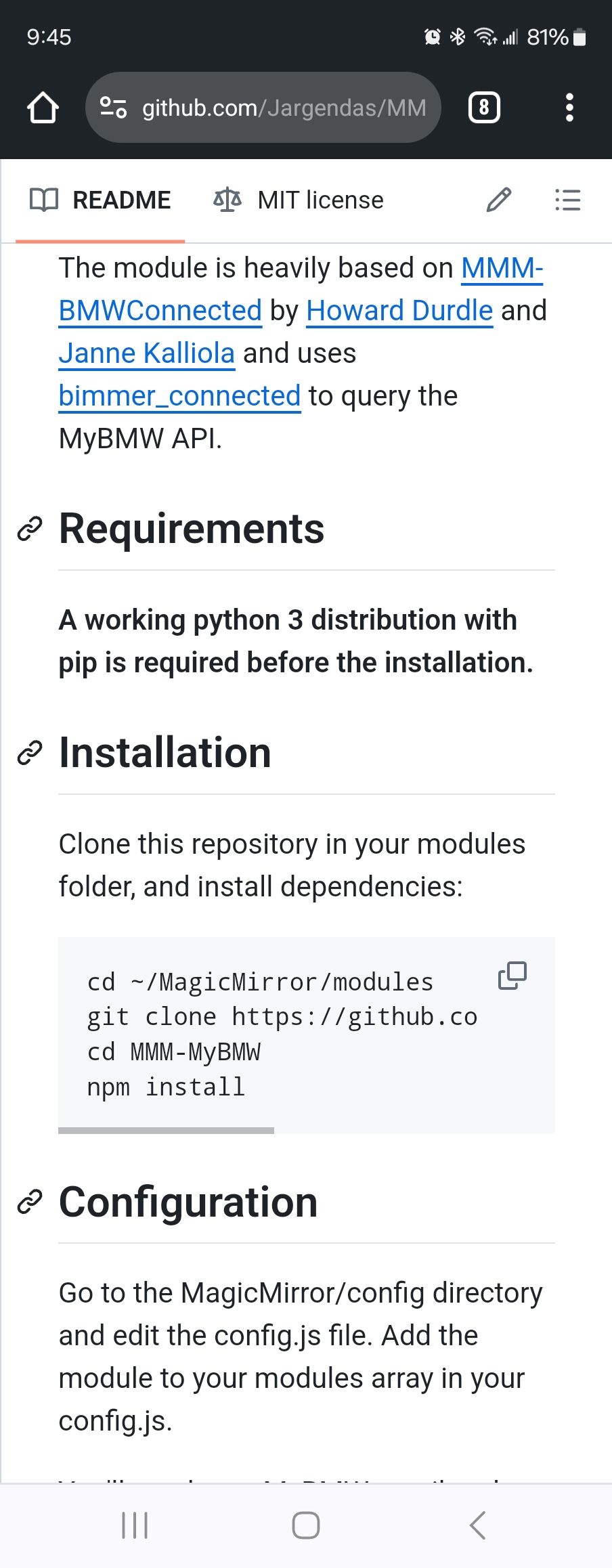
and he doesn’t say but requires that you be running under some python virtual environment
-
...@raspberrypi:~ $ python --version Python 3.11.2Python is available
But the installation errors (npm install) remains the same -
@Vauxdvihl yes, the messages say about apt install or venv
I think the author needs to fix this. please open an issue on the module github page to engage the author.
-
 K karsten13 has marked this topic as unsolved on
K karsten13 has marked this topic as unsolved on
