Read the statement by Michael Teeuw here.
MagicMirror not in fullscreen after PIR detection
-
Hi all,
I’m running MagicMirror on a Raspberry Pi 4. Display Samsung Smart Signage Display DB22D-T LED.
I don’t start MagicMirror via PM2. It is started via webhook on my cell phone. This script executes the 2 commands:
cd ~/MagicMirror && export ELECTRON_DISABLE_GPU=1
cd ~/MagicMirror && DISPLAY=:0 npm startA PIR service is also running.
If movement is detected, then sending the “on” command over HDMI-CEC:
echo ‘on 0’ | cec-client -s -d 1After a certain time without movement, then sending the “standby” command over HDMI-CEC:
echo ‘standby 0’ | cec-client -s -d 1If movement is detected again after that, the screen turns on, but MagicMirror runs in a window, i.e. not full screen, see image below.
What am I doing wrong?
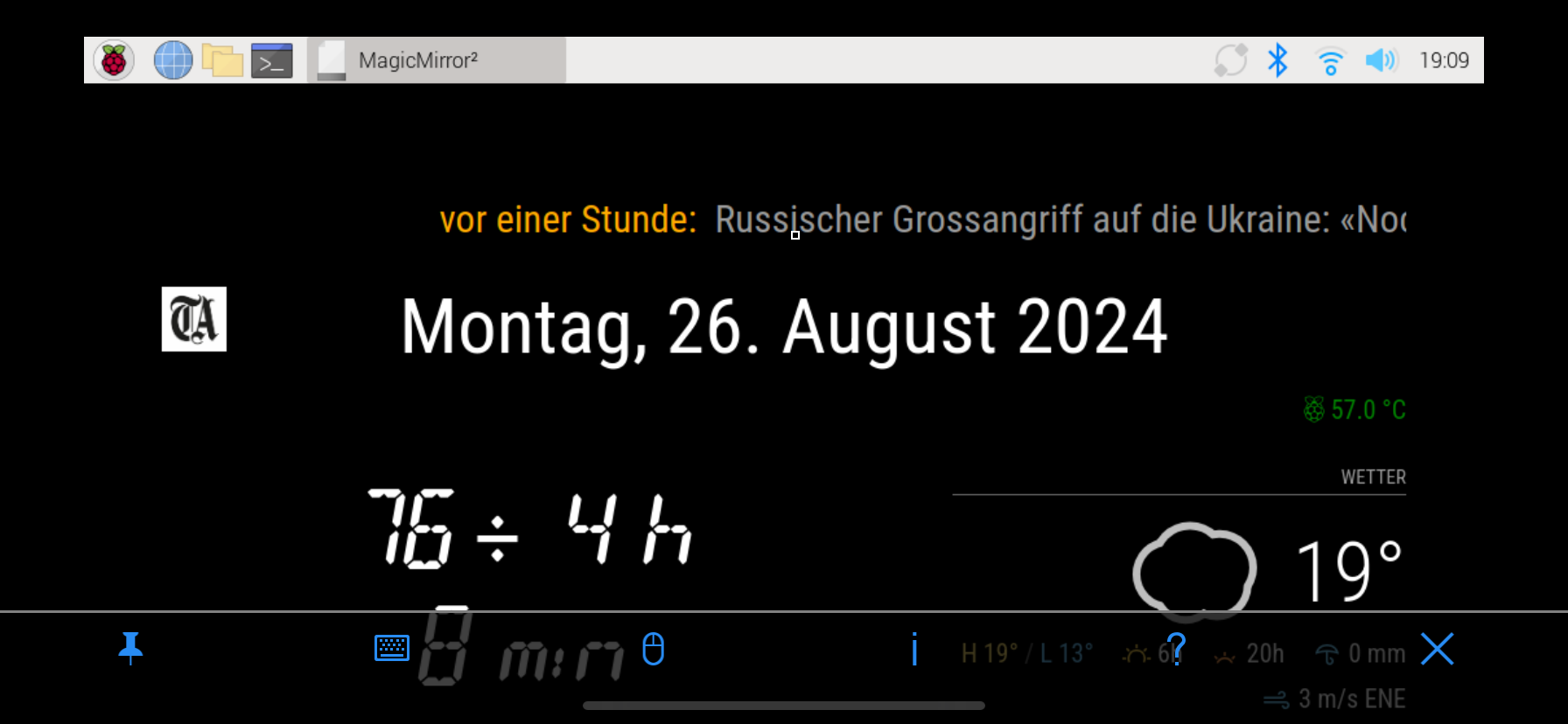
-
Hi, try to enable auto hide task bar option
-
Hi @bugsounet
Thank you for the tip.
I had to do a bit of research first because the taskbar can no longer be hidden so easily in Bookworm.After that I only had a blue line on the side because of the background image, but I replaced this with a black one and now everything works perfectly.
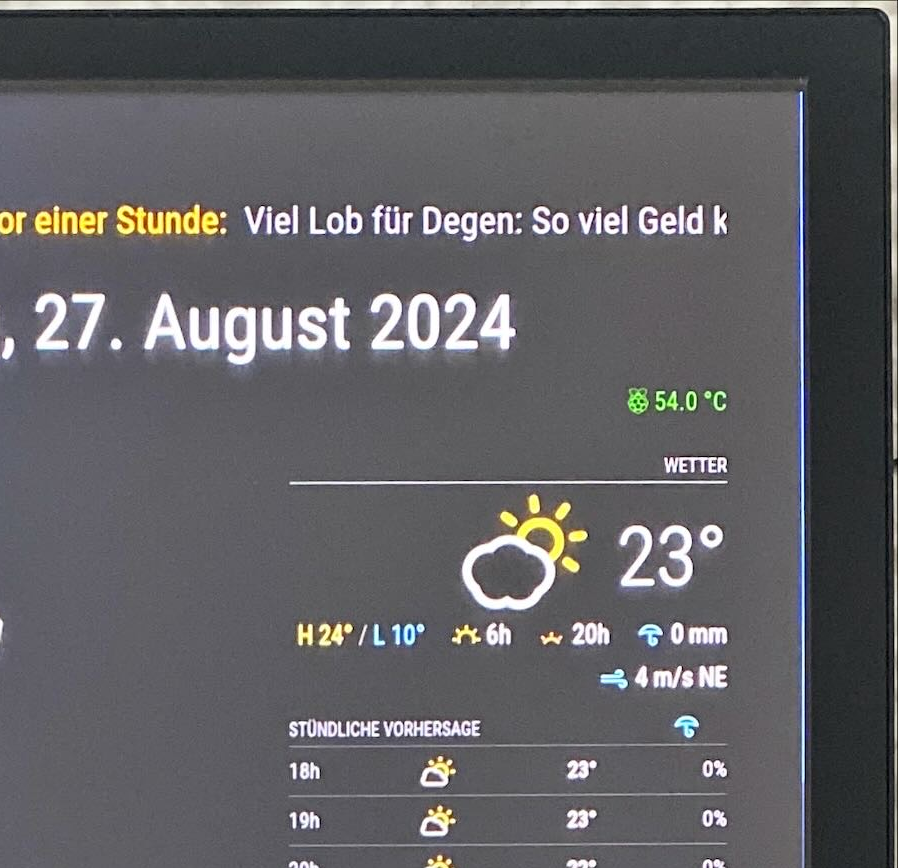
you are A magician ;-)
-
S soldatino has marked this topic as solved on
