Read the statement by Michael Teeuw here.
MMM-OpenWeatherMapForecast - delete line
-
Good morning,
please advise how to delete this line marked with a red arrow?
I assume it will be a CSS edit, would someone be willing to write exactly what I should edit?
Thank you very much in advance.
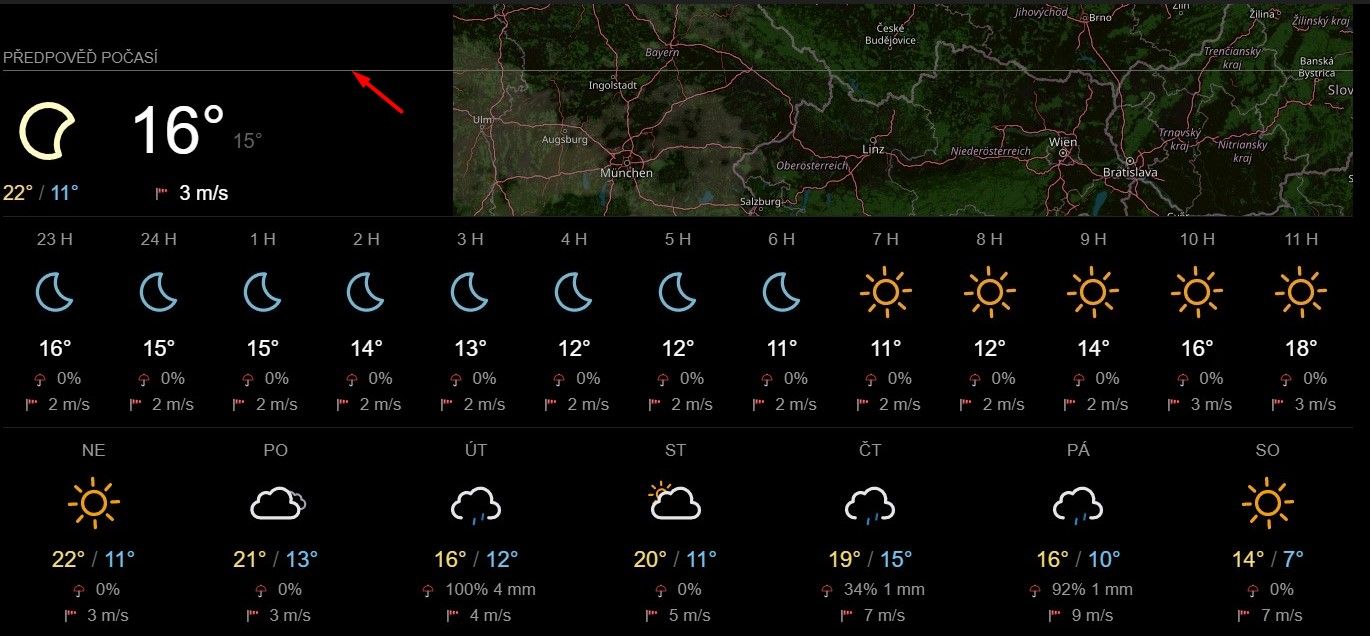
-
-
@majsoft no, but ill teach you how to find it
see the second link in my signature below, find the element that draws it
and set it to
???? { display:none; }where xxx is the selector for that element
i use this cheatsheet to help me with the selector
-
great tool, thank you very much
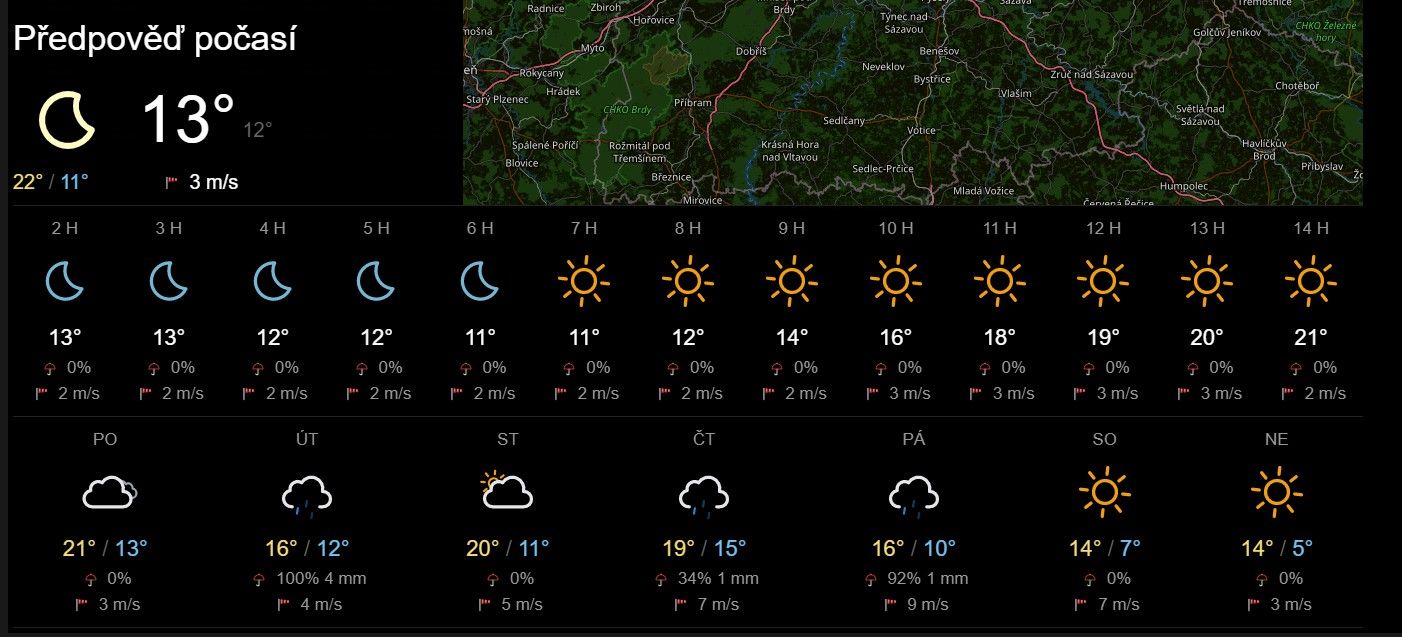
i used like this:
.MMM-OpenWeatherMapForecast .module-header { font-size: 35px; color: white; text-transform: none; border-bottom: 0px; padding-bottom: 5px; margin-bottom: 20px; }can you advise how to move the text by a few pixels?
I can’t use text-align center, the module is wide and the text would interfere with the map.
I can’t figure it out. Thanks in advance
-
@majsoft what is the styles for that? margin-left?
you can try all kinds of things in the dev window . then when you get it, you can copy/paste that to custom.css
the last row of the center window can give you the selector info
-
-
S sdetweil has marked this topic as solved on

