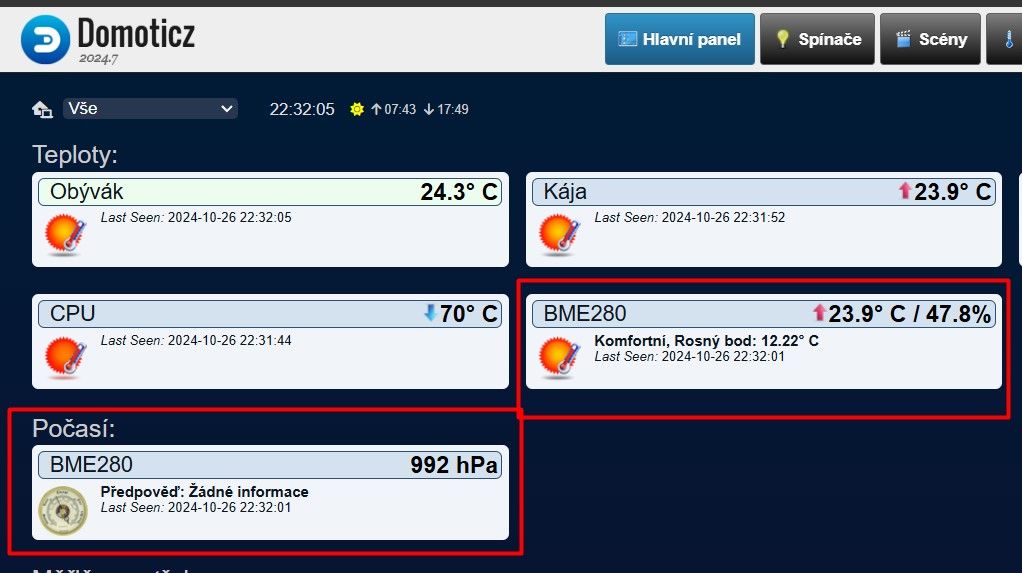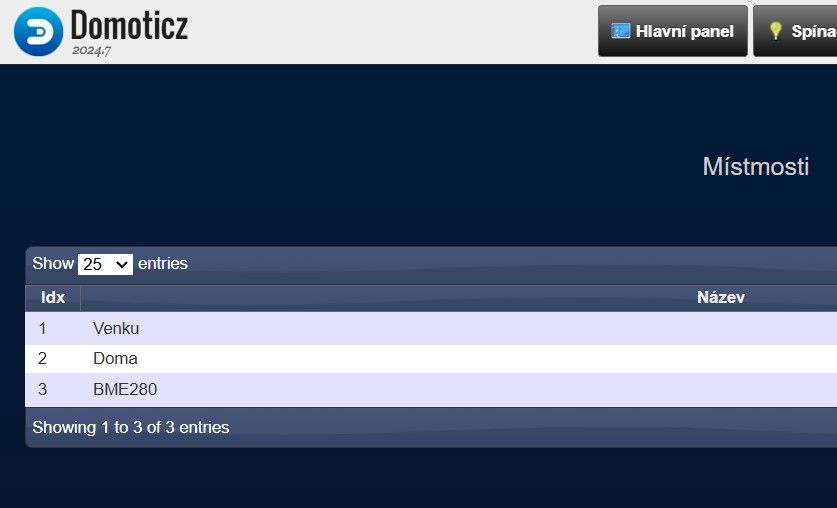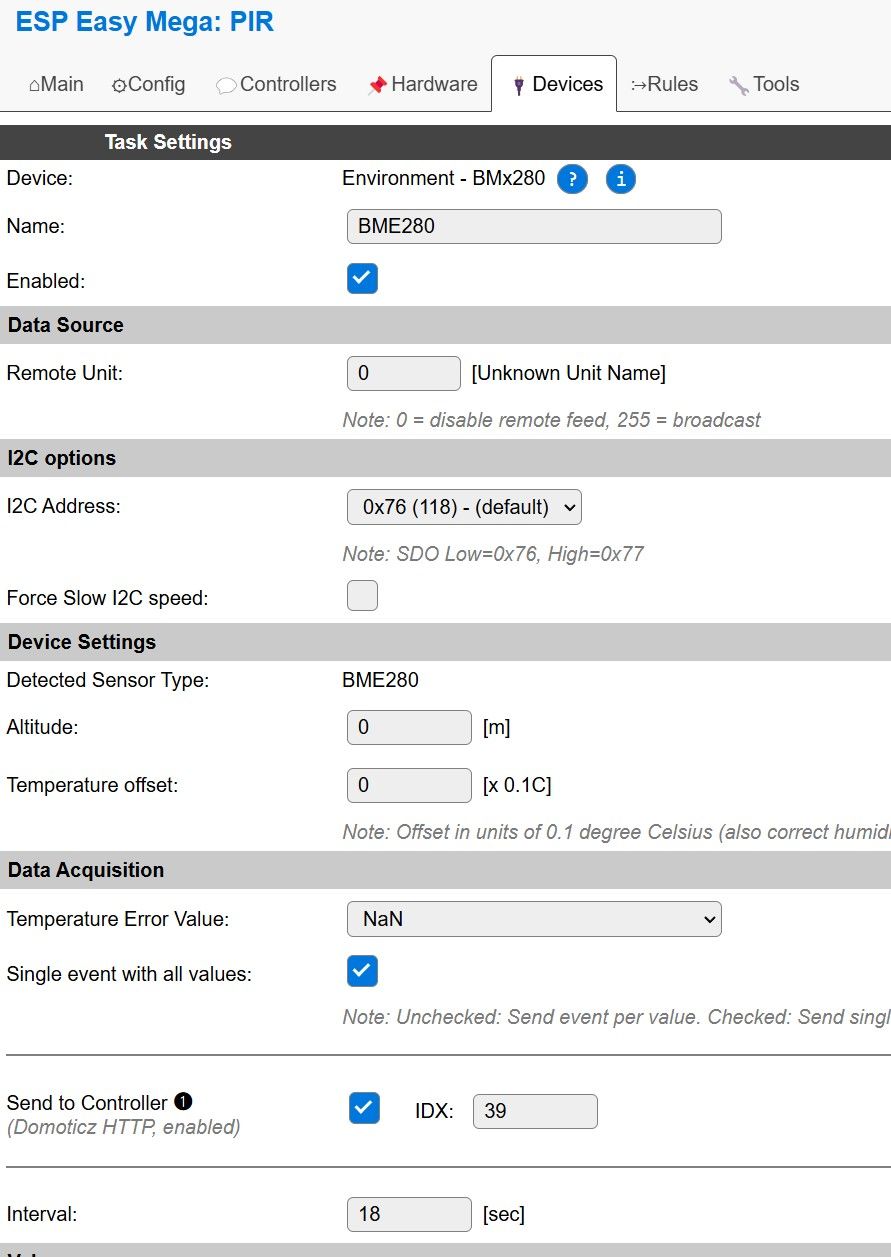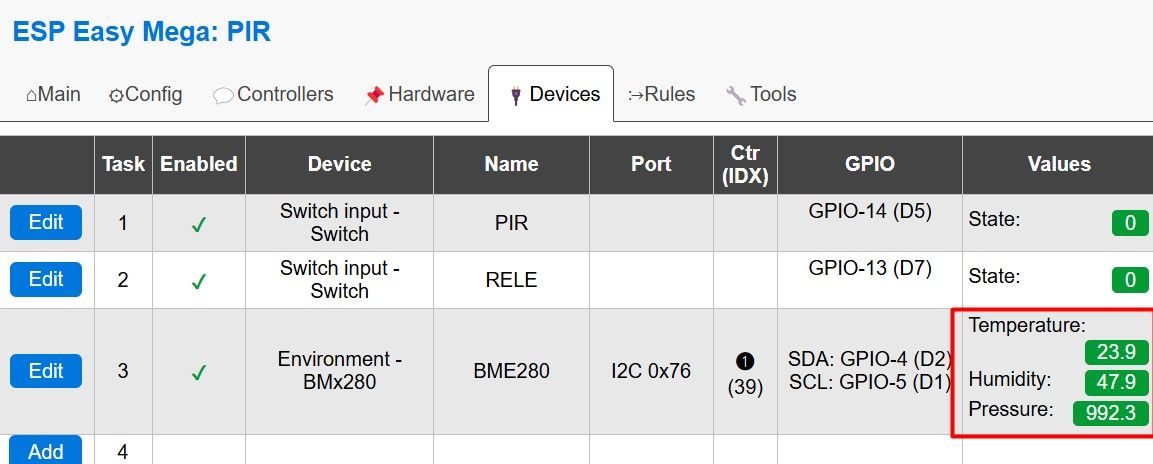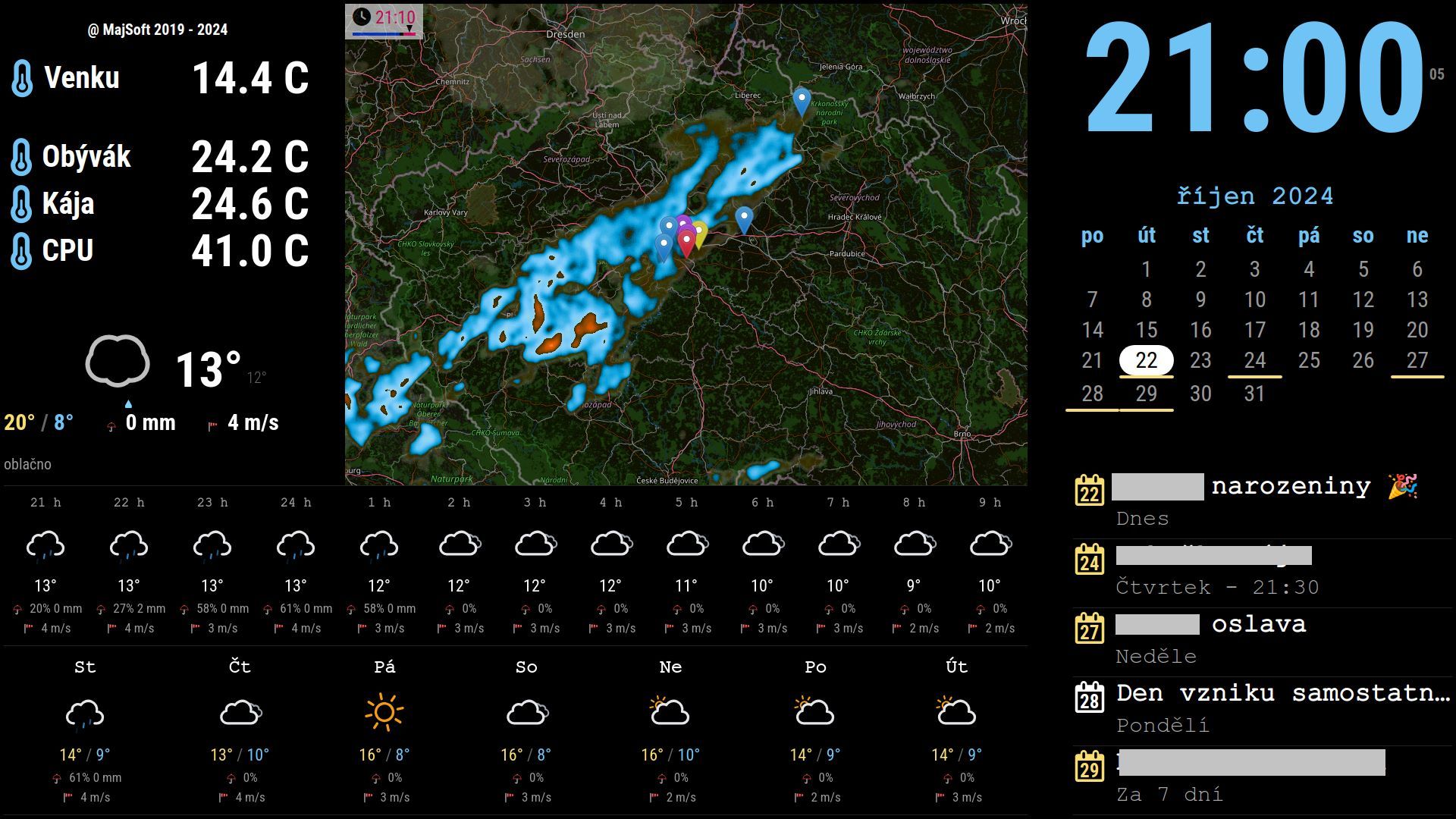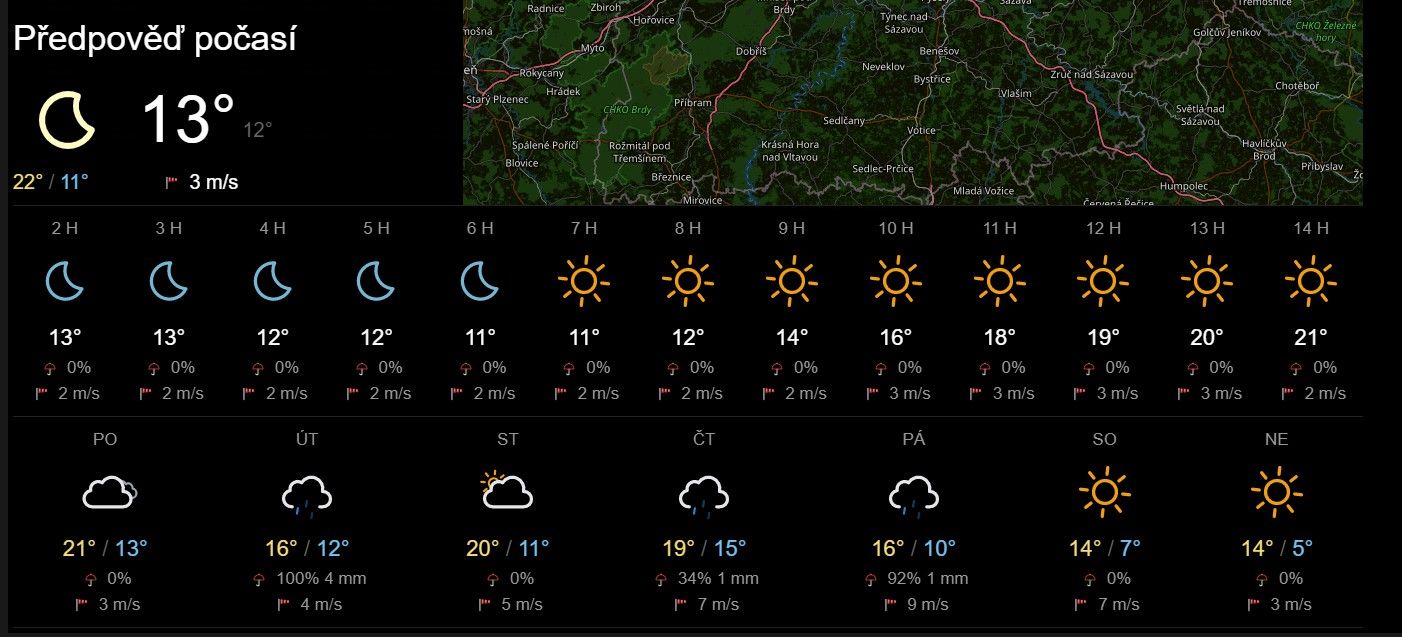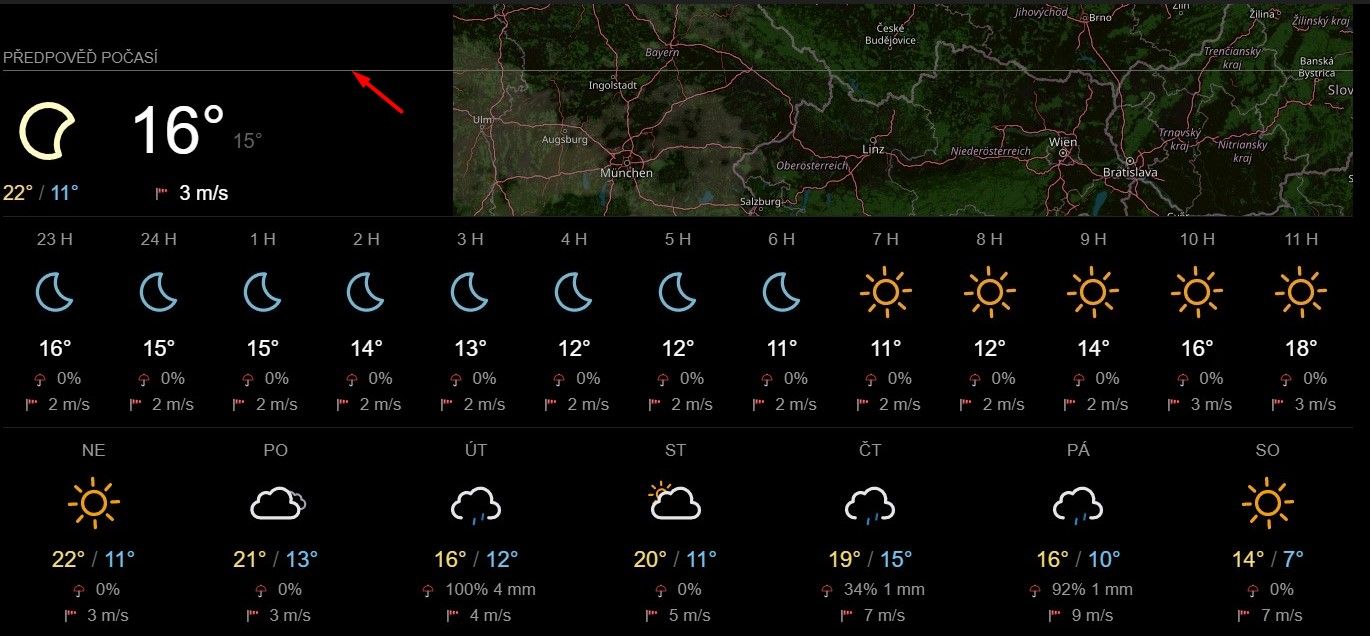Hi, this is how I’m running it for now, maybe it will help someone.
I will install PM2 according to the instructions
I will skip the command “pm2 startup”
After installation i proceed like this
i will create another boot file
cd ~
nano mm_start.sh
Add the following lines:
echo Start PM2......
pm2 start mm.sh
read;
set permissions
chmod +x mm_start.sh
we will set up the script after booting Ubuntu
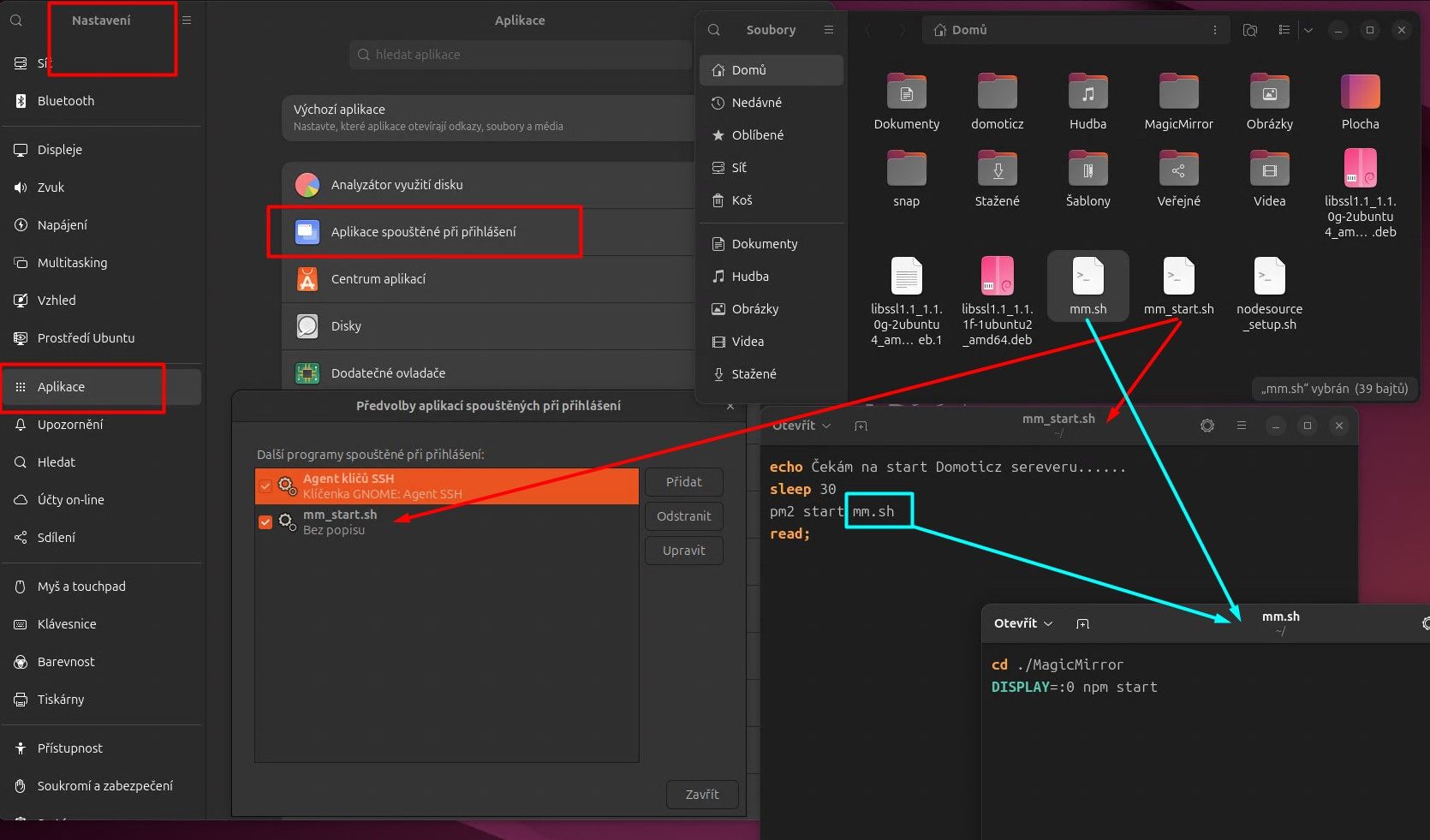
now i can start and stop services at will.