A New Chapter for MagicMirror: The Community Takes the Lead
Read the statement by Michael Teeuw here.
Read the statement by Michael Teeuw here.
MM won't launch at startup, but will launch manually
-
@ajgonzales yeh 24.04
pm2 has an issue on 24.04 during boot up. I opened an issue a couple weeks ago.
https://github.com/Unitech/pm2/issues/5820I think you are also running the new Wayland display manager…
to verify
ps -ef | grep wayfireso x11 commands won’t work
-
Hi, this is how I’m running it for now, maybe it will help someone.
I will install PM2 according to the instructions
I will skip the command “pm2 startup”
After installation i proceed like this
i will create another boot file
cd ~ nano mm_start.shAdd the following lines:
echo Start PM2...... pm2 start mm.sh read;set permissions
chmod +x mm_start.shwe will set up the script after booting Ubuntu
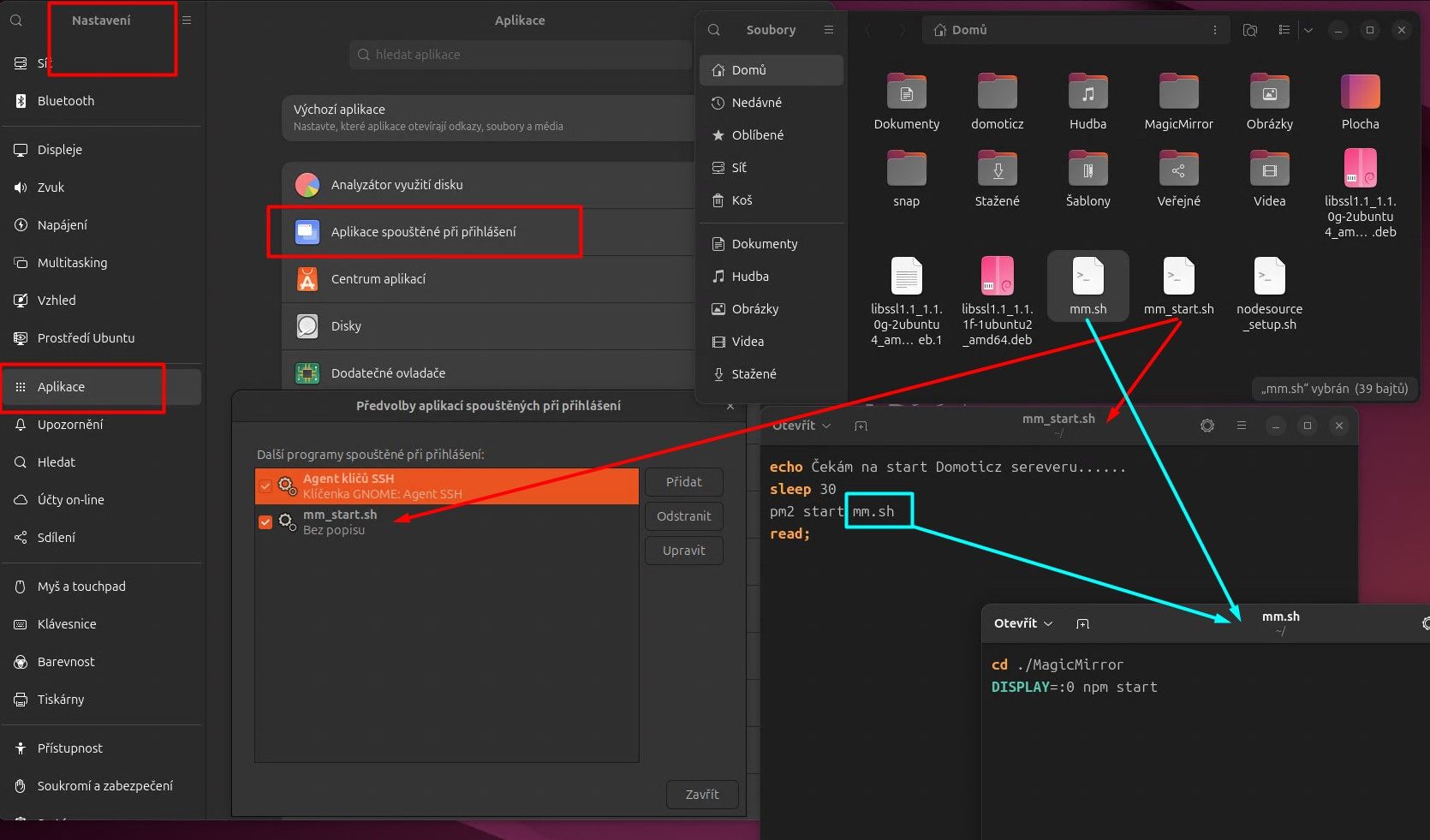
now i can start and stop services at will.
-
@majsoft cool. don’t know if we have that on other systems
sometimes if you do
sudo npm remove pm2 -gthen reboot and run the fixuppm2 script in my scripts list
-
S sdetweil has marked this topic as solved on
