Read the statement by Michael Teeuw here.
MM won't launch at startup, but will launch manually
-
@ajgonzales yep, I can recreate this… so far no hack fix has helped…
I now have my system where it won’t finish booting… pm2 is uninstalled…
so something is different between UBUNTU and RASPI OS
cause we don’t see this problem on raspi -
In case anyone else has this issue, I was able to able to get it to run via pm2 by running this command first:
xhost +si:localuser:[username]Next steps are to figure out how to automatically run that command at startup prior to MM.
-
@ajgonzales add that to the launch script
you can find that by doing
pm2 status
then use the name or number of the row of the apppm2 info x
where x is the name or numbercan you give more info on the system?
lsb_release -a
uname -a -
@sdetweil
I did try adding the command to the first line of the mm.sh script in the installers folder but that didn’t work. Here’s the sequence I run after rebooting, after which I have no issues.pm2 stop 0 xhost +si:localuser:[username] pm2 start 0Here’s the output from those other two commands:
lsb_release -a No LSB modules are available. Distributor ID: Ubuntu Description: Ubuntu 24.04 LTS Release: 24.04 Codename: noble uname -a Linux [computername] 6.8.0-31-generic #31-Ubuntu SMP PREEMPT_DYNAMIC Sat Apr 20 00:40:06 UTC 2024 x86_64 x86_64 x86_64 GNU/Linux -
@ajgonzales yeh 24.04
pm2 has an issue on 24.04 during boot up. I opened an issue a couple weeks ago.
https://github.com/Unitech/pm2/issues/5820I think you are also running the new Wayland display manager…
to verify
ps -ef | grep wayfireso x11 commands won’t work
-
Hi, this is how I’m running it for now, maybe it will help someone.
I will install PM2 according to the instructions
I will skip the command “pm2 startup”
After installation i proceed like this
i will create another boot file
cd ~ nano mm_start.shAdd the following lines:
echo Start PM2...... pm2 start mm.sh read;set permissions
chmod +x mm_start.shwe will set up the script after booting Ubuntu
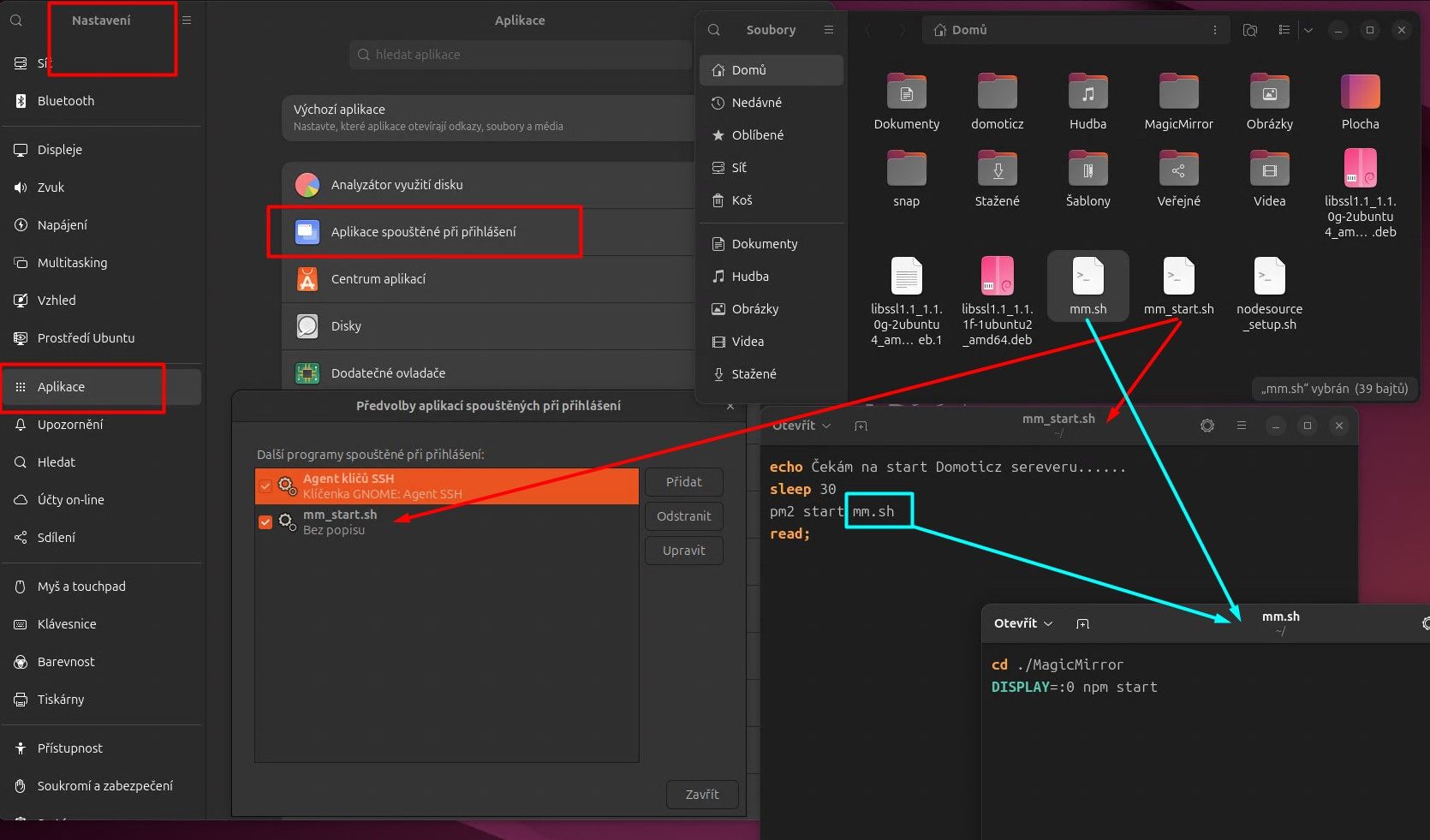
now i can start and stop services at will.
-
@majsoft cool. don’t know if we have that on other systems
sometimes if you do
sudo npm remove pm2 -gthen reboot and run the fixuppm2 script in my scripts list
-
S sdetweil has marked this topic as solved on
