Read the statement by Michael Teeuw here.
middle_left, middle_center, middle_right
-
Hi,
As far as I can see, there is only a middle_center position.
Would it be possible to have a middle_left, middle_center and middle_right position ?For top and bottom this exists, just not for middle (or the upper_third and lower_third).
For some reason I found the need for:
.region.middle.center { width: 60%; }But everything for middle_center is now left aligned and I find it hard to place a module in the middle_center right aligned.
So, I am in control of my defence and my strikers, but my center players are out of control :-)
-
“fullscreen_below” fixed it, thanks
-
@evroom
So, do you want to align some elements(text or somethings) to the right in middle_center?.region.middle.center { text-align:right; }Try this…
-
Actually, I want to divide the middle section in 60% and 40%.
I have my monitor rotated (portrait mode), so dividing in more parts does not make sense in terms of readability, but I guess persons with the monitor in landscape mode might want 25% - 50% - 25% (as an example).
So, therefore I changed the middle center to 60%, which results in a middle section of 60% on the right-hand-side.
And an empty middle section of 40% on the left-hand-side.
The modules in the positions top_right and bottom_right do fill parts of on the right-hand-side, but I do not have control of the (top)-alignment.
A center_left and center_right would help here.
I hope it a bit clear. Not that easy to explain.I was looking for something like this:
.region.left.center { width: 60%; } .region.middle.center { width: 0%; } .region.right.center { width: 40%; } -
@evroom
You can escape MM’s region boundary usingposition:absolute;or
position:relative;But you should have some knowledge or experience about CSS.
-
@Sean,
Thanks.
Just starting to understand a little bit about CSS, so better to try different options.
One being:Multiple modules with the same position will be ordered based on the order in the configuration file.I will order my modules in the config.js, as there are now placed randomly, and then see if it fits my expectations.
-
I added a module that has a black background, and its background is covering other modules… the z-index isn’t working from custom css and I can’t change its transparency.
(I’ve tried changing the other module’s z-index to no avail)can I change the position from “middle_center” to “middle_center_below”?
(
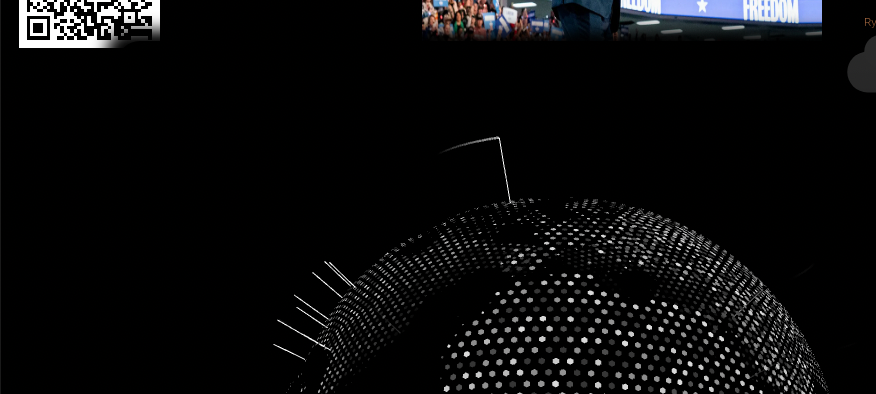
thanks
-
@greedyvegan no we don’t have a position like that
and starting w ver 2.29 we check the positions against what is defined in index.htmlwhere are you putting the z-index? in css, on what element
see the second link in my sig below for using the dev window elements tab
also set your module background the some non black color so you can see it
-
@sdetweil said in
where are you putting the z-index? in css, on what element
- .MMM-Globe {;z-index:-1;
background-color: transparent !important;}
see the second link in my sig below for using the dev window elements tab
also set your module background the some non black color so you can see it
- it is
- .MMM-Globe {;z-index:-1;
-
“fullscreen_below” fixed it, thanks
-
-
S sdetweil has marked this topic as solved on
