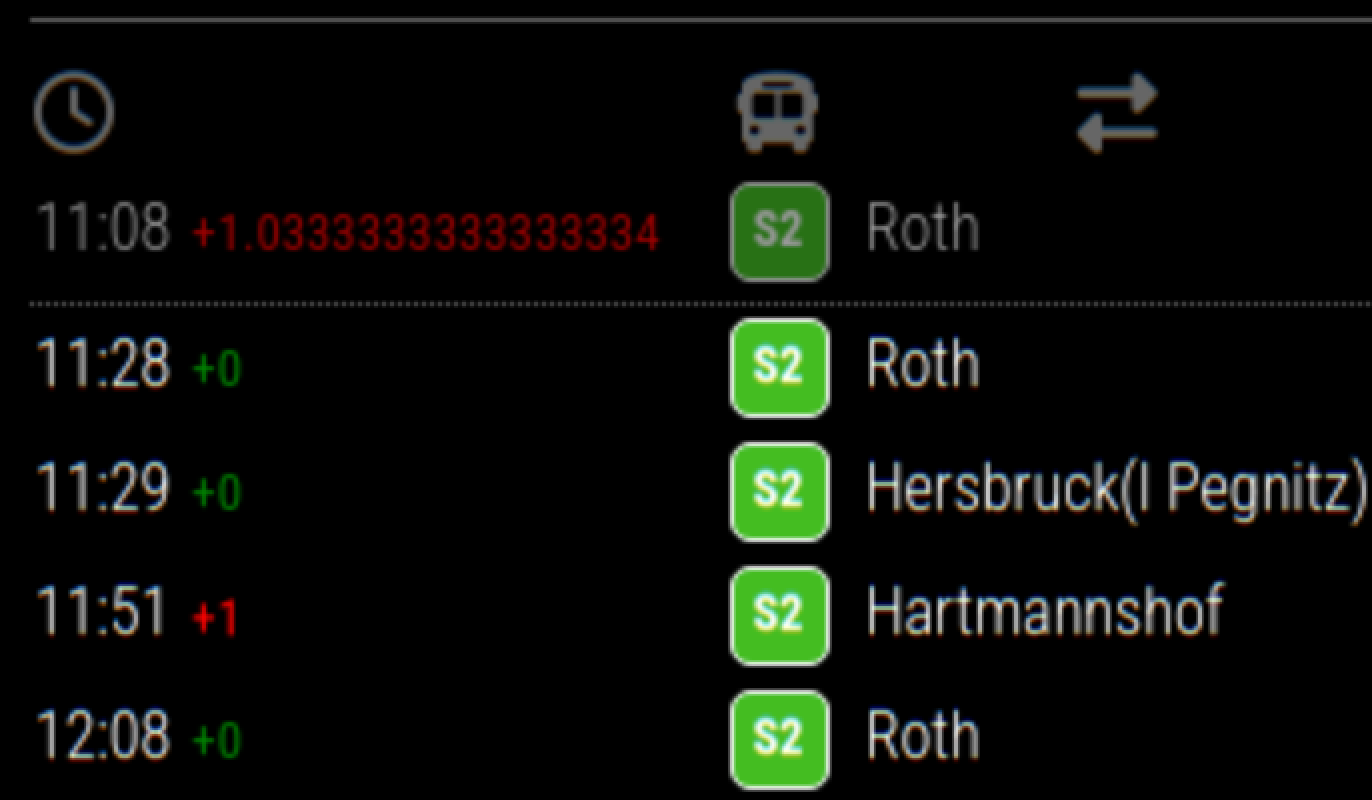@dcarls91
I understand that in the beginning the amount information can be overwhelming, but how are you going to find out what you are doing when you scrape your project?
Especially when you are so close in getting the ‘Mirror’ started; just a few characters are missing in the config file.
The community here is very active and very helpful and can step down a nodge when it is getting too technical.
Of course it is expected that you have a certain level of knowledge or that you are willing to obtain that level.
Besides spending several hours, did you spend any money on equipment, etc?
If you decide to give it a last effort, then it would help to tell us on what platform your Mirror is running (Raspberry, PC, Ubuntu, etc) and it would help to report back with a bit more details (other than I tried and it did not work).
And if someone tells you to perform action XYZ and you have no idea what the heck XYZ is or how to execute, then don’t be afraid to say so.
The suggestions given, like try it module by module and the config check are very useful (I guess everyone was in this position, I know I was) and will solve your issues.
If you decide to move away from Magic Mirror, then I respect that, but perhaps you will reconsider.
Disclaimer: I do not have any shares in the project and am by no means an expert. Just reaching out. :-)