Read the statement by Michael Teeuw here.
enhancing Text Readability on Bright Wallpapers: Adding Background Textures or Boxes with CSS?
-
How can I add a texture behind the module to ensure readability against bright wallpapers? I’m using the Unsplash module, which offers many attractive wallpapers, but I often have to choose the darkest ones for the white text to be visible. Can this be achieved through CSS? Do I need to write CSS for each module individually, or is there a way to automatically add a texture or box behind every module?
-
@Socrates there is no way currently to deal with this problem. i want it too.
you can provide a background for a module in css, but it will be above the background. and the more opaque it is the more it obscures the background and starts to make MagicMirror screen like a bunch of post-it notes
my background is pictures, so constantly changing
-
@Socrates maybe invert
https://developer.mozilla.org/en-US/docs/Web/CSS/filter-function/inverti dont know if its live or at draw time assuming a stable background
mixed blend mode sounds better
https://css-tricks.com/reverse-text-color-mix-blend-mode/ -
@sdetweil said in nhancing Text Readability on Bright Wallpapers: Adding Background Textures or Boxes with CSS?:
@Socrates maybe invert
https://developer.mozilla.org/en-US/docs/Web/CSS/filter-function/inverti dont know if its live or at draw time assuming a stable background
mixed blend mode sounds better
https://css-tricks.com/reverse-text-color-mix-blend-mode/Hello and Good Evening Sam, thanks for looking into my posts and helping with your valuable tips as always.
I found something that might interest you too.
Check out
MMM-Glassy module.
https://github.com/bugsounet/MMM-GlassyI was able to achieve this. In this module u dont need to add css layers for each module, they will automatically show up in all the modules u have. Infact you can add exceptions to which u dont want the mmm-glassy module wrap around the module.

This is how i did it.
{ module: "MMM-Glassy", disabled: false, config: { debug: false, ignoreModules: ["MMM-Worldclock","MMM-Remote-Control","MMM-OpenmapWeather","MMM-OpenWeatherMapForecast","MMM-Mov> modulePadding: "10px", moduleRadius: "10px", moduleShadow: "5px", moduleBackgroundRGB: "0,0,0", moduleBackgroundOpacity: "15%", moduleBorderRGB: "255,255,255", moduleBorderOpacity: "10%", moduleShadowOffsetX: "-5px", moduleShadowOffsetY: "-5px", moduleShadowBlur: "8px", moduleShadowColor: "black", moduleBlur: "5px", moduleSpacing: "15px", mirrorMargin: "10px", mirrorBackground: false, mirrorBackgroundOnSuspend: true } }, -
@Socrates ok, don’t see the effect and don’t know what glassy means
-
I will further tweak the look of the layer so to make it look smart and classy
-
Look at the calendar items on the left hand side of the screenshot for reminders and appointments, and national holidays, also ecobee module. I just added the glassy effect on the items that are hard to read
-
@Socrates does that mean the blur box?
-
@sdetweil ok, this is my screen with pages enabled
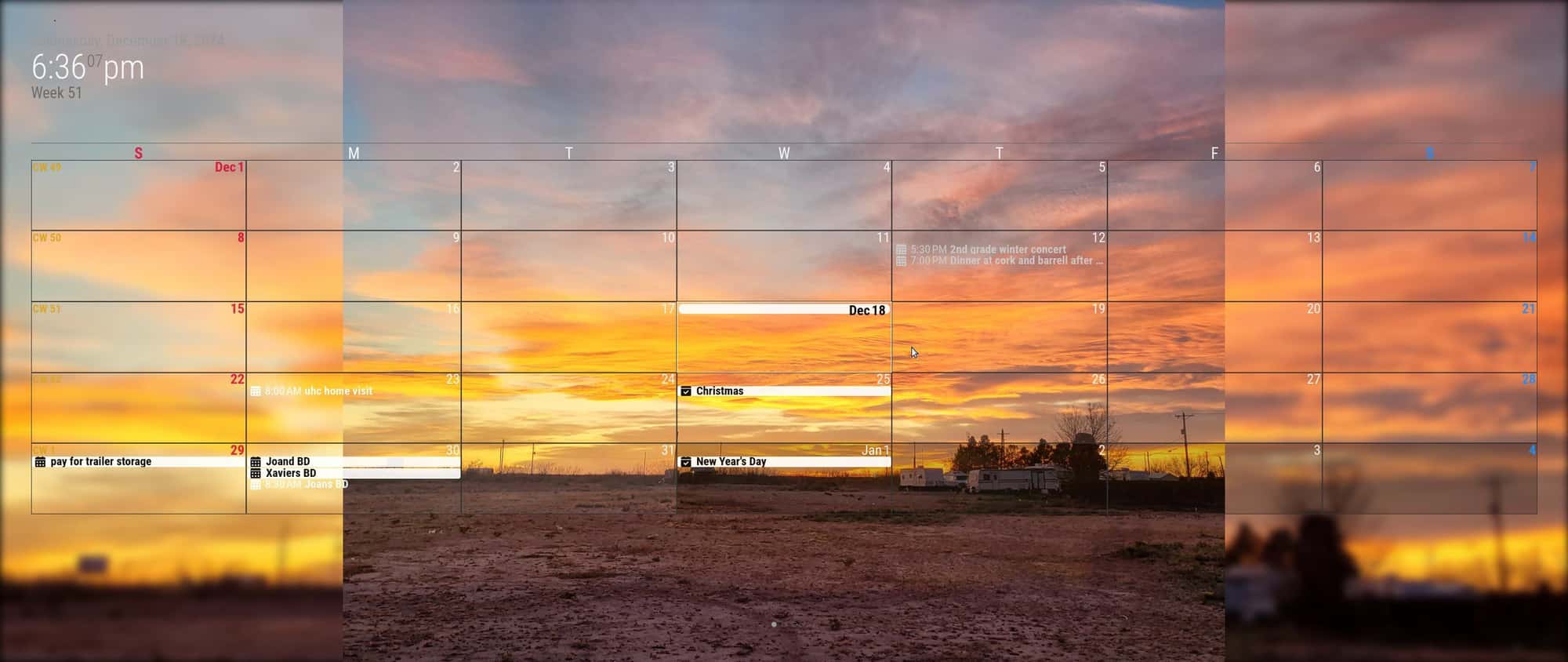
the date is completely washed out top left. above the time
using MMM-ImagesPhotos with blur(8) and fill
the unblurred section is the photo resized to keep aspect ratio consistent
(not cover or contain)
so it changes with every image -
@Socrates sometimes the blur is top and bottom

