Read the statement by Michael Teeuw here.
Config:check shows a parsing error at empty location in script
-
Got a new Raspi 3B+ and completed fresh install of MagicMirror. Pulled backed up script from my private repo (thanks for the scripts Sam). Upon importing the script (which was previously working on the old Pi 3B+ running MM), would not start.
Ran config:check and got the following result:
[ERROR] Your configuration file contains syntax errors :(
Line 150 column 14: Parsing error: Invalid numberLooking at the script, there is nothing in that location, just some spacing. I tried deleting the spaces and the error persisted, with the only change being the column (from 14 to 13 to 12 to 10 with all spaces deleted and the text being on the left border). See attached screenshot.
In order to get MM working again, I hastily resolved the problem by deleting the AutoDimmer module (where the error is appearing), which seems to have fixed this particular issue. I am now attempting to update the older Pi with a fresh load and getting the same issue. I did update the AutoDimmer module this time (did not on the first time), no impact. Any ideas?
Also. not directly related, but I had issues with the weather modules on the new Pi/MM setup and current weather was not showing, though I could get the forecast back. Will save that for another topic if I can’t solve it.
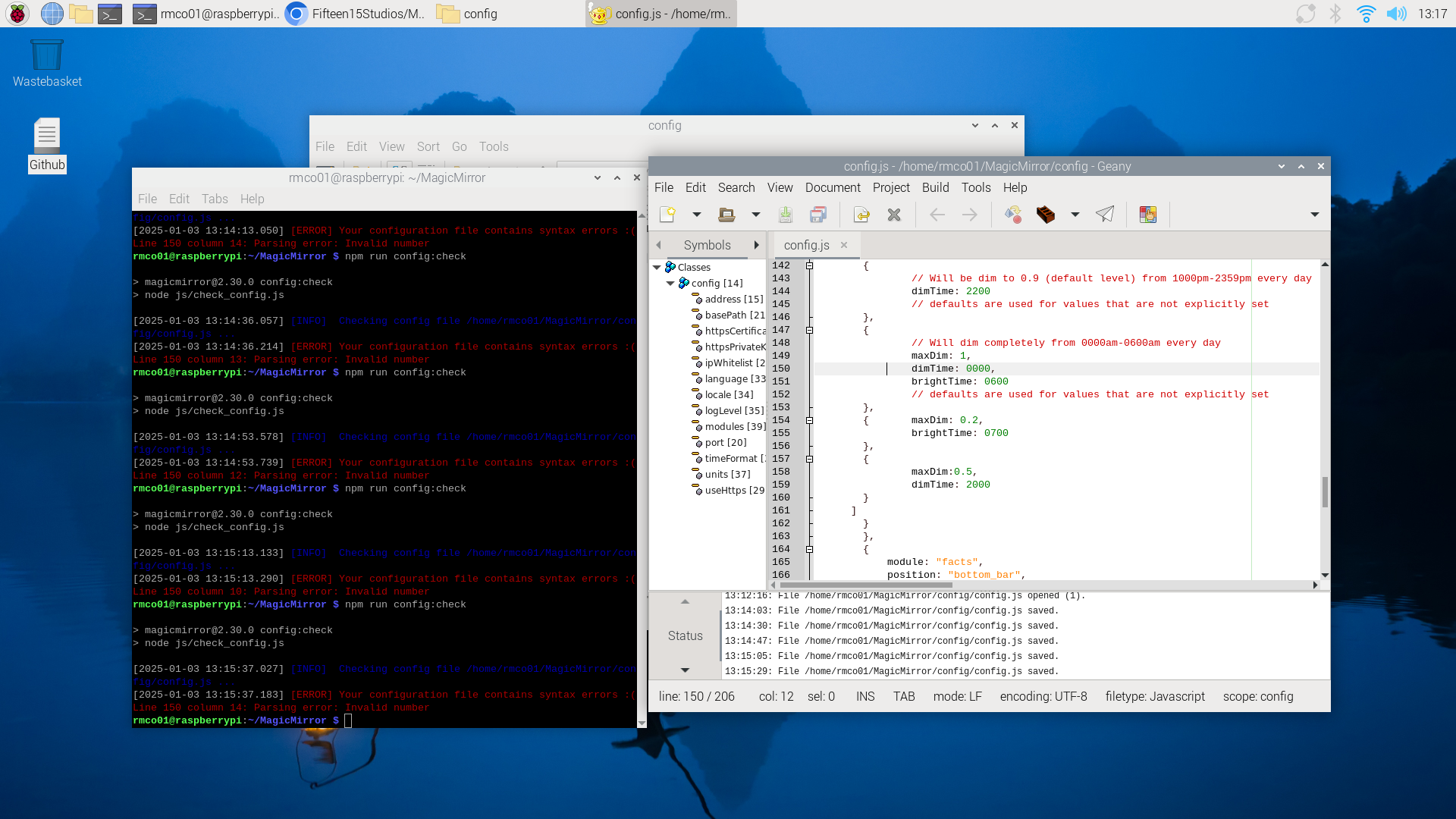
-
@rmcon can you change that to 0, 0000 is not really valid
-
@sdetweil you were absolutely right! Leading zeroes (intended for 24-hour time) were the culprit. Not sure how it managed to work previously, but it’s all good now. Thank you for the prompt and perfect response.
-
@rmcon the syntax checker keeps getting updated ( not our code)
-
@rmcon you could put “0000”
-
S sdetweil has marked this topic as solved on
