Read the statement by Michael Teeuw here.
MMM-CalendarExt3 only one calendar not updating
-
I am using CalendarExt3 to display two iCloud calendars. One is called Family_Monthly and the other is called Work. The Family calendar updates just fine but the Work calendar will not update at all.
On initial startup the Work calendar will not display unless I do refresh. After that, no changes will display unless I do a manual refresh. Again, the family calendar has no issues. They are both being pulled from my iCloud. I have tried all different versions of messing with refresh interval but it’s been a few weeks and I’m not getting anywhere. Thanks for the help. Config file below:
modules: [ { module: "alert", }, /*{ module: "updatenotification", position: "top_bar" },*/ { module: "clock", position: "top_center" }, { module: "calendar", header: "Family Calendar", position: "top_left", config: { maximumEntries: 4, broadcastEvents: true, broadcastPastEvents: true, fade: false, coloredSymbolOnly: true, colored: true, calendars: [ { refreshInterval: 60 * 1000, // Resfresh interval: 1 minute symbol: "calendar-check", name: "Family_Monthly", url: "webcal://Family Calendar iCloud Link", color: "orange", }, { refreshInterval: 60 * 1000, // Resfresh interval: 1 minute symbol: "calendar-check", name: "Work", url: "webcal://Work Calendar iCloud Link", color: "#cc99cc", wrapEvents: true, showEnd: true, }, ] } }, { module: "MMM-CalendarExt3", position: "fullscreen_below", config: { mode: "month", maxEventLines: 7, firstDayOfWeek: 0, //refreshInterval: 60 * 1000, // Resfresh interval: 1 minute fontSize: '22px', showWeekNumbers: false, calendarSet: [], } }, ]};
-
@oquendo421 what MagicMirror version are you on?
the output of npm start will tell you
-
I just updated this morning to the latest version (magicmirror@2.31.0-develop start) . It wasn’t working on the previous version either. Well, I should say that it was working for the first couple of weeks and then that second calendar just stopped updating without a force refresh.
-
@oquendo421 and the log shows the calendar broadcast messages?
-
-
@oquendo421 said in MMM-CalendarExt3 only one calendar not updating:
updating without a force refresh.
have you waited over 30 minutes?
if so, the update came after the initial Ext3 wait period (he doesn’t know how many calendars will be broadcasting… (and the timing changed on the updated cal code)
and before the refreshInterval (30 minutes)
refreshing the page does NOT fetch the calendar data, but DOES cause the rebroadcast
the output on npm start will show the two messages… if using pm2 those lines have timestamps, so you can tell how long between
(I think he waits 5 seconds)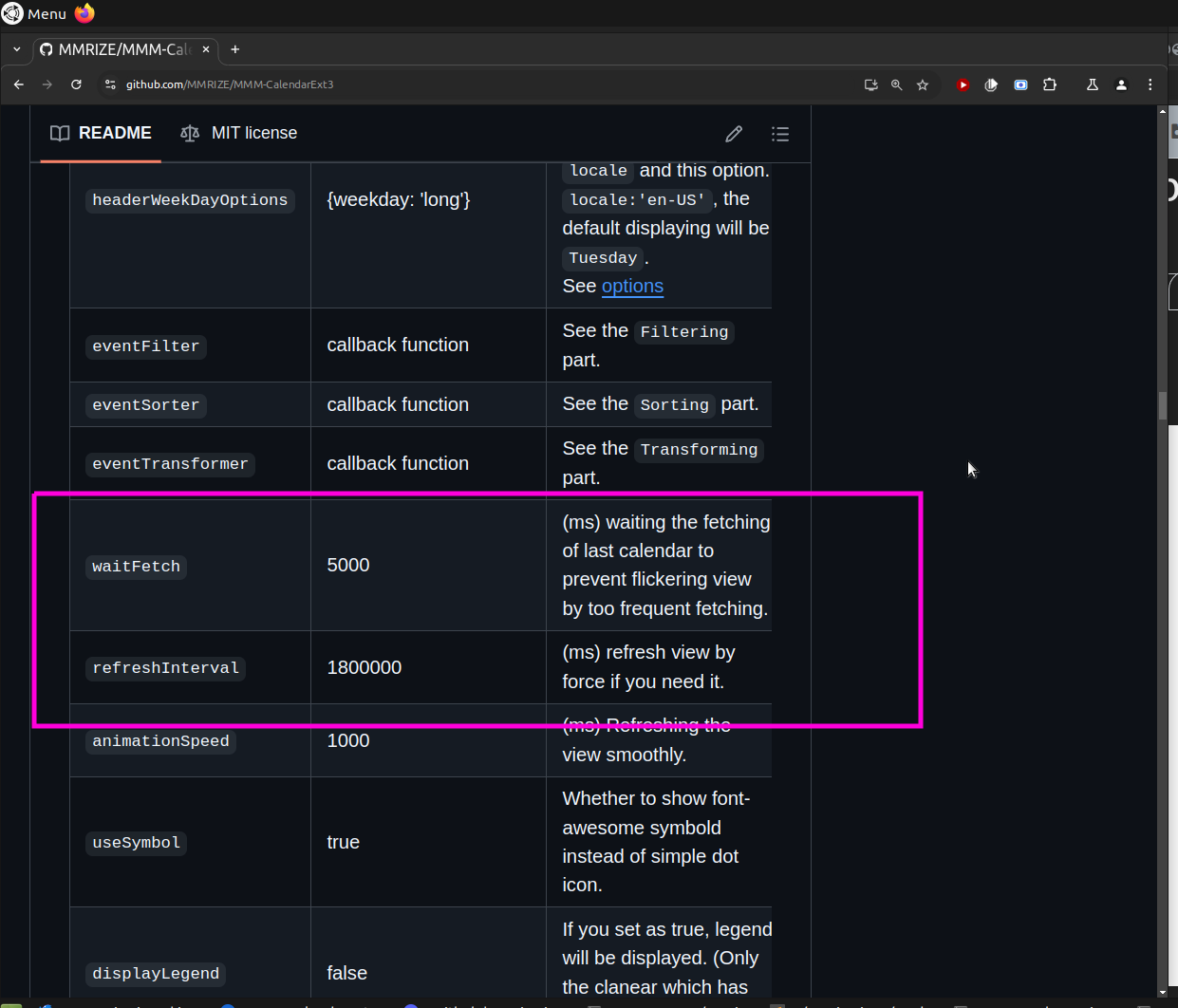
-
I have this same problem with Ext3Agenda - manual refresh always works.
Sometimes waiting works - I’ve waited for 4 hours and suddenly have items appear. Waiting for
refreshIntervaldoesn’t work - I can see the module/refresh with no data even though the calendar has broadcasted the items.My current workaround is to wait for a few minutes and then use MMM-RemoteControl to connect and refresh the browser using that module, which in my experience works 100% of the time
-
@emlowe i don’t understand what the underlying issue is here yet.
page refresh sends the same data already available…
-
Yea, it’s a mystery to me as well - I just know doing the manual refresh works very reliably.
I’ve had this problem on a stock pi3 b and a pi3 a+ - initially, I thought it was related to the low memory issues on the pi3 a+ - but as I update to use this new module from older ones I’ve seen it again on a stock 4gb pi3
-
@emlowe its clearly a timing issue… multiple people have encountered it…
I think you can change the waitFetch value up , depending on the time between fetchs as shown in the pm2 logs…
