Read the statement by Michael Teeuw here.
One of my Calendars isn't showing up in the default module.
-
Hi,
I had to redo my MM from scratch and I’m having a problem. I have 6 calendars that I put in the config file. However, one of my calendars isn’t showing up in the default Calendar module even though it says it fetched events in the log. I commented out all but two calendars as a test but it’s still not showing the problem calendar at all. When I comment out all but the one that’s not working, I just get nothing at all.
The log says:
[2025-03-25 21:10:45.940] [INFO] Calendar-Fetcher: Broadcasting 378 events from https://calendar.google.com/calendar/ical/xxxxxxxxxx/basic.ics.If I go to the url manually, I can download the basic.ics file. When I open it up I can see that there are tons of events in there, including ones that are tomorrow.
Is there any way to figure out why they aren’t showing up on the screen?
Thanks.
-
@Kelemvor can you show the config for calendar module, xxx out the cal like you did about, dont delete anything else
-
I removed all the other modules and everything so this is all that’s left:
modules: [ { module: "alert", }, { module: "updatenotification", position: "top_bar" }, { module: "clock", position: "top_left" }, { module: "calendar", header: "My Calendars", position: "top_left", config: { calendars: [ { name: "c", fetchInterval: 60 * 60 * 1000, symbol: "c", url: "https://calendar.google.com/calendar/ical/xxxxxxxxxxxxxxxxxxxxxxxxxx/basic.ics", color: "#ffbef8" } ] } } ]And this is what it shows on my screen when it starts:
[2025-03-25 21:35:09.663] [LOG] Connecting socket for: calendar [2025-03-25 21:35:09.672] [LOG] Starting node helper for: calendar [2025-03-25 21:35:09.680] [LOG] Sockets connected & modules started ... [2025-03-25 21:35:10.403] [LOG] Launching application. [2025-03-25 21:35:13.894] [INFO] System information: ### SYSTEM: manufacturer: ; model: ; virtual: false ### OS: platform: linux; distro: Debian GNU/Linux; release: 12; arch: arm64; kernel: 6.6.74+rpt-rpi-v8 ### VERSIONS: electron: 32.2.7; used node: 23.10.0; installed node: 23.10.0; npm: 10.9.2; pm2: 5.4.3 ### OTHER: timeZone: America/Chicago; ELECTRON_ENABLE_GPU: undefined [2025-03-25 21:35:15.948] [LOG] Create new calendarfetcher for url: https://calendar.google.com/calendar/ical/xxxxxxxxxxxxxxxxxxxxxxxxxxx/basic.ics - Interval: 3600000 [2025-03-25 21:35:16.077] [INFO] updatenotification: Updater Class Loaded! [2025-03-25 21:35:16.079] [INFO] updatenotification: Checking PM2 using... [2025-03-25 21:35:16.083] [INFO] updatenotification: [PM2] You are not using pm2 [2025-03-25 21:35:16.086] [INFO] Checking git for module: MagicMirror [2025-03-25 21:36:02.139] [INFO] Calendar-Fetcher: Broadcasting 378 events from https://calendar.google.com/calendar/ical/xxxxxxxxxxxxxxxxxxxxx/basic.ics.But all that’s on the monitor is Loading …
-
@Kelemvor did you install the clipping fix
-
I did now:
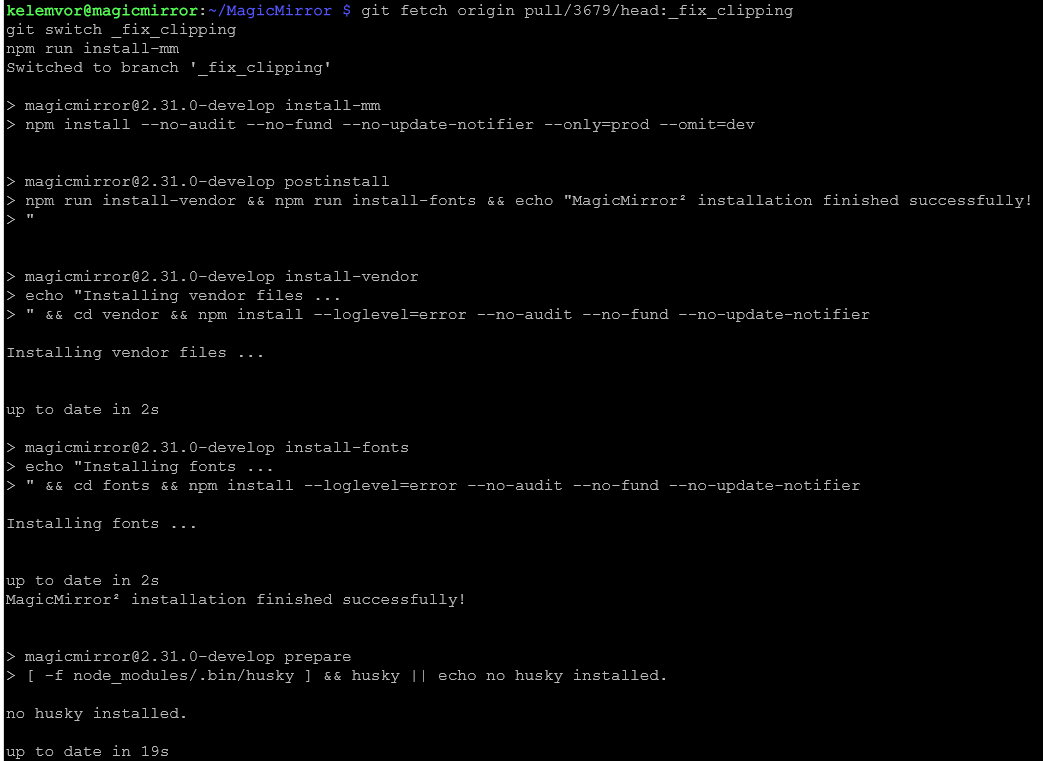
But it didn’t seem to have any effect.
I replaced the calendar URL with one to a different calendar and it loaded right up just fine. No idea what might be different about this one calendar from the rest.
-
@Kelemvor size of old events?
try making maximumEntries:200 in the config: { section
and if you would be willing to share your ics url, via text message/chat here
I will test it out
click my username, under the 3 dots, start new chat -
Does it go here?

If so, it didn’t seem to help.
