A New Chapter for MagicMirror: The Community Takes the Lead
Read the statement by Michael Teeuw here.
Read the statement by Michael Teeuw here.
Auto Start on Windows 11
-
@DanClarkCBET3 have to create a batch script to do the
npm run start:windows -
@sdetweil what code did you use? I tried this (with and without pause at the end)
cd MagicMirror npm run start:windowsI got the following error
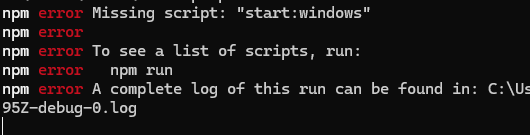
This would show up for a second before disappearing. Any idea what I missed?
-
@Krowyn what MagicMirror version are you running? we’ve had these start options now for 2 releases
"start:windows": ".\\node_modules\\.bin\\electron js\\electron.js", "start:windows:dev": "npm run start:windows -- dev",look at package.json version
-
@sdetweil I can confirm I have both, it’s how I used to start it, but when running the .bat file i keep getting that message. Any clue what may have caused it?
-
@Krowyn only thing i can think is the cd MagicMirror failed because the current directory is not correct
where is this bat file located?
maybe it should be
cd %USERPROFILE%\MagicMirror npm run start:windows
