Read the statement by Michael Teeuw here.
Wallberry theme: disable unsplash
-
I’m loving the Unsplash module style & layout but I don’t want to use Unsplash for the background images.
Is there an easy way to disable Unsplash entirely and use MMM-BackgroundSlideshow instead?I have MMM-BackgroundSlideshow working but I had to enter an API for Unsplash to stop it giving an OAuth error and it’s still displaying Unsplash photo tags in bottom right (even though the images are mine!)
Below is my current Wallberry module config:
modules: [
{
module: “WallberryTheme”,
position: “fullscreen_below”,
config: {
unsplashAccessKey: “REDACTED”, // REQUIRED
//collections: “” // optional - leave empty for a random photo
}
},On down my modules list I have MMM-BackgroundSlideshow setup as below:
{
module: ‘MMM-BackgroundSlideshow’,
position: ‘fullscreen_below’,
config: {
imagePaths: [‘/mnt/nas/’],
recursiveSubDirectories: true,
transitionImages: false,
randomizeImageOrder: true,
slideshowSpeed: 600000,
} -
Managed to figure it out: just bracketed out the position line in the Wallberry CSS and it’s suppressed
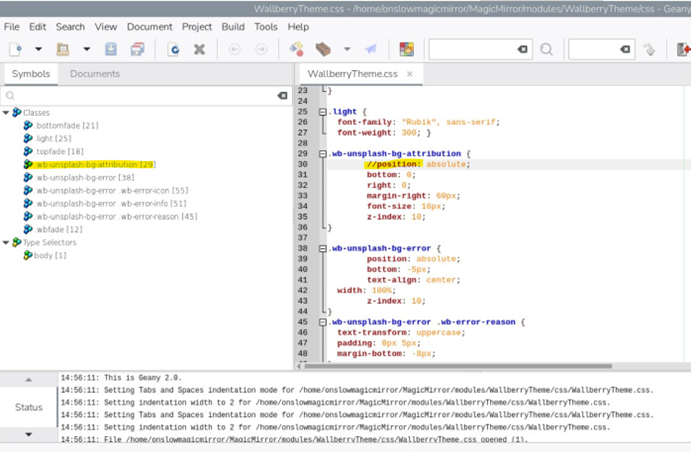
-
@mrchips83 I don’t know the answer to either module
I use MMM-ImagesPhotos, and link It’s hard coded uploads folder to whatever source you want. I link to a mounted server share
-
Managed to figure it out: just bracketed out the position line in the Wallberry CSS and it’s suppressed
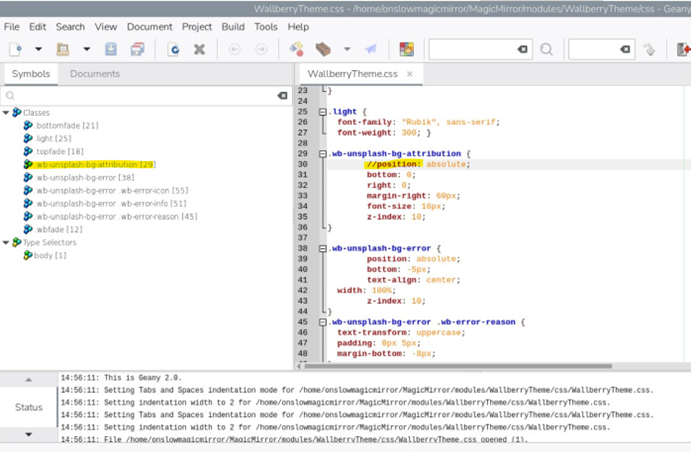
-
S sdetweil has marked this topic as solved on
