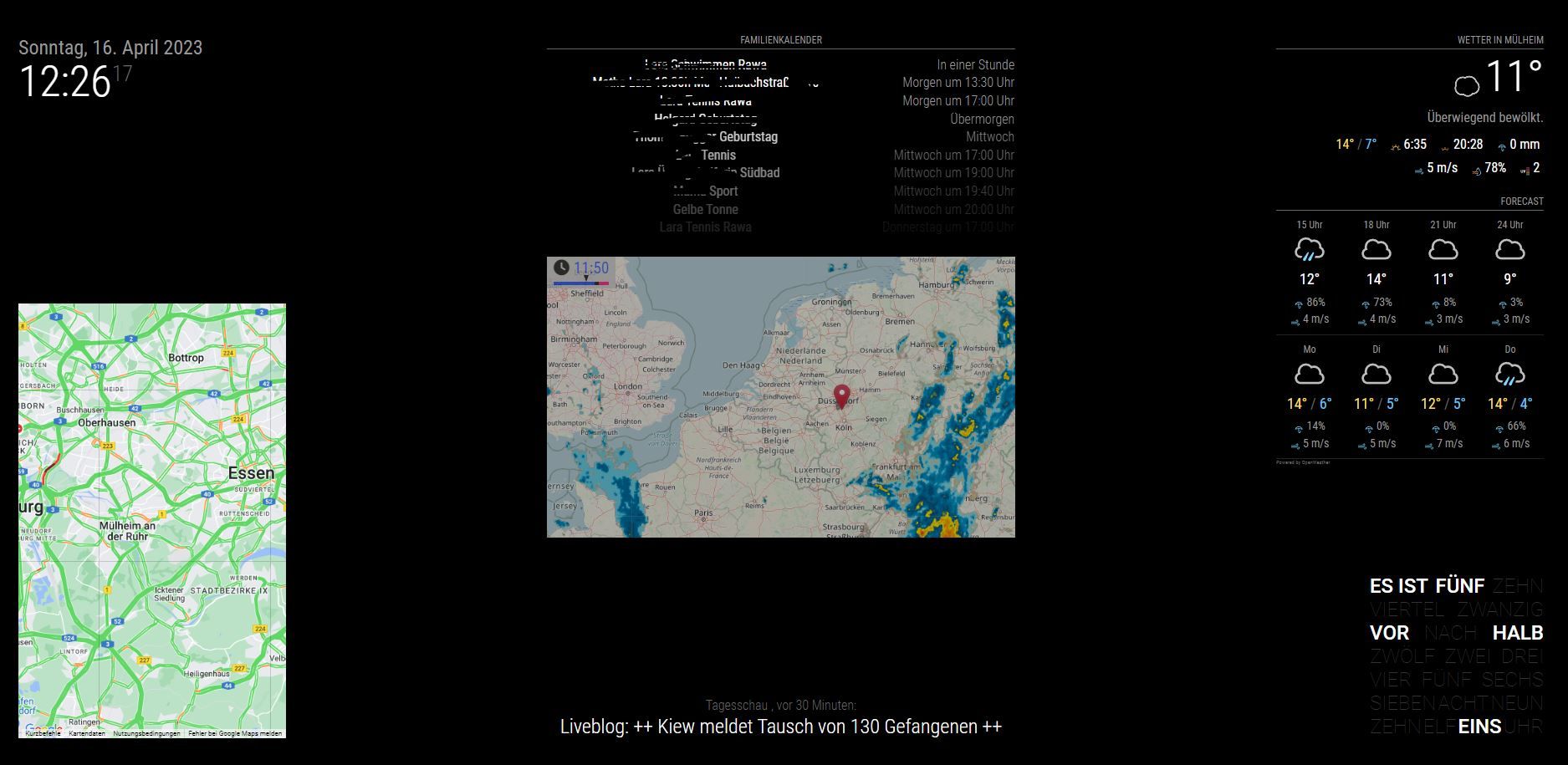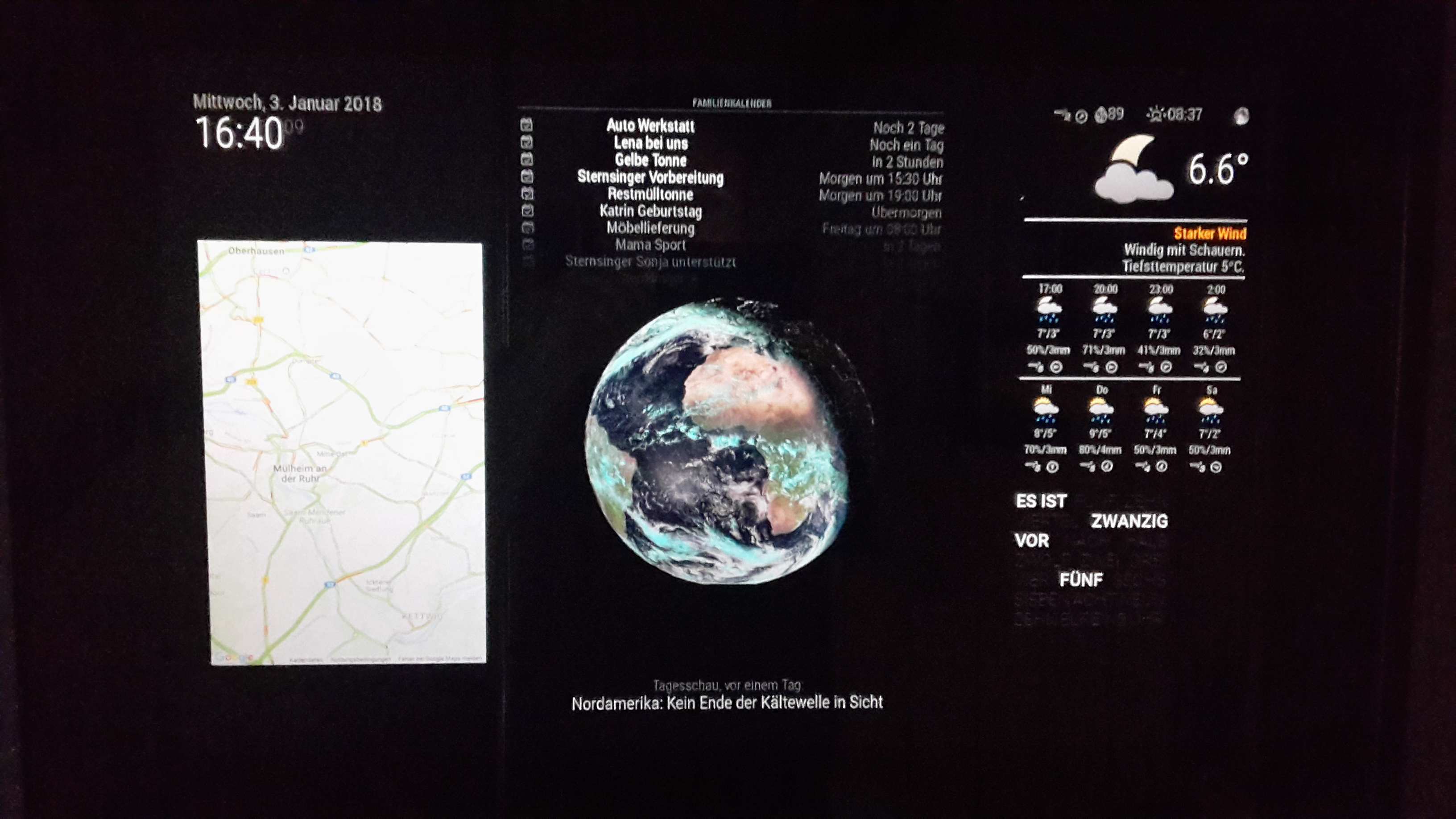Read the statement by Michael Teeuw here.
My 1st MM Project as a noob.... 1,2m x 0,6m with 22" display
-
grat setup! I’m trying to install Wunderground weather too, but it’s not so cool as your… can you please share the settings of this plugin in config.js ?
-
@chris1971 cool good point, would you mind sharing where you bought the controller board from?
-
Here is my config for the wunderground weather:
{ module: 'MMM-WunderGround', position: 'top_right', config: { apikey: 'xxxxxxxxxxxxxxxxxxxxx', pws: 'pws:xxxxxxxxxxx18', hourly: '1', fctext: '1', fcdaycount: "4", fcdaystart: "0", hourlyinterval: "3", hourlycount: "2", alerttime: 10000, alerttruncatestring: "english:", roundTmpDecs: 1, coloricon: true, daily:1, iconset: "colourful", UseCardinals: 0, layout: "horizontal", debug: 1, sysstat: 0 }But maybe you know what temperature is shown in the top (see pic) or how can I delete this - seems to be a wrong number…

-
I ordered the controller via ebay. Only type your display information (in my case LTM220MT05) and you will find a lot of offers (e.g. https://www.ebay.com/sch/i.html?_from=R40&_trksid=p4712.m570.l1313.TR0.TRC0.H0.XLTM220MT05.TRS0&_nkw=LTM220MT05&_sacat=0 )
… I think you can also order via alibaba.com. -
@chris1971 said in My 1st MM Project as a noob.... 1,2m x 0,6m with 22" display:
{
module: ‘MMM-WunderGround’,
position: ‘top_right’,
config: {
apikey: ‘xxxxxxxxxxxxxxxxxxxxx’,
pws: ‘pws:xxxxxxxxxxx18’,
hourly: ‘1’,
fctext: ‘1’,
fcdaycount: “4”,
fcdaystart: “0”,
hourlyinterval: “3”,
hourlycount: “2”,
alerttime: 10000,
alerttruncatestring: “english:”,
roundTmpDecs: 1,
coloricon: true,
daily:1,
iconset: “colourful”,
UseCardinals: 0,
layout: “horizontal”,
debug: 1,
sysstat: 0
}Thank you for the reply!
about current the temperature … why it is wrong ? -
The mentioned temperature was to high. I changed the PWS now and everything is fine…
-
New installation after DarkSky was not longer supported…
- GoogleMapsTraffic
- TextClock
- Rain
- Openweather
- Calendar
- Clock
- Newsfeed