Read the statement by Michael Teeuw here.
Pi-hole API presenter
-
I use Pi-hole on my mirror-pi. And they give a read data API.
It would be nifty to be able to present the data on the mirror. -
Already exists here:
https://github.com/sheyabernstein/MMM-pihole-statscan’t get it to work though, its say Loading all the time :-/
-
@VladoPortos same here, but on a Windows PC if i go to the MM url, the pihole stat show perfectly.
could it be a raspbian browser issue? -
@bmarofsky Hey guys… any luck on getting this to work? I’m seeing the same issues and no errors in my logs.
-
got it work.
Check if your clone from git is correct from up an lowercase…
for me it was cloned to
mmm-pihole-stats
instead of
MMM-pihole-stats
also check that in the config style.it only showed something for me, after setting
showSources: false,Maybe it helps someone
changed also some stats to see the more interesting stuff
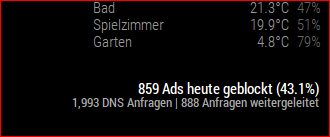
-
oh i forgot something…
i also added this one at the pi serverIn file /var/www/html/admin/scripts/pi-hole/php/auth.php add your host in the array of allow hosts: $AUTHORIZED_HOSTNAMES = array( $ipv4, $ipv6, str_replace(array("[","]"), array("",""), $_SERVER["SERVER_NAME"]), "pi.hole", "localhost", "your.hostname.com" ); -
Hi,
Thanks for the tip barnosch, adding the hostname - for me it took adding the ip address of the magic mirror raspberry pi (where “your.hostname.com” is in the example line) - to that file on the pi-hole raspberry pi did the trick.
However, I now have the same issue that others have reported of this module causing the mirror to freeze and/or crash after a few hours, maybe a day of uptime. I’ve disabled it and everything is working again, but does anyone know why this module causes this, or any likely fixes?
Cheers
-
I was also having this issue where magic mirror was not showing status.
i made silly mistake of copying the url which i access in browser but later i noticed that we need to copy the url with “api.php” in end of the address which fix the issue for me.
