Read the statement by Michael Teeuw here.
Home Assistant Module
-
@danielgr sorry, the first one was a mistake by me. Updated the readme accordingly.
About the “Error fetching stats”:
Just set a password for my API an it works like a charm. You have some special chars in your password?
If you point your browser to the url you can find the string?"entity_id": "sensor.olkyl_temperature" -
@tkoeberl
Wierd. Nope, just small letters and numbers. Yeah if i use the URL and go to http://URL:8123/api/states?api_password=mypassword i can see everything.EDIT. Also, http://URL:8123/api/states/sensor.olkyl_temperature?api_password=password is working fine from my browser.
-
@danielgr https instead of http? Are you able to wget the page from your Mirror?
-
@tkoeberl Doh. DNS issues on the MM. Solved.
Thanks!
-
@danielgr
Hi. I have same problem with “Error fetching stats”.
Can you show your DNS config on MM? -
Is it possible to run Hassio on the same Magicmirror image? I just want to be able to run Hassio in the background.
-
@MrEdOne said in Home Assistant Module:
@danielgr
Hi. I have same problem with “Error fetching stats”.
Can you show your DNS config on MM?Me too.
-
@MrEdOne said in Home Assistant Module:
@danielgr
Hi. I have same problem with “Error fetching stats”.
Can you show your DNS config on MM?@FreddanB said in Home Assistant Module:
@MrEdOne said in Home Assistant Module:
@danielgr
Hi. I have same problem with “Error fetching stats”.
Can you show your DNS config on MM?Me too.
I had no DNS-server at all. Changed to my domain controllers IP who’s the DNS-server in my network and it worked. Can your MM resolve the address to your Home Assistant?
-
I change from https to http and the problem solved for me. Thanks for a great module
-
Hi, I have it working below is the code and a screenshot. It’s taking to an AM2302 Temp/Humidity Sensor connected to a NodeMCU running Tasmota and using MQTT to talk to HomeAssistant. See Dr Zzs video for the NodeMCU/D1mini setup.
Dr Zzs Tasmota + D1mini (or Sonoff) - Temp & Humidity, ws2812 LEDs, and Motion Detection
{ module: 'MMM-homeassistant-sensors', position: 'bottom_right', config: { url: 'http://hassio:8123/api/states', prettyName : 'true', stripName: 'true', values: ["sensor.humidity", "sensor.temperature"] } },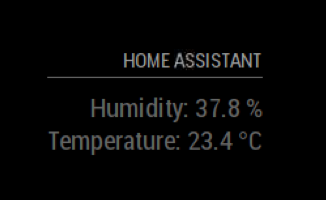
Regards
skippy_oz
