Read the statement by Michael Teeuw here.
not realy Fullscreen
-
when i start the raspberry and later MagicMirror i don’t have a fullscreen view. look at the pircture please. What can i do?
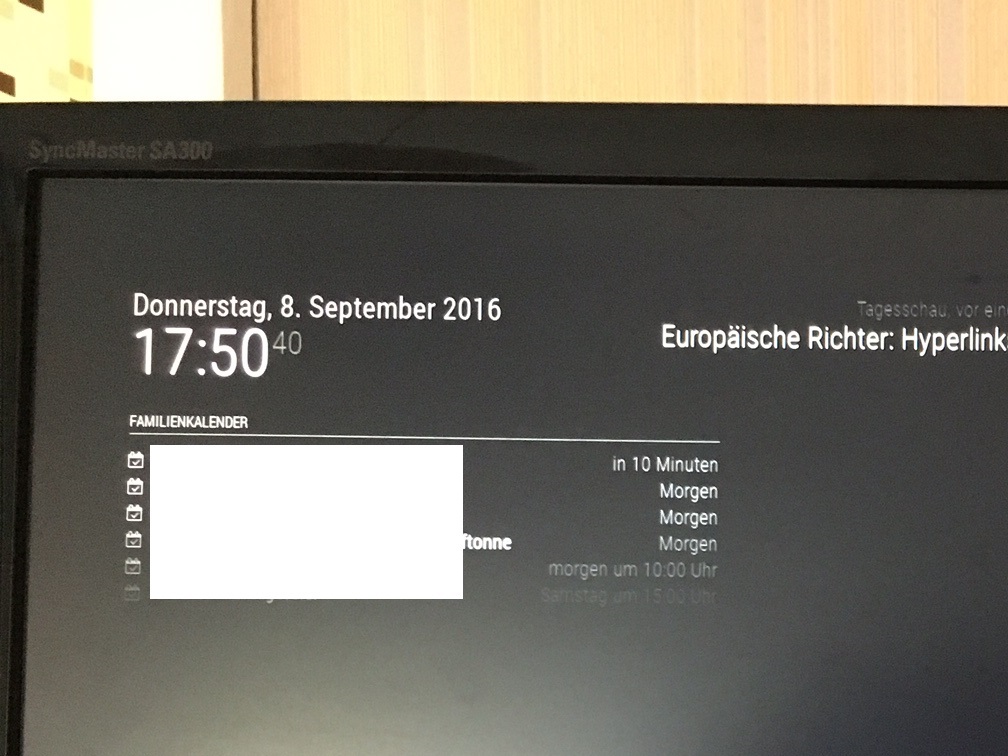
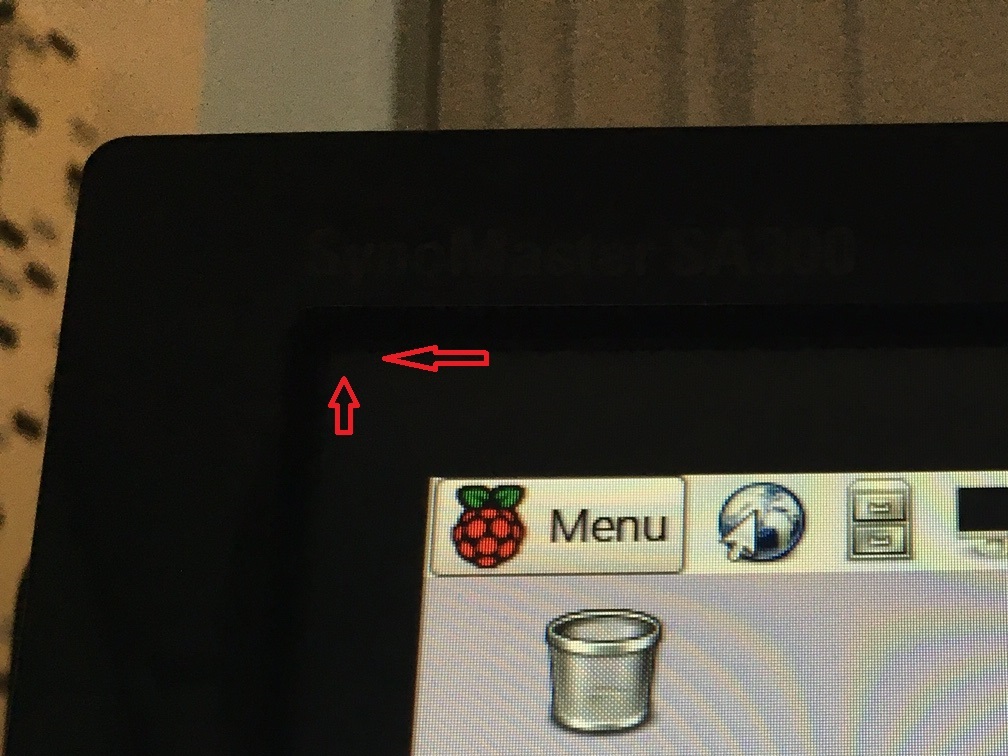
-
Du kannst im Desktop auf Einstellungen -> Raspberry-PI-Konfiguration gehen. Dort dann die Übertastung auf deaktiviert setzen. Eventuell muss der RPi neugestartet werden.
Moderator’s note: While some folks here read German, not everyone does. Posting in English is preferred. That said, pardon the translation, but it’s what Google Translate comes up with:
“You can browse the Desktop Preferences - Go> Raspberry PI configuration. There then set the overscan on disabled. Possibly the Rpi must be restarted.”
-
Open the configuration file (in bash type
sudo nano /boot/config.txt) and look fordisable_overscan
This is either commented with a # or set to 0
It should bedisable-overscan=1
Be sure to look through the whole file, sometimes this setting appears more than once.Reboot your pi and you should be good
