@mdbyers he used this value from post before, -U parm
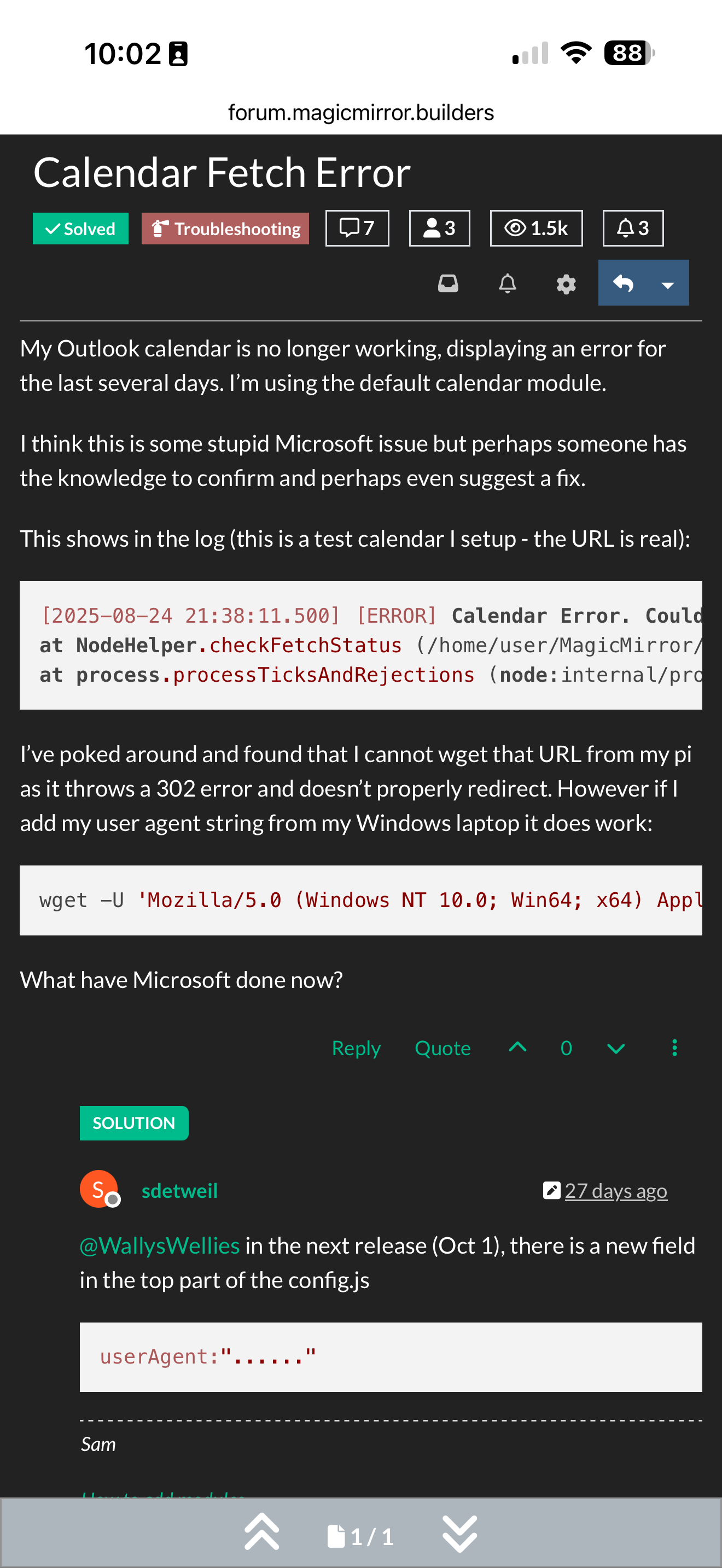
Forum wide moderators
@mdbyers he used this value from post before, -U parm
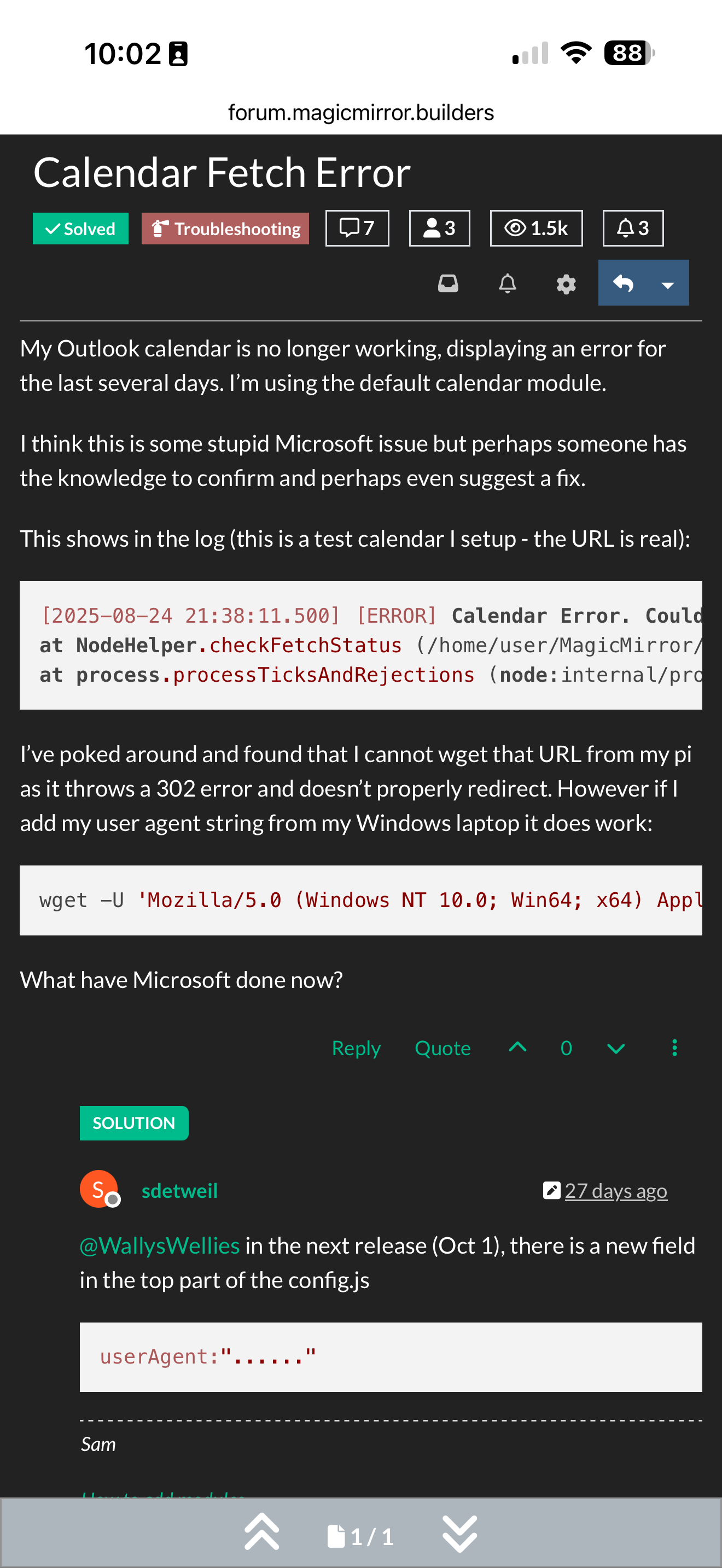
@plainbroke you would have to use one of the prior releases
I am away from home now, look thru the tags on GitHub
I think last release will work
Looks like 2.30.0,
Have to install node 20.18.1
All has to be done manually
@mvrlogins yes, someone will have to update the module or downgrade the dependency in package.json
@mvrlogins do
npm install
Instead of
npm ci
Will ONLY do exactly watch matches package-lock.json which is rarely correct
@mvrlogins set
ipWhitelist=[],
'127.0.0.1',
'::ffff:127.0.0.1',
'::1',
'10.0.1.1/24'
the 1st 3 mean ONLY the same machine as MM is running on
and then also ONLY from address 10.0.1.1
@_V_ I see the same, except, if you click on the event, the popover comes up and the color is there…
the symbol doesn’t work…
there is text in the readme about the iconify icon set…
@_V_ the filter/transformer is INSIDE the Ext3 config:{} block…
{
module: "MMM_CalendarExt3",
position:
config:{
.
.
.
.
eventTransformer: (ev) => {
if (ev.title.search("John") > -1){
ev.symbol= "\f015";
ev.color= "blue";
}
return ev
},
}
},
@_V_ sorry, don’t know about that icon library…
can you try one of the FA values…
"\f015"
for example
@_V_ if you want to set multiple properties on this event when the if condition is true
the you need { }
after the if()
otherwise only the first is used when the condition is true…
you would have to open the browser developers window to see what the problem is
ctrl-shift-i (chrome)
console tab,
put ext3 in the filter field.