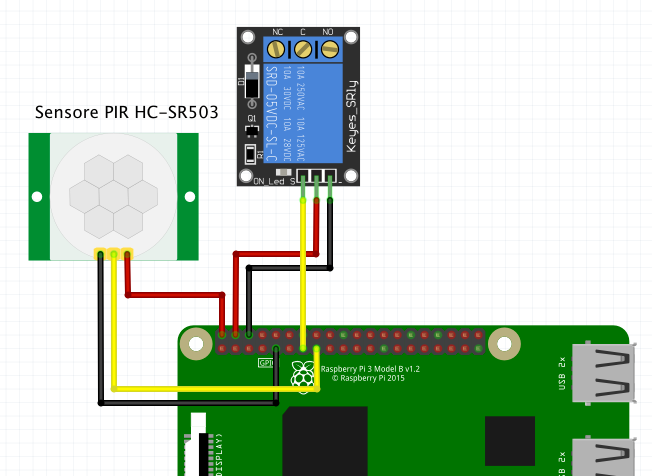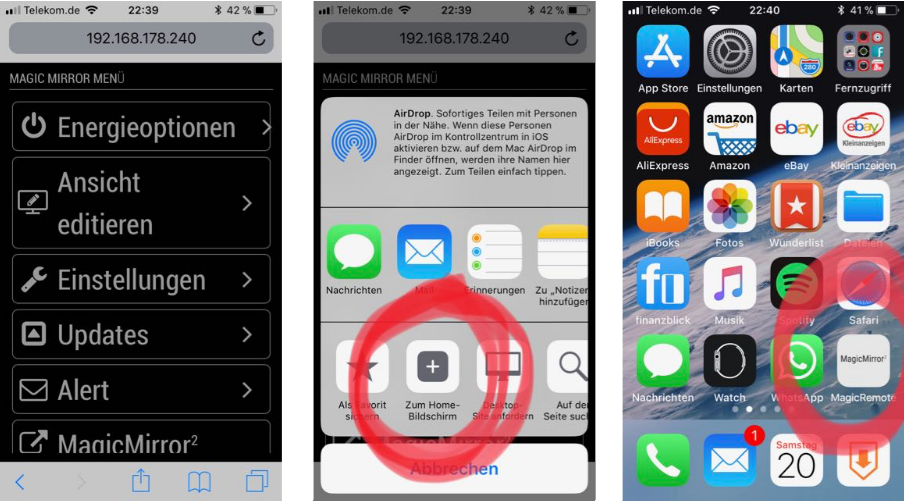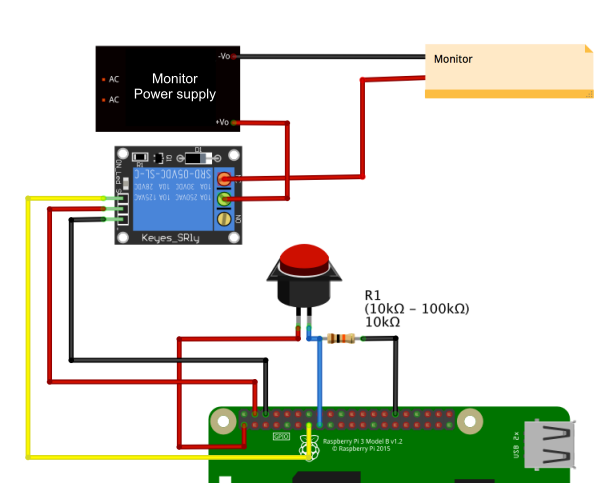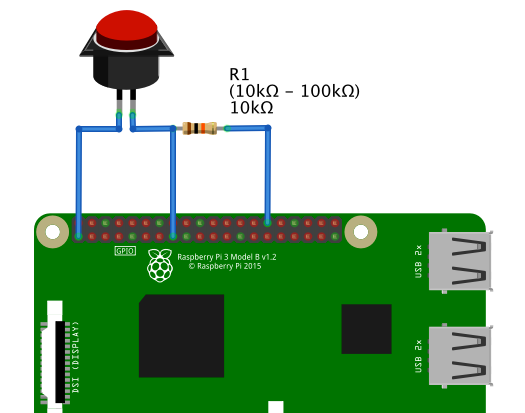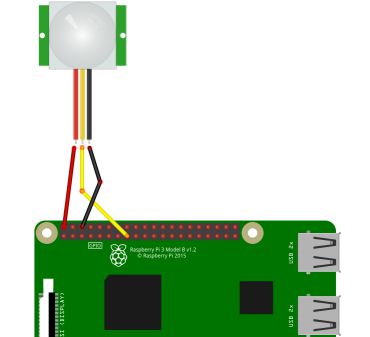Read the statement by Michael Teeuw here.
{HowTo} turn on/off your monitor (Time based, PIR/Button, App)
-
@cruunnerr @MadScientist Thanks to both of you . For development/tutorial and support. My MM works. I was probably impatient the whole time I was testing. The relay only switches for the first time after the 120 s have expired. But that’s ok that it only occurs when you restart. I consider the problem solved. THANK YOU
-
Hello, I know this is an old topic but I think it’s very interesting.
I have an idea but I’m a newbie to programming.
In my mind I was thinking about using one or more modules like these:MMM-ModuleScheduler
MMM-Home-Presence
MMM-RemoteControlto have a way to turning off the monitor when one member of the family is at home.
For “is at home” I mean when the phone is connected to wifi and the MMM-Home-Presence detect his presence.
Might be MMM-RemoteControl could communicate with MMM-Home-Presence and turn off/on the monitor?
What do you think about it?
Thanks -
@nowayto you CAN compose a solution like that.
However Home-Presence does not inform other modules about state of devices
It could’ve extended to do that
Then you could config Remote-Controlto respond to that
-
@sdetweil ok, I don’t think a newbie like me could do it but it was a good idea, if only Home-Presence had a notification option by default. Thanks
-
@nowayto try my updated fork
https://github.com/sdetweil/MMM-home-presence
a new config parm
notification:"some_string", // some_string can be anything you want. default "", //no notification will be sent.. just like normalthis is the notification key that will be sent
the payload will be
true, if at least one of the phones on the list is present
false, if none of the phones in the list are present -
@sdetweil Oh, thank you!
So you modify the module to send notification when it detect one or more presence?
I installed it and configure the notification “string”
Now I have a module that send a virtual notification “string” to other modules.
So now I’m toughing about install MMM-RemoteControl and MMM-ModuleScheduler.When someone is at home ModuleScheduler will receive the “string” and it will send a command to RemoteControl for turning on the display.
And when no one is at home? ModuleSchedule won’t receive any notification so RemoteControl should exec the MONITOROFF commands.
I know it can’t work like this, maybe I’ve lost some steps in my mind.I was also thinking about the electronics I’m using.
Mine is an LCD taken from a digital frame, connected to rasbperry through a lcd controller.
The controller turning off monitor itself when there isn’t hdmi signal for a while and it should stay in stand-by waiting for signal.
My doubts are:- In your opinion, module will send command every 10 seconds, so is this could be a problem?
- Do you have experience if the “MONITORON” “MONITOROFF” commands acts as CEC commands or a simple “turning ON/OFF the raspberry’s video out”?
Because if it work as CEC command… I think it will not work, in my case with an LCD controller
-
@sdetweil noticed another little problem. My phone is connected to wifi but the flag on Home-Presence turn off sometimes, especially when the screen is locked.
I tried to disable the “wifi private address option” on the phone and it seem working well but sometimes the flag goes off so I suppose that, after configuration, the monitor will turn on off itself a lot of times -
@nowayto the home presence module updates the display every interval_ms , the device status could change that often.
currently the notification is sent every time the display updates, regardless of device status
so you would get 30 messages sent per minute (using the sample config, the default is only 100 ms, so 200 times more per minute, 10 times per second)
I think it should only send on change, and can fix that
I do not know how reliable the presence test is, hackers and privacy protection make simple ideas very hard
-
@nowayto I changed the module to only send notification when there is a change
so it is not sending same state over and over …git pull in the module folder and restart MagicMirror
-
Do you have experience if the “MONITORON” “MONITOROFF” commands acts as CEC commands or a simple “turning ON/OFF the raspberry’s video out”?
Because if it work as CEC command… I think it will not work, in my case with an LCD controllerCEC requires some computer processor in the display to handle the commands being sent,
AND it requires a 2 way HDMI port (HDMI 1.3 or above I think)after 2016, all monitors/tvs/displaye to be energystar compliant are required to power off (not standby) after detecting no input signal… SO, if you turn off the HDMI port (what we all did prior to energystar) you get a big screen
NO INPUT until the timeout (15 mins by default)pi3 do NO have the bidi HDMI port, so CEC won’t work there…
and we have ALL been trying to find alternative methods since then
AND the OS versions have been changing the commands used as well…