Read the statement by Michael Teeuw here.
MMM-WeatherBackground question
-
if I am using currentweather (openweathermap) as the source, what keywords should I use on Collections?
-
@lkthomas
You can use these as keywords.sunny, clouds, cloudy, windy, heavy rain, rain, thunderstorm, snow, fog, clear night, cloudy night, night rain, night thunderstorm, night snow, windy night -
@lkthomas
And you can adjust keywords also by configurationsources: { "currentweather": { notification: "CURRENTWEATHER_DATA", payloadConverter: (payload)=> { var iconMap = { "01d": "sunny", "02d": "clouds", "03d": "cloudy", "04d": "windy", "09d": "heavy rain", "10d": "rain", "11d": "thunderstorm", "13d": "snow", "50d": "fog", "01n": "clear night", "02n": "cloudy night", "03n": "cloudy night", "04n": "cloudy night", "09n": "night rain", "10n": "night rain", "11n": "night thunderstorm", "13n": "night snow", "50n": "windy night" } return iconMap[payload.data.weather[0].icon] }, ... -
@Sean said in MMM-WeatherBackground question:
@lkthomas
You can use these as keywords.sunny, clouds, cloudy, windy, heavy rain, rain, thunderstorm, snow, fog, clear night, cloudy night, night rain, night thunderstorm, night snow, windy nightHi Sean, your module is really very nice, thank You.
I was working with collections and I couldn’t make module loads my ones, despite your instructions in the 2 previous posts.
So, I took a look to console log and see that You url always appends in the url the weather conditions. When condititions carry on “-” between words, your url also carry on that sign.
I meant, when I wrote in config.jscollections: { "clear-day": "4613658" "sunny": "4613658", "clouds": "4557538", "cloudy": "4557538", "cloudy night": "4613565", "partly cloudy day": "4618566", "partly cloudy night": "4618856", "windy": "4613696", "wind": "4613696", "heavy rain": "4613730", "rain": "4613732", "night rain": "4613625", "clear night": "4613623", "fog": "4618886", "thunderstorm": "4613853", "tornado": "4619143", /*"hail": "", "i-rain": "", "i-wind": "", "sleet": "", "snow": "",*/featured photos was loaded anyway.
But when I did set collections in this way:"clear-day": "4613658", "sunny": "4613658", "clouds": "4557538", "cloudy": "4557538", "cloudy-night": "4613565", "partly-cloudy-day": "4618566", "partly-cloudy-night": "4618856", "windy": "4613696", "wind": "4613696", "heavy-rain": "4613730", "rain": "4613732", "night-rain": "4613625", "clear-night": "4613623", "fog": "4618886", "thunderstorm": "4613853", "tornado": "4619143", /*"hail": "", "i-rain": "", "i-wind": "", "sleet": "", "snow": "",*/photos I collected was loaded fine.
clear-day was worked but today was a partly-cloudy-day
Last commented conditions I don’t know what it means but snow, but in my place never goes snow.
Collections was “collected” from unsplash people following unsplash rules, so, I think any people can use it for MagicMirror. Feel free to use it for this wonderful module. Thank you.Sometimes, unsplash could return mismatched images with keyword.By using mentioned collections this won’t happen.

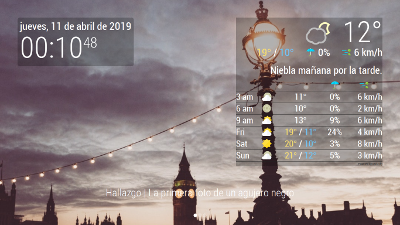
-
@mohace
Which weather module are you using? Keywords depends on which weather module be used. -
If you are using “currentweather”,
https://github.com/MichMich/MagicMirror/blob/b508a629e8a727358f1b88e3c7df842d14669ec4/modules/default/currentweather/currentweather.js#L49-L66
these value could be used as collection mapping.If you are using “DarkskyForecast”,
https://github.com/jclarke0000/MMM-DarkSkyForecast/tree/master/icons/1c
These icon names could be used.Sorry for incomplete information on repository.
-
@Sean said in MMM-WeatherBackground question:
Sorry for incomplete information on repository.
Don’t worry. It was just to contribute!
