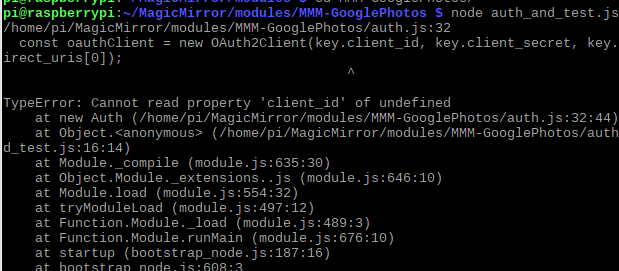Read the statement by Michael Teeuw here.
Problems with certificate with MMM- Google Photos
-
@janne
Your credentials.json seems being maden wrongly. You might have missed something or chosen different option with my instruction when you made credentials.
Open .json and see the first word. It should have{“installed” : ...or something similar.https://github.com/eouia/MMM-GooglePhotos#get-auth-and-albumid
I think you made something wrong on step 7. -
Hi Sean,
You were right.
I created a new project and now I get an ID when I send the command node auth_and_test.js
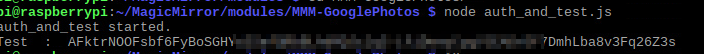
I have more or less just copied your config example.
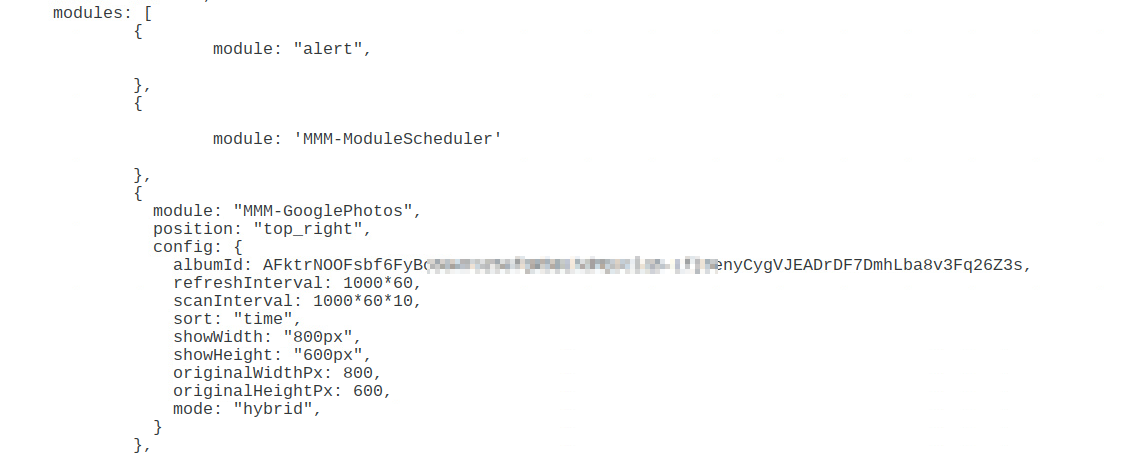
But this is not valid in the config file.
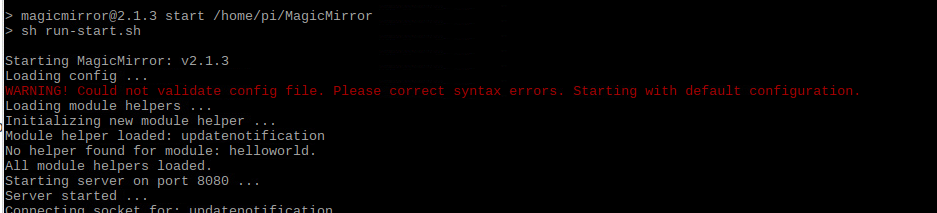
-
The value for albumId should be written with quotation marks
"AFktr.....26Z3s",
Other than that I cannot spot any error in your snippet. -
Thanks… That solved it…
You guys are awesome (y)
So now my MMM is totally ready for New Years Eve.
The menu is on a MMM-Memo and all guests is getting access to the google album so they can post pictures to the MMM. -
Hi All,
When I run the auth_and_test.js action on my PI. Will there be the popup for the approval on my google account but he will not go back.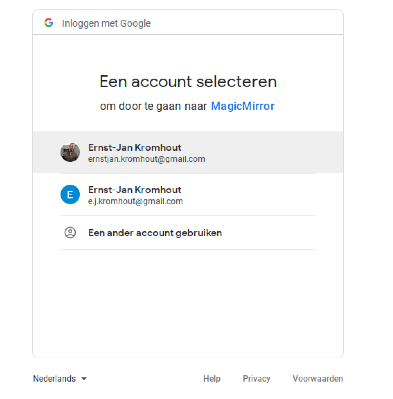
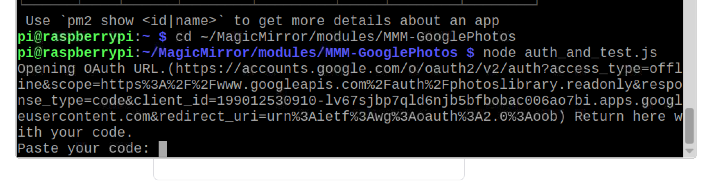
I some one a idee what wrong
-
@ernst-jan
If you confirmed auth on your browser (Selecting your account and approval), Some code (4/ABCD1234BLAHBLAHBLAH....) will be shown after confirmation. Copy that code and paste it into your terminal shell (You can change the window withCtrl+Tab) -
@seanif I click on my google account he will not log on
-
@ernst-jan
When you click your account, this page should be shown. doesn’t ?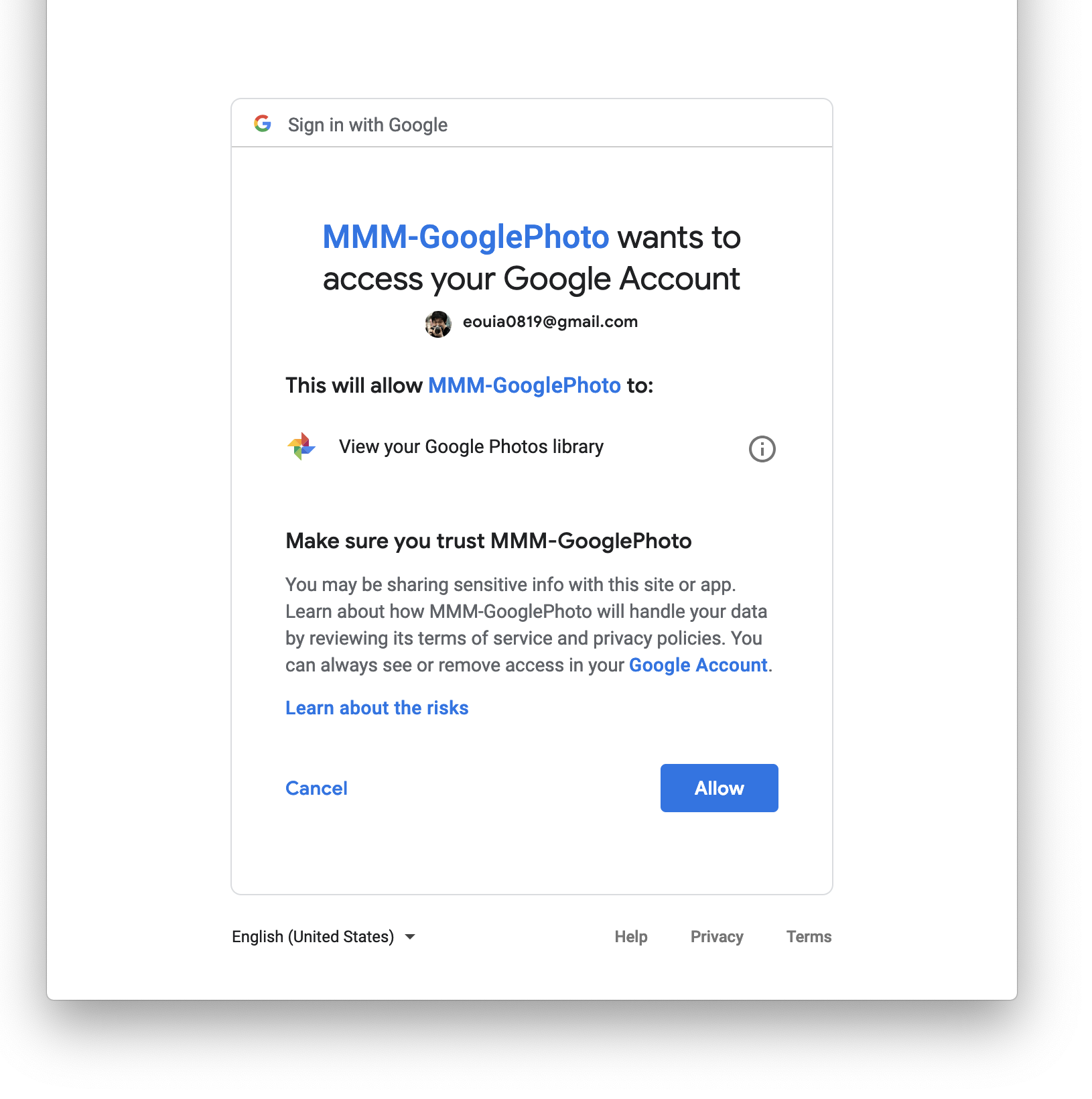
-
@sean Sorry i only see this.
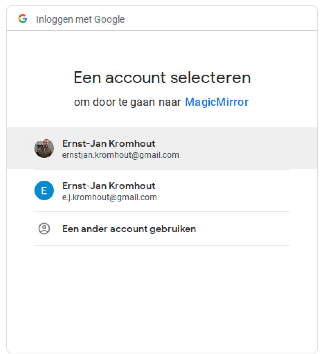
-
@ernst-jan
Weird. Anyway, that is not problem of module itself. That page is hosted by google I cannot control. I don’t know what’s happening on your Google Account. Check your Google project again especially whether API is enabled.